Enhance Beauty. Instantly.

At one time, creating professional quality images took time, effort, and complicated photo editing software. Thanks to BeFunky, those days are over. With our NEW Auto Enhance tool, you can sharpen colors, balance exposure and give your photography an expert touch, all with a single click. Unlike other Auto Enhance tools, BeFunky's will really bring out the beauty in your photos.
One Click and You’re Done
First, upload your photo to BeFunky's Photo Editor by selecting your image from the Open tab, or for even faster uploading, simply drag-and-drop your image right into the interface. Once you do, select Auto Enhance from the Edit menu, and watch as all aspects of your photograph improve instantly.
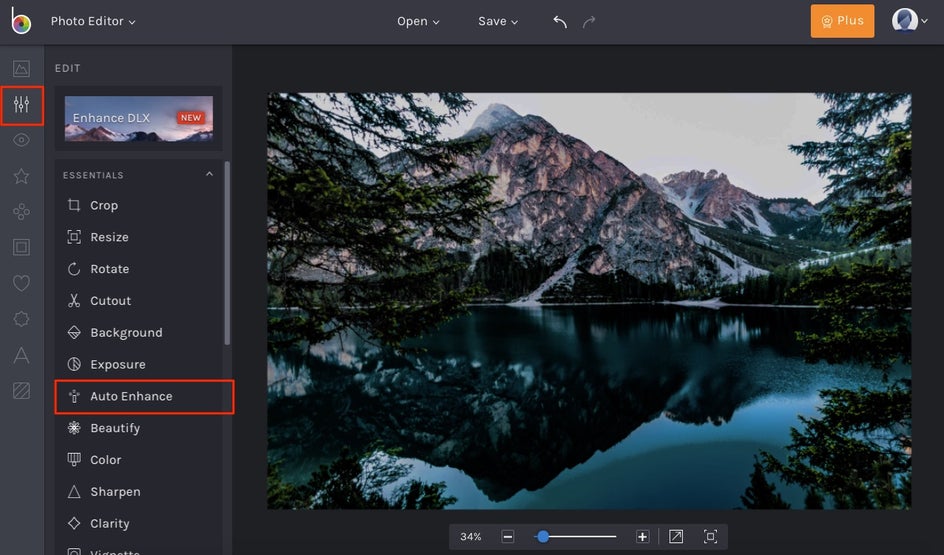
Pro Tip: There’s almost always room for improvement! BeFunky’s Auto Enhance has the ability to make a great photo even better, in no time at all!
Convenience and Control
Under Adjust, you can control the Amount of Auto Enhance that's applied to your photo by dragging the blue circle to the left or right. With a one-click solution for improving your photos, our Auto Enhance is as easy as it gets; but we make sure you always stay in control.
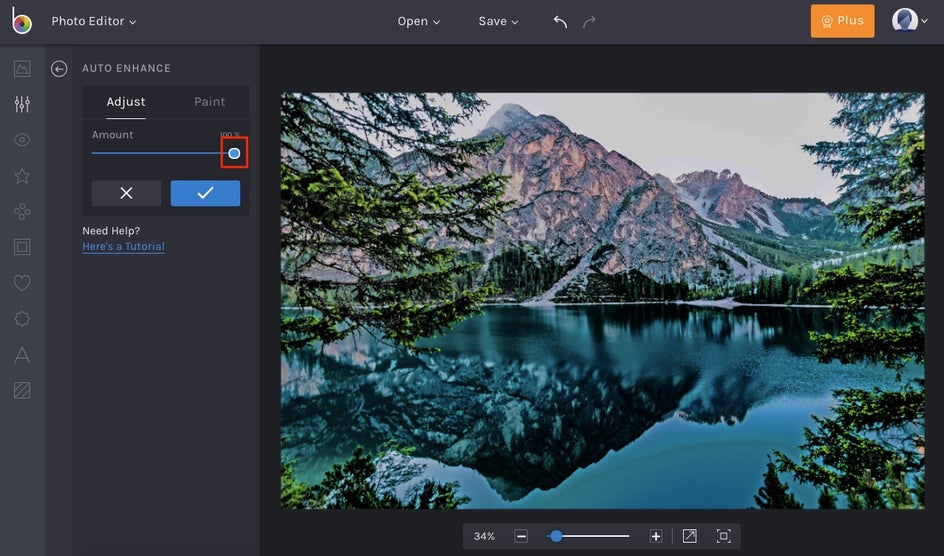
Pro Tip: When set to 100%, Auto Enhance makes your pictures bright and beautiful. But to keep things on the darker side, keep the Amount to 50% or less.
Enhance How You Please
To selectively apply Auto Enhance to a specific part of your photo, click on the Paint tab. Then adjust Brush Size, Brush Hardness, and Brush Strength to create a custom paintbrush, and apply Auto Enhance only to the areas that need it.
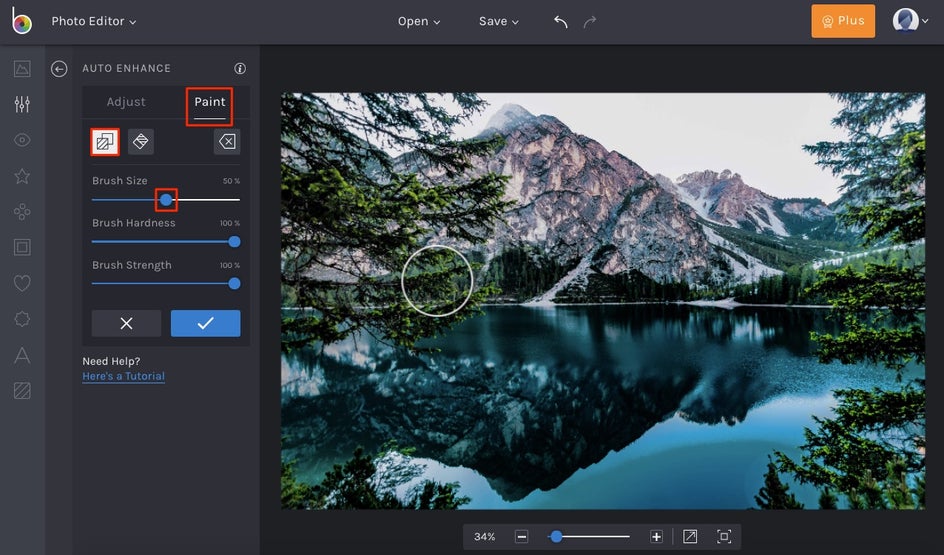
Pro Tip: Brush Hardness determines the definition of your paintbrush strokes, and Brush Strength determines the intensity of Auto Enhance. Adjust them to create custom paintbrushes.
Final Results
Don’t fall behind the times. Try BeFunky today to find out how easy photo editing can be, and start enhancing the beauty in your photographs!

















