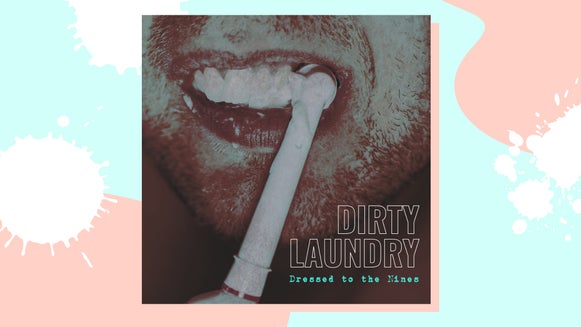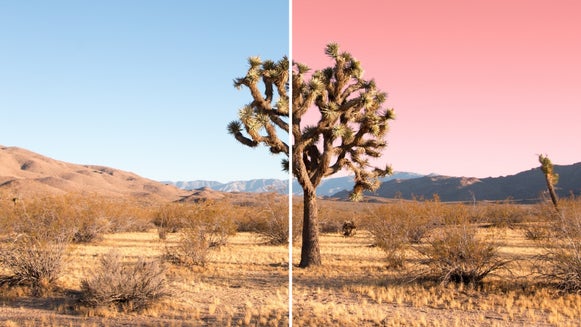Chromatic Effects for Your Photos

Filters are an easy way to make your photo feel elevated and unique. BeFunky’s Chromatic Effects have made it easy to apply and adjust a bold aesthetic perfect for your social media feed. These Photo Effects are perfect for when you want to add that vintage feel to your image without sacrificing the quality.

There are several Chromatic Effects to choose from, you’ll find something perfect for your image. These tonal filters provide a light tint to the image, and have the ability to change the temperature to cooler or warmer in a breeze! With the help of the Photo Editor, you can create an image that is tailored to your Chromatic fantasy.

How to Add a Chromatic Effect to Your Photo
If you have an image in mind that you would like to use, get started by opening your image in BeFunky’s Photo Editor.
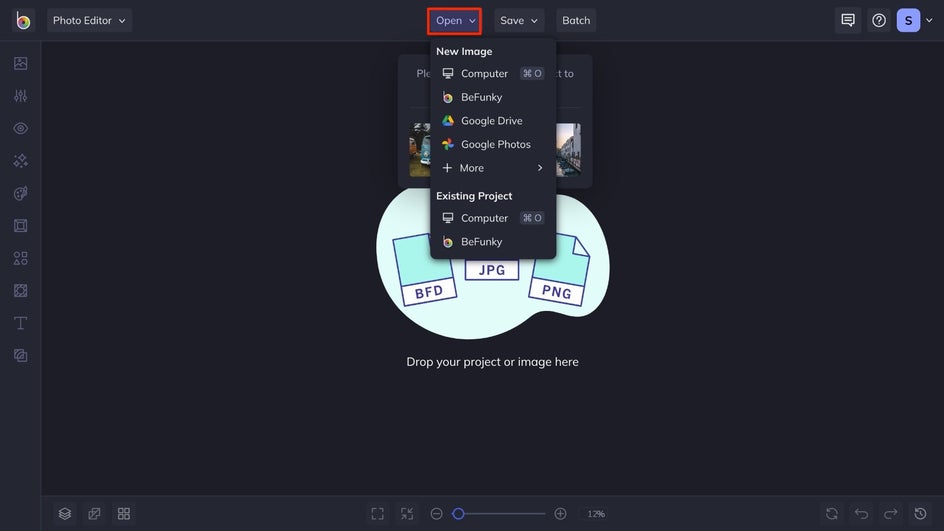
Step 1: Navigate to the Photo Effects Feature
From the Photo Editor, on the left side of the interface, select the Effects tab. Navigate to the Chromatic effect to see the wide array of Chromatic filters that BeFunky has for your image. You can click on the filter to see it applied to your image, and test a few out to see what fits your aesthetic the best!
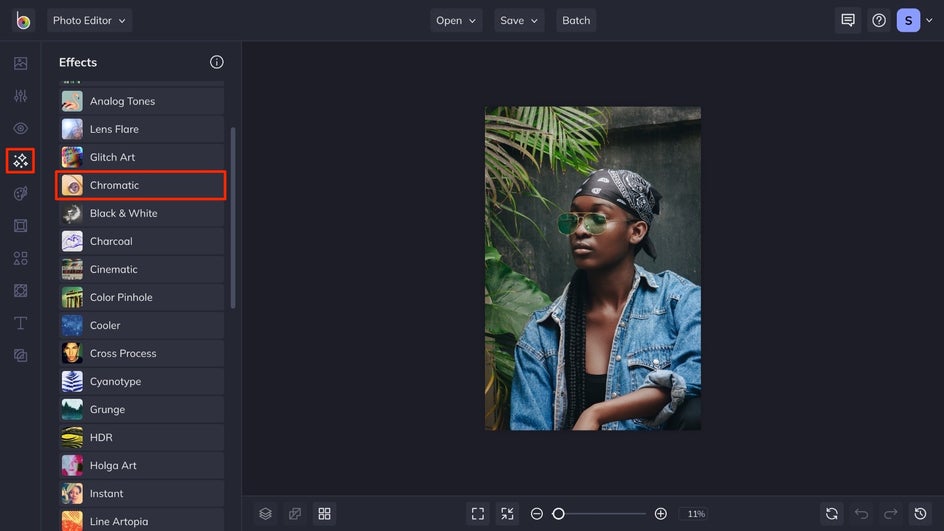
Step 2: Adjust the Filter and Apply
Once you click on a filter to use, it will bring up a box that has a slider for the amount of the effect that is applied to the image. Adjust the slider to the appropriate amount for your image. After you have reached the desired look for your image, click apply.
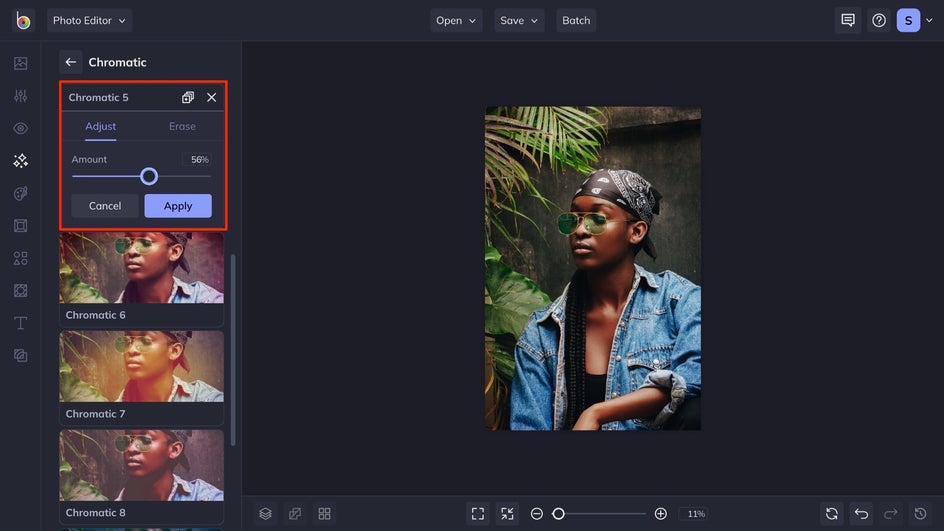
Step 3: Save Your Image
To save your Chromatic photo, click Save at the top of your canvas, followed by your desired save location. If you want to come back to your project to make more edits at a later time, click Save as Project to save it as an editable file on your computer or BeFunky account.
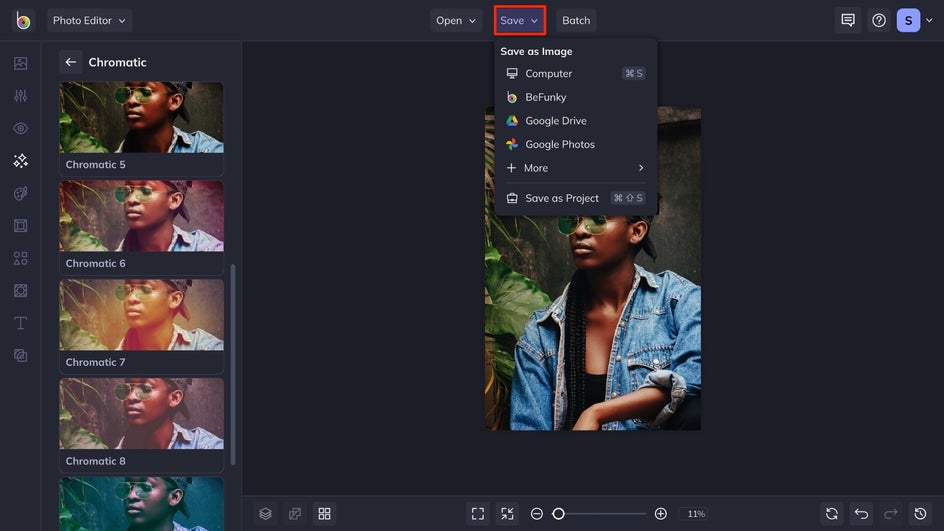
Final Results
In a few simple steps, you can achieve a beautiful image with vibrant colors and a bold aesthetic. Take a look at how this Chromatic Effect transformed this image.

Get Started With the Chromatic Effects!
Instead of applying a filter on a social media site, you can tailor the Chromatic Effects to the perfect level in just a few clicks with the BeFunky Photo Editor. Get Started on creating your personalized image using Chromatic effects today!