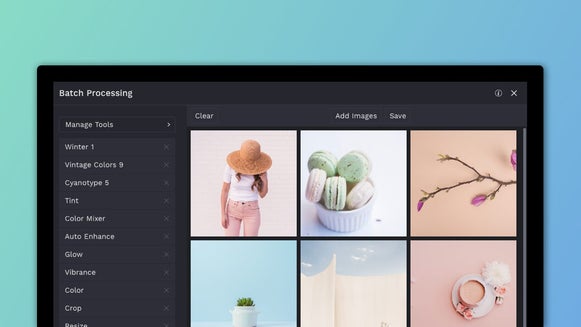Collage Just Went Mobile!

Say hello to our Mobile Collage Maker!
Once you've updated BeFunky (install now! Apple or Android), you'll notice a brand new home screen with a brand new option for you! You still have the same options to select photos from your Gallery/Camera Roll or take a photo with your device... and now you can take a trip to Collage fun-land!
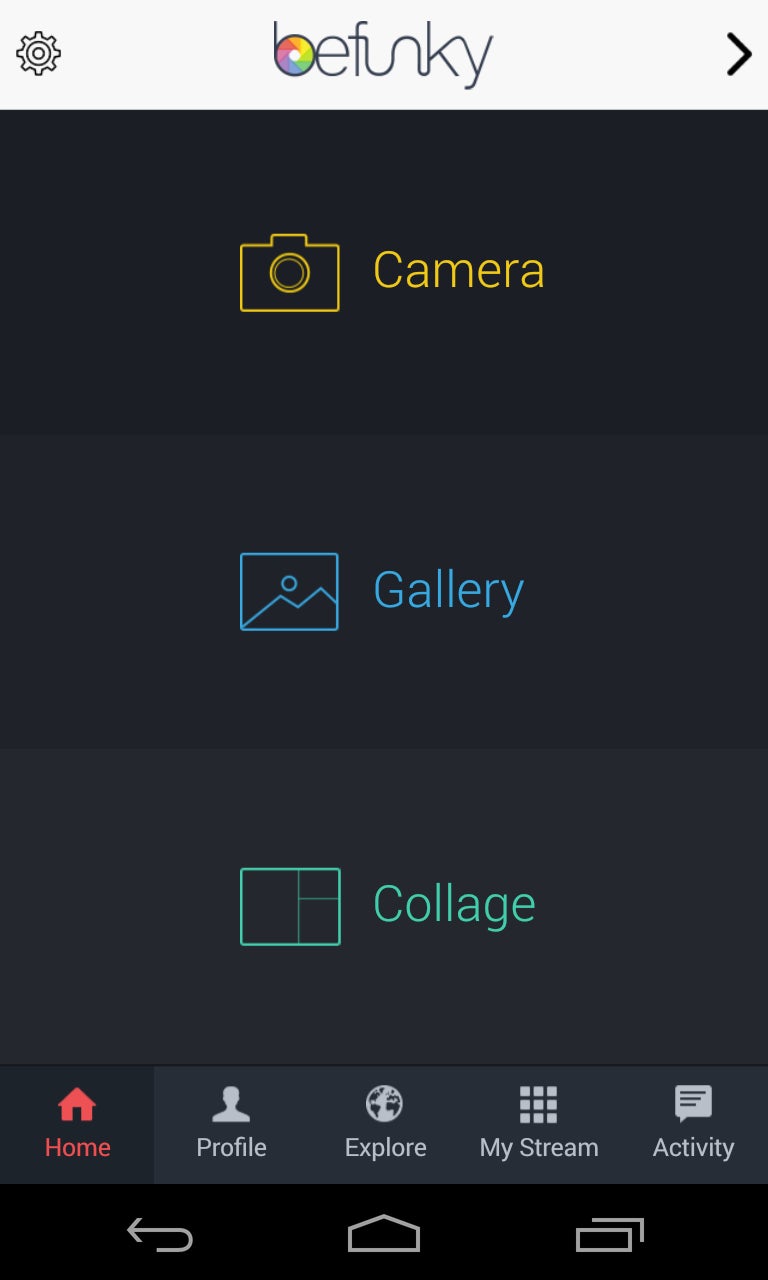
Your Collage will start with a standard template, but you have tons of options to choose from with templates for up to 9 photos! Once you select your template, you can start customizing your Collage by tapping any box to select and add photos. You can select all of your photos at once or do it one by one.
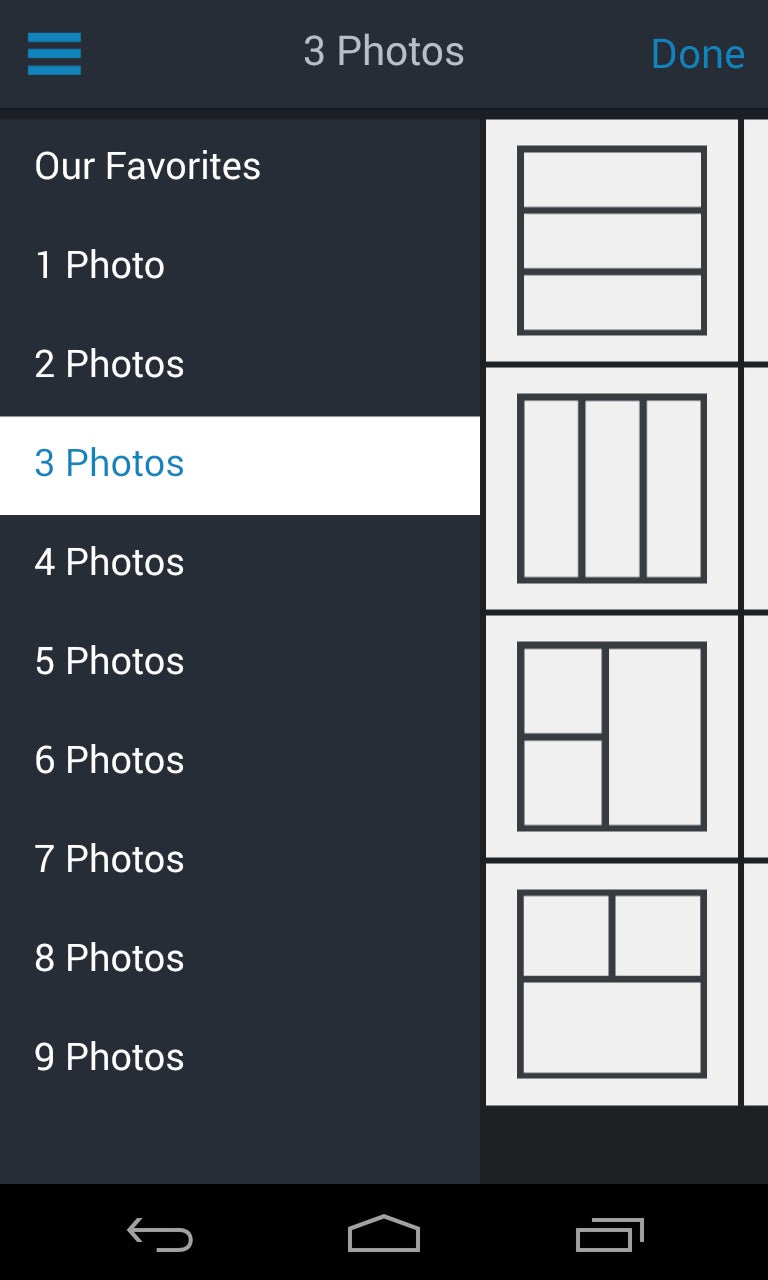
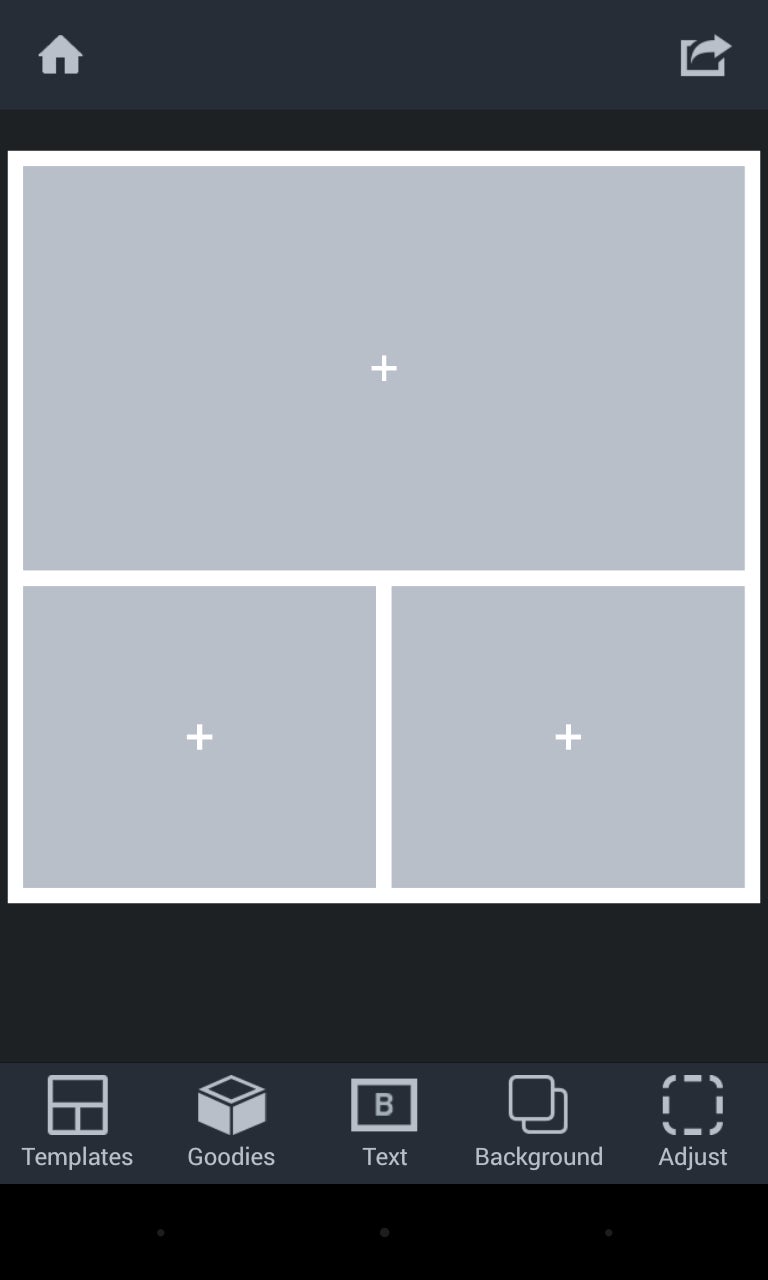
You have TOTAL control to flip, zoom in/out, swap, and edit your images! To flip your photo: tap the photo to select it, then tap the double ended arrow to flip the photo horizontally (if you want a vertical flip, tap the circular arrow icon to access the rotate feature!).
To zoom in or out on a photo: tap it to select it, then with two fingers pinch in or pinch out on your screen.
To swap your images within the collage: tap the photo to select it, then hold your finger down on the image and drag it over the photo in your collage that you want to swap it with.
You can edit your photos right from the Collage Maker by tapping the photo to select it and then tap the magic wand icon to open it in the Photo Editor. Apply as many effects and edits as you want, save the changes, then tap DONE to bring your photo back to the Collage Maker.
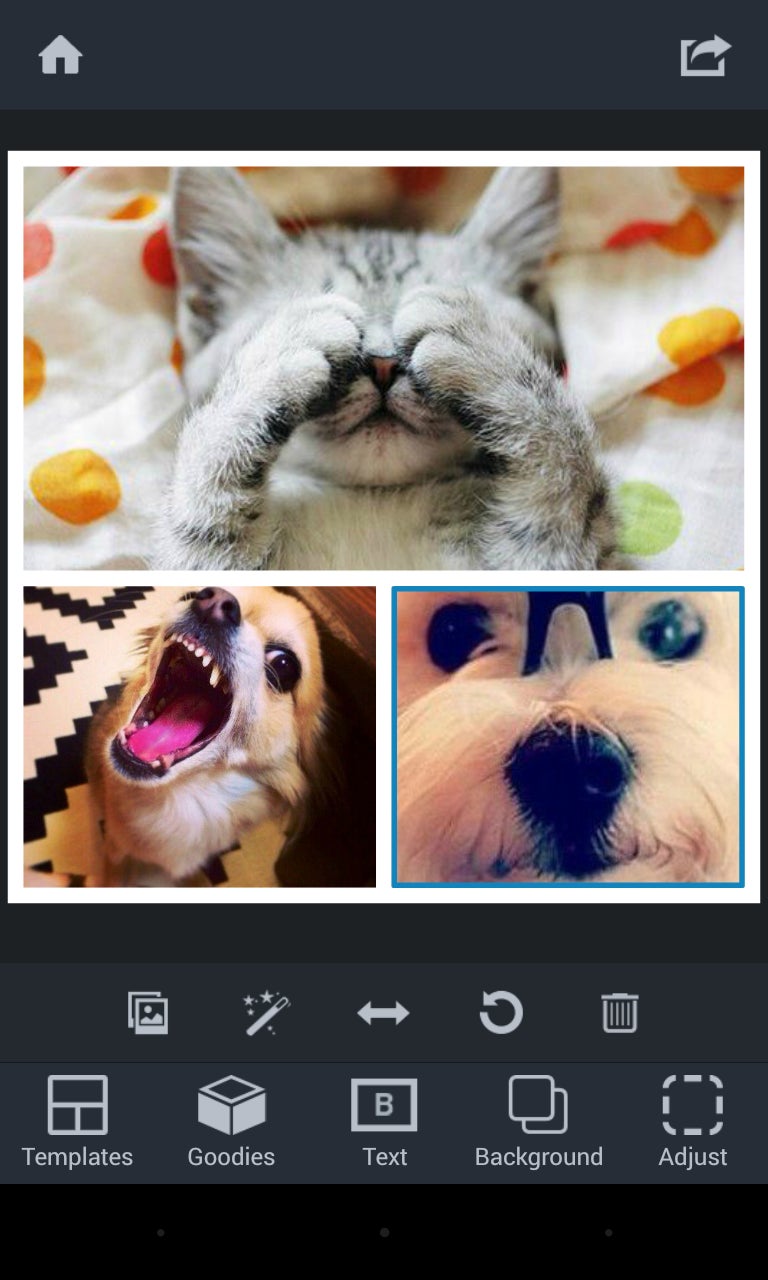

Want to remove a photo? No problem! Tap the image you want to discard, then tap the trash icon. Easy!
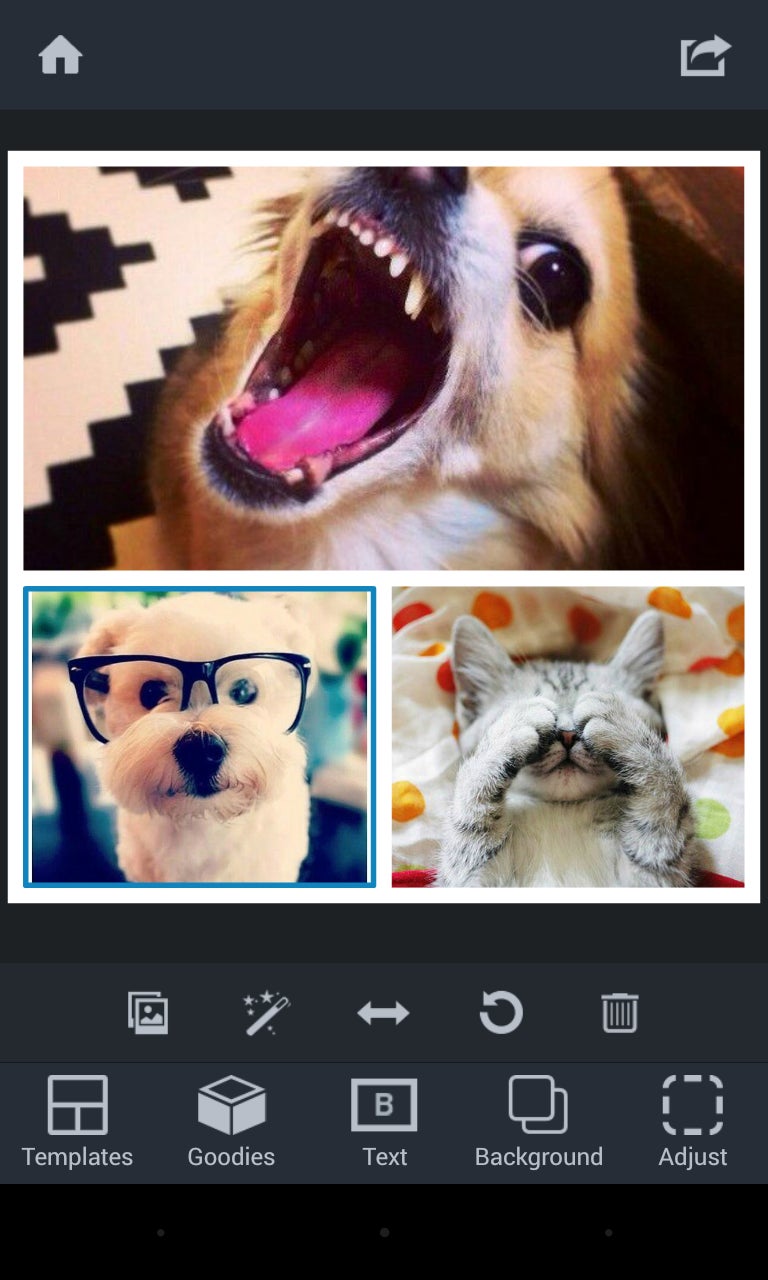
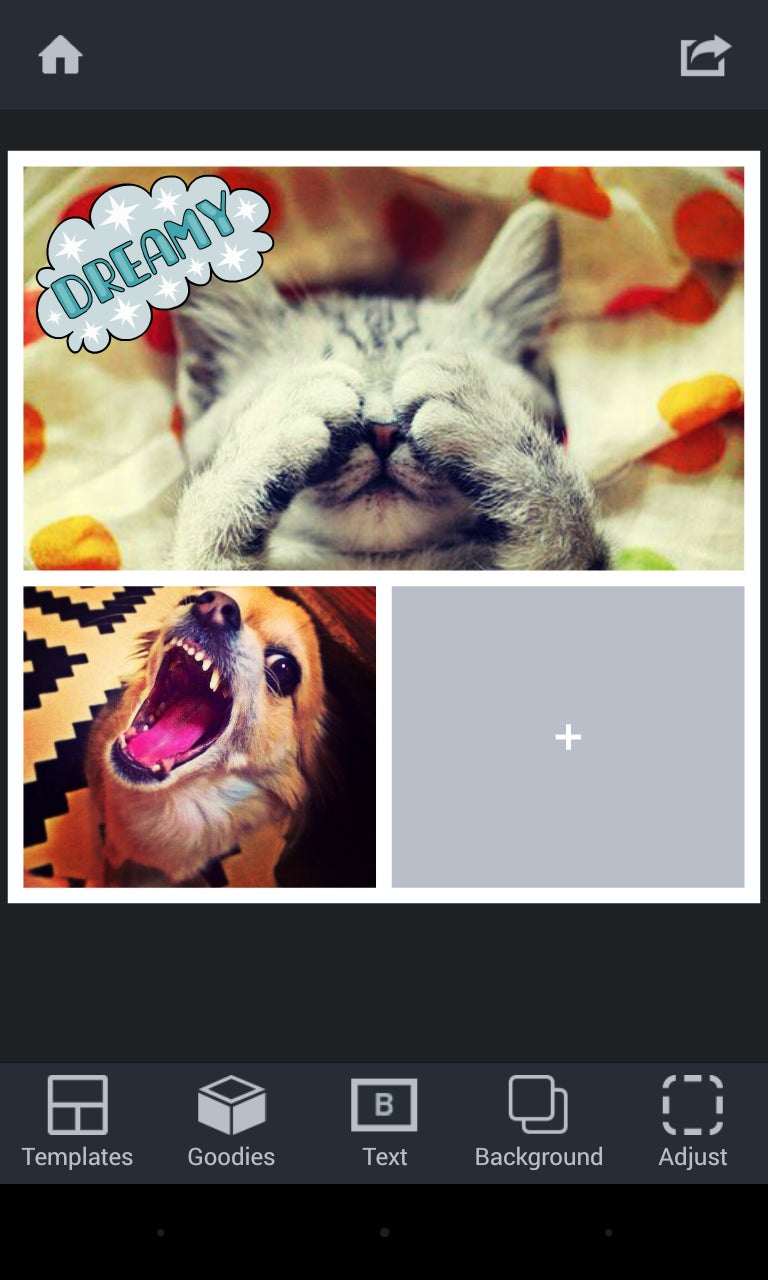
Tap the Background icon to change the background (border) color or add a pattern to it. You can also easily round the corners of your photos and/or modify the spacing between your photos by tapping the Adjust icon
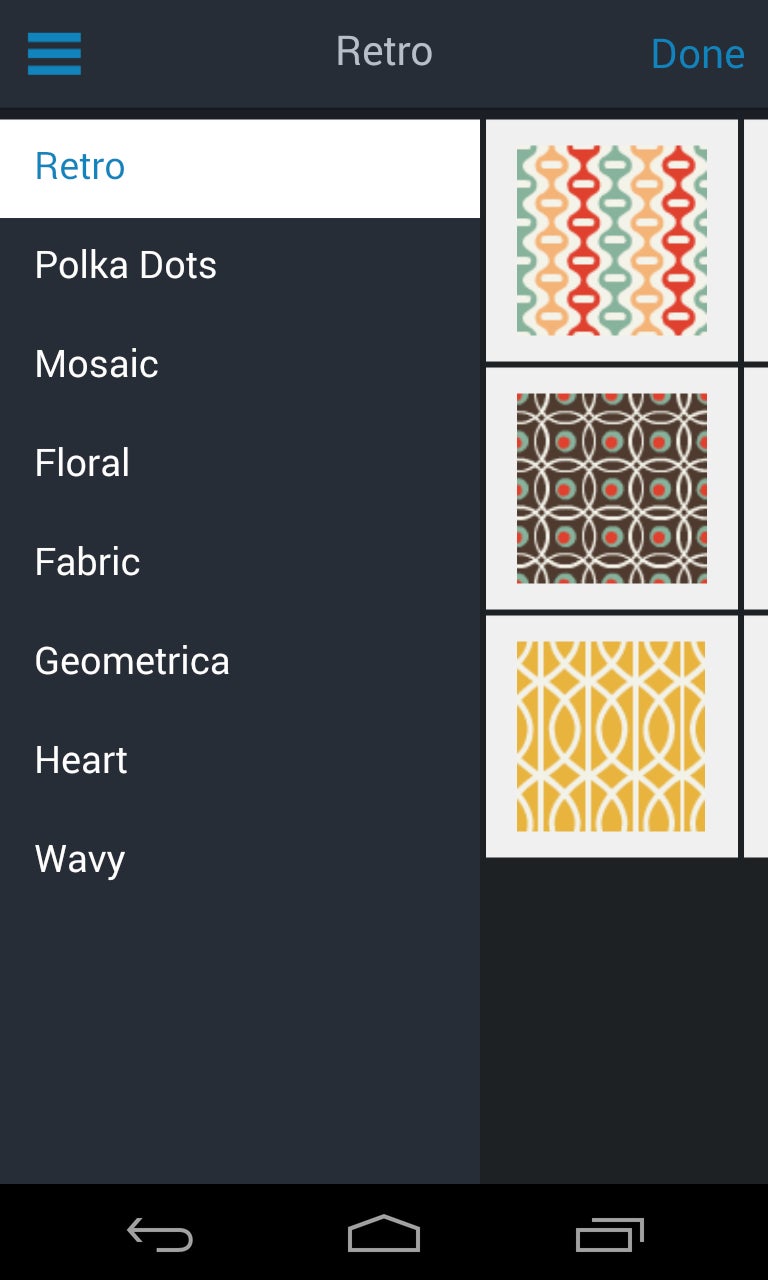
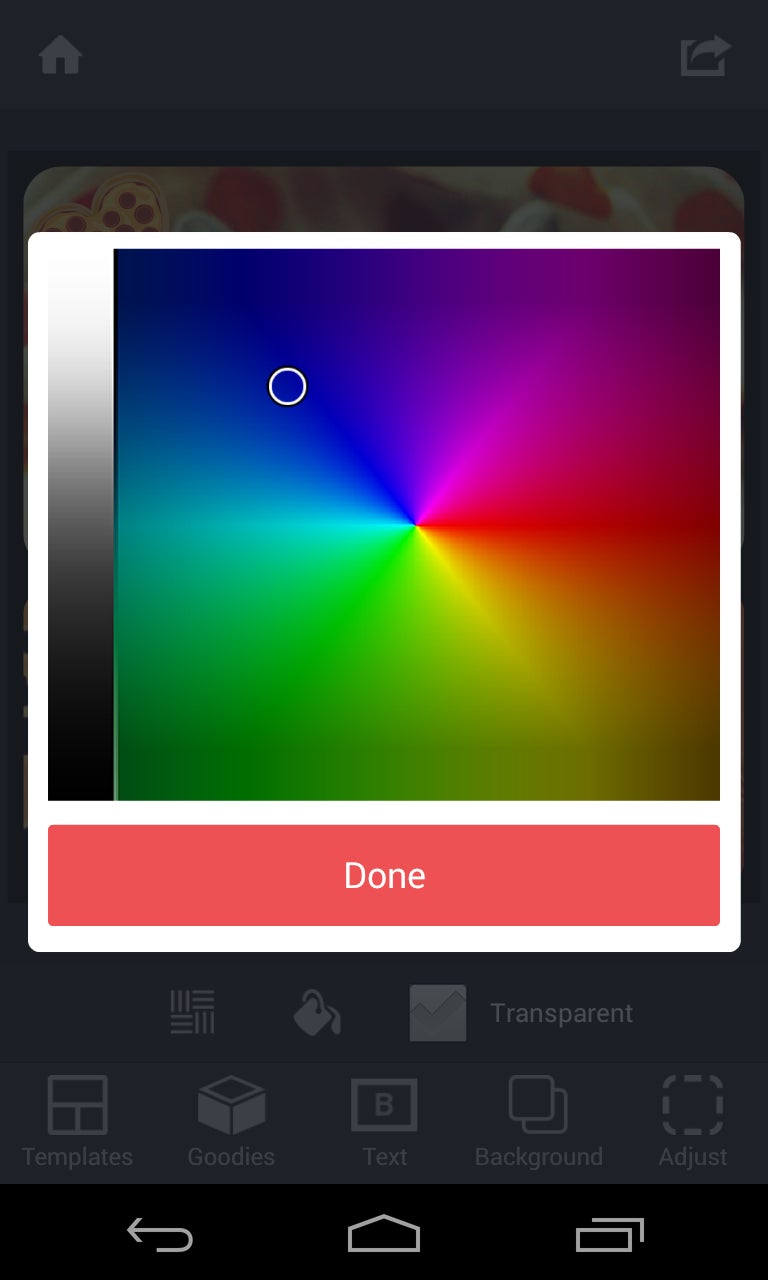
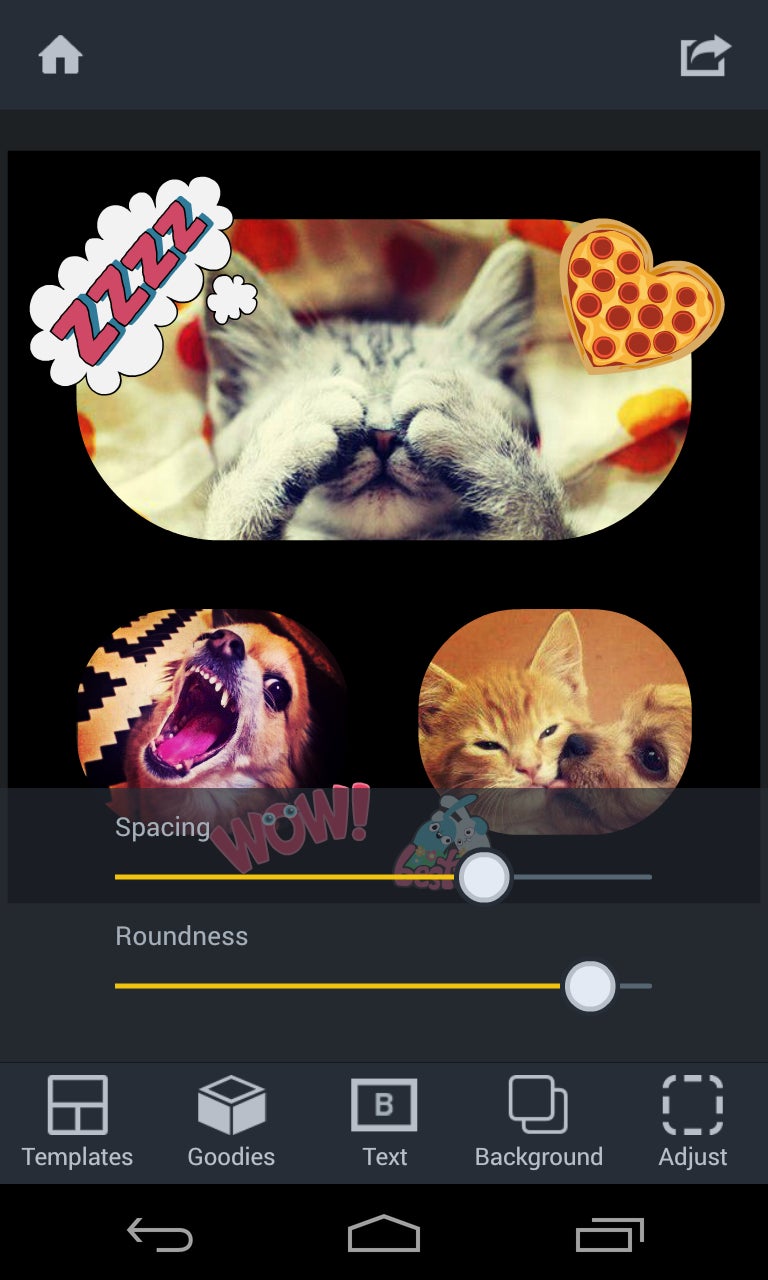
Wanna add even more fun to your Collage? Try out our Goodies section! You'll find all sorts of fun emoticons, speech bubbles, one-of-a-kind stickers, and more! You can have tons of fun and add as many as you want :)
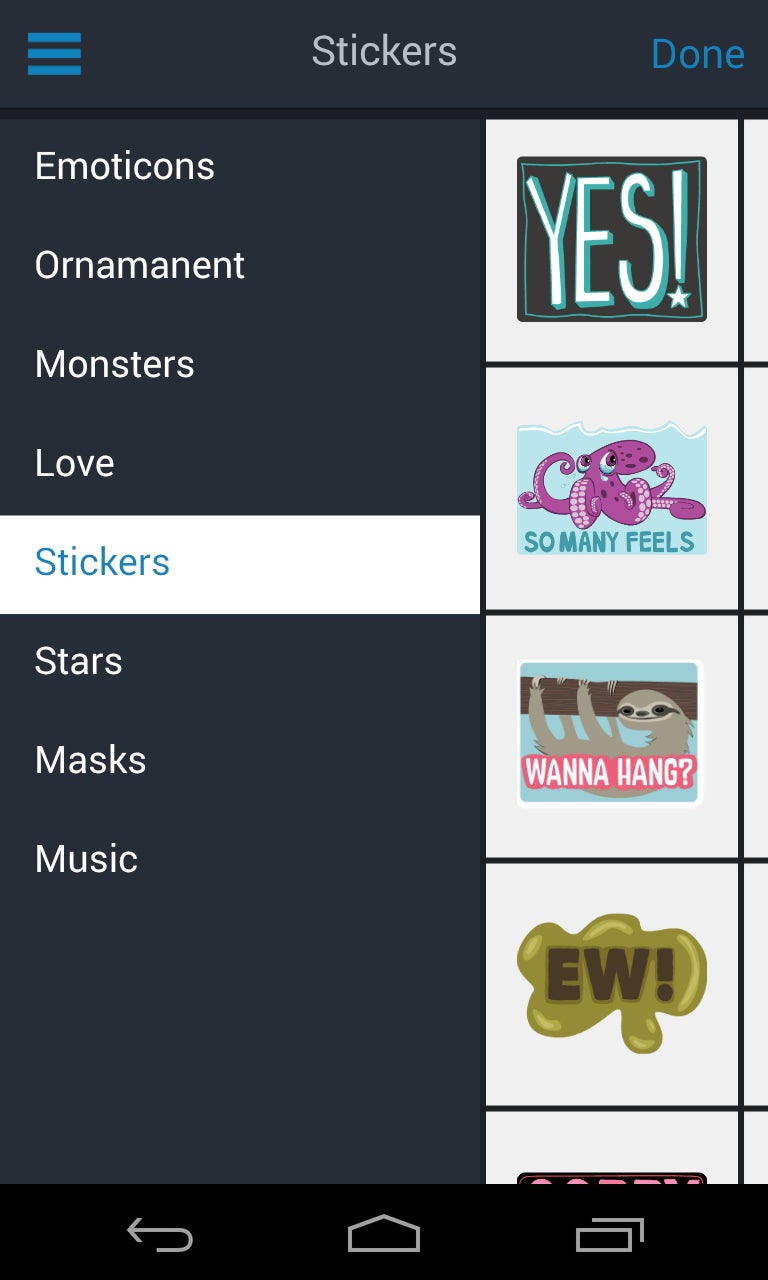
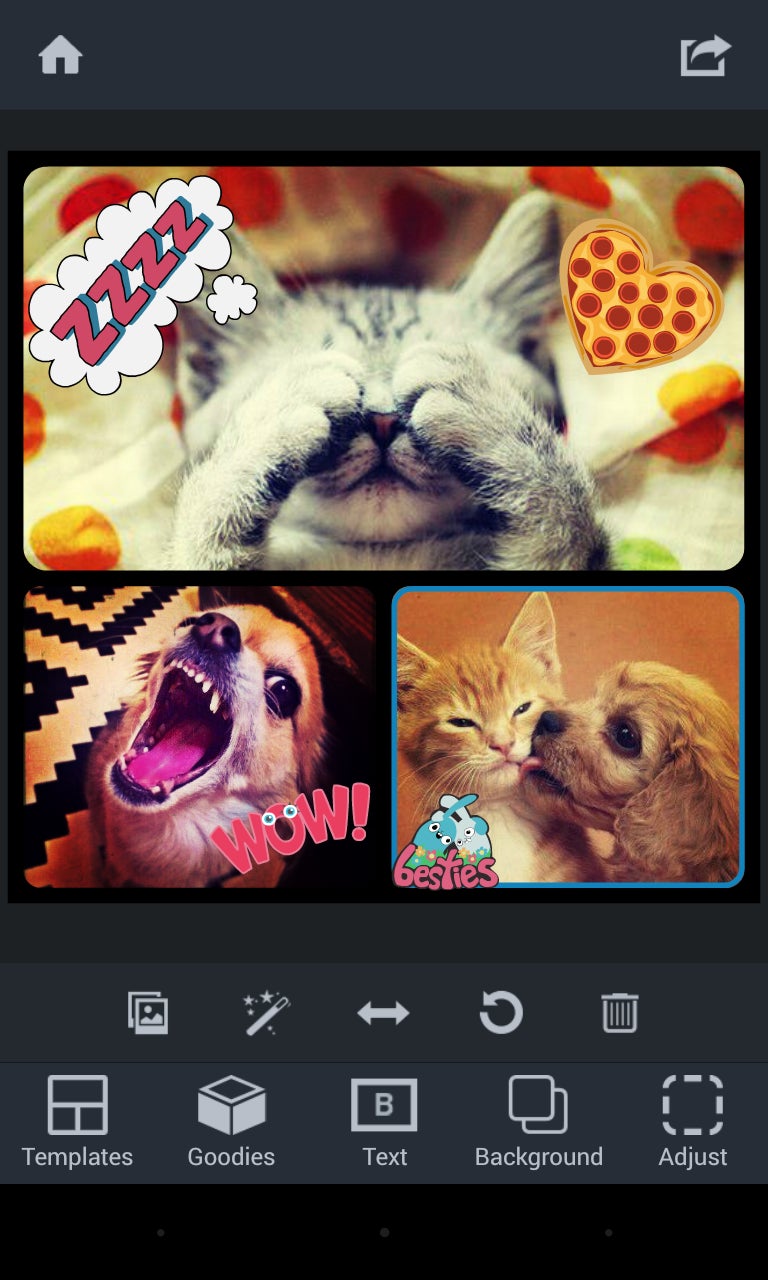
When you're done with your masterpiece, tap the Save icon in the upper right corner and you'll get the options to save on your device, your BeFunky Gallery, Instagram, Facebook, Twitter, and more!!
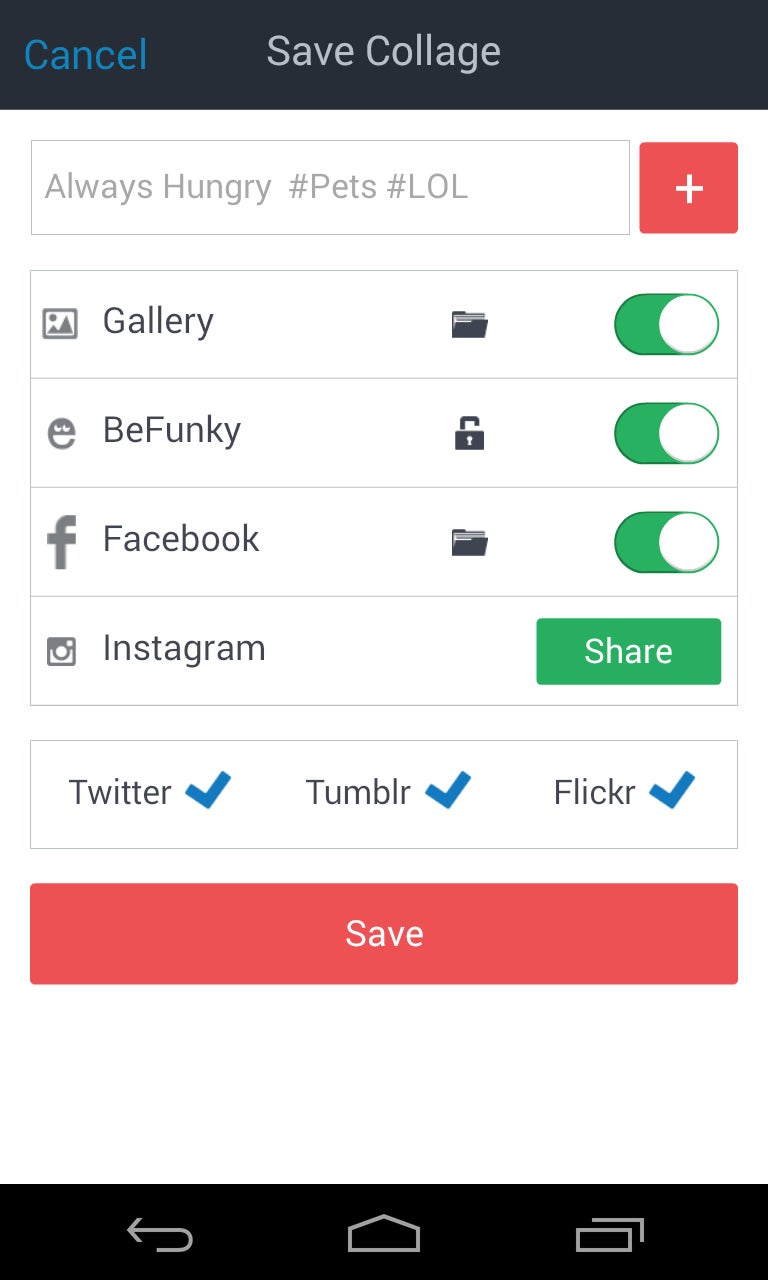
Now you're all set to have some fun BeFunky-ing your Collage! Make sure to tell all your friends how incredible BeFunky is!
If you have any questions or need help with anything, let us know!