Create Your Very Own Lino Print
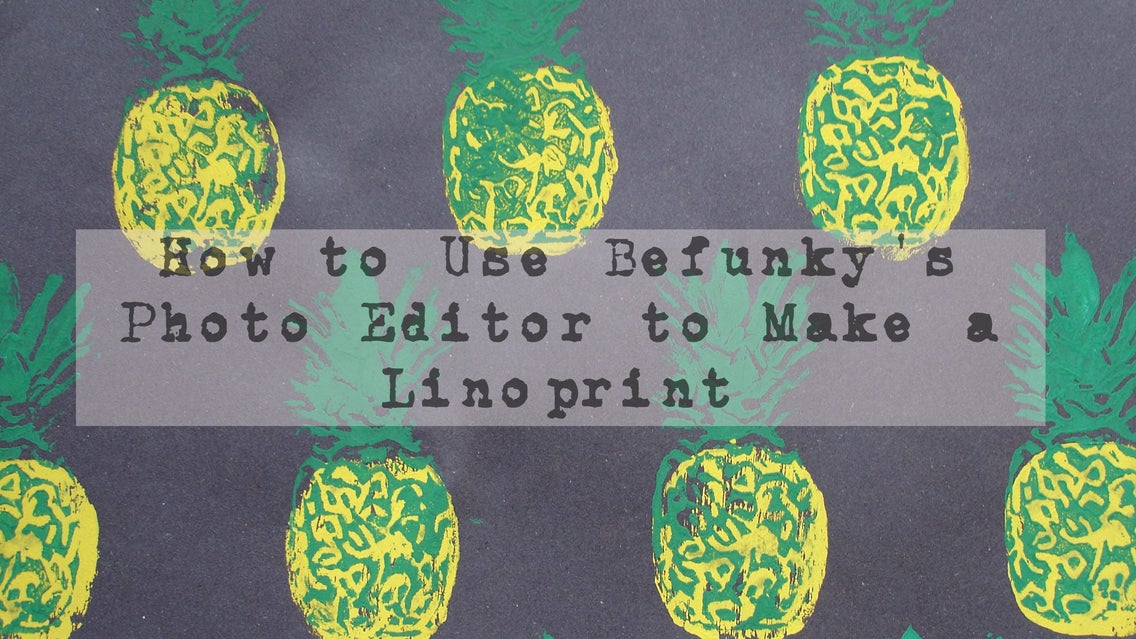
I didn’t know much about lino and block printing until I recently took a workshop in Granada, Nicaragua. Luis, my teacher, taught me all the basics and now I’m completely hooked.
In my most recent project, I took inspiration from another newfound love: pineapples. The ones in Central America are so sweet compared to their imported equivalents. They also have a wonderful pattern that I thought would look great as a lino print, and that could be used for cards, wrapping paper or even fabric.
Befunky’s Photo Editor is perfect for adapting photos to work from. Anyone can do it—here’s how.
To begin, find the photograph you want to use. I found a standard stock image of a pineapple. In the past, I’ve used my own photos as inspiration too, but stock images tend to create more detailed linocuts.
Upload the photo and crop and resize according to the size of the print you want to make. Do all this in the ‘Edit’ panel.
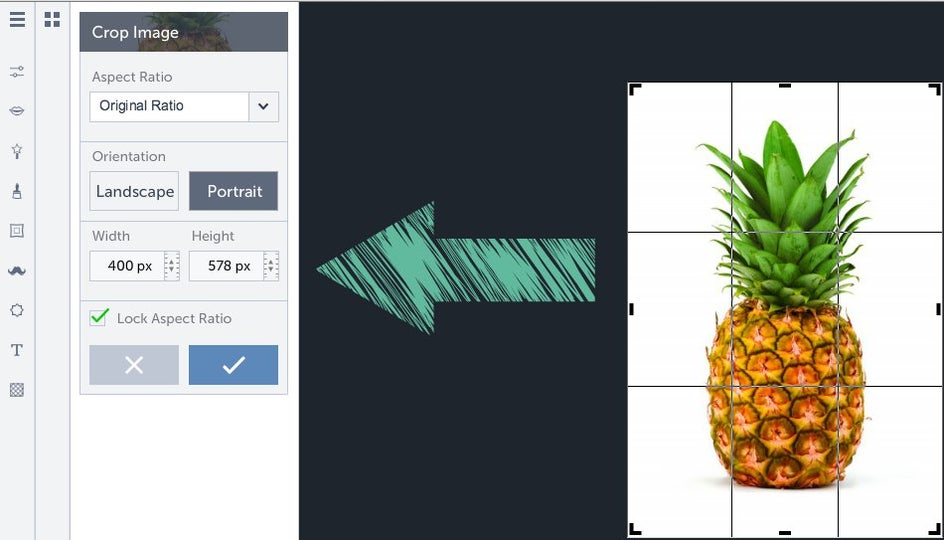
Stay in the ‘edit’ panel and flip your image. Your linocut needs to be the mirror image of what you want to produce—in this case, it is not so important, but sometimes it will be, especially if you want to print text.
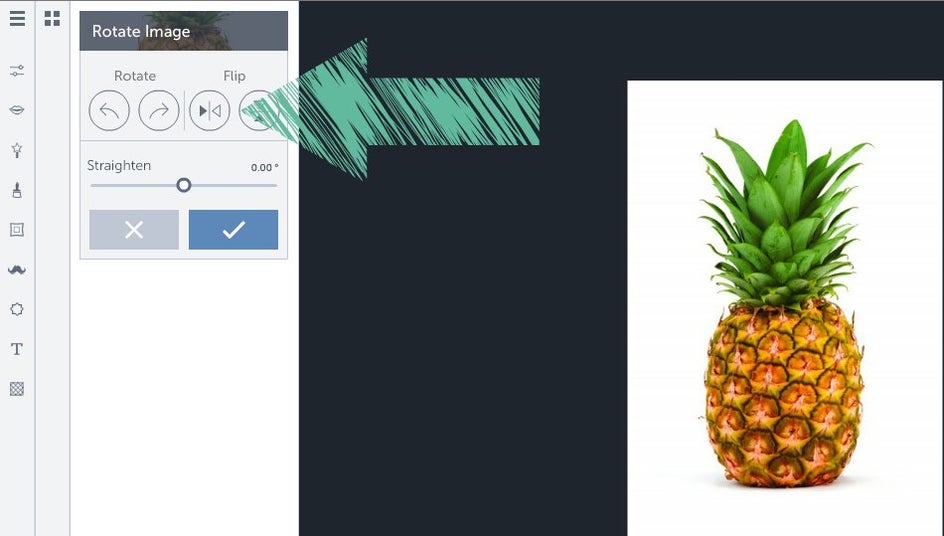
Head over to the ‘Artsy’ panel and click on the sketcher tool. I selected the second Sketcher option to create an image of the key lines I needed to cut.
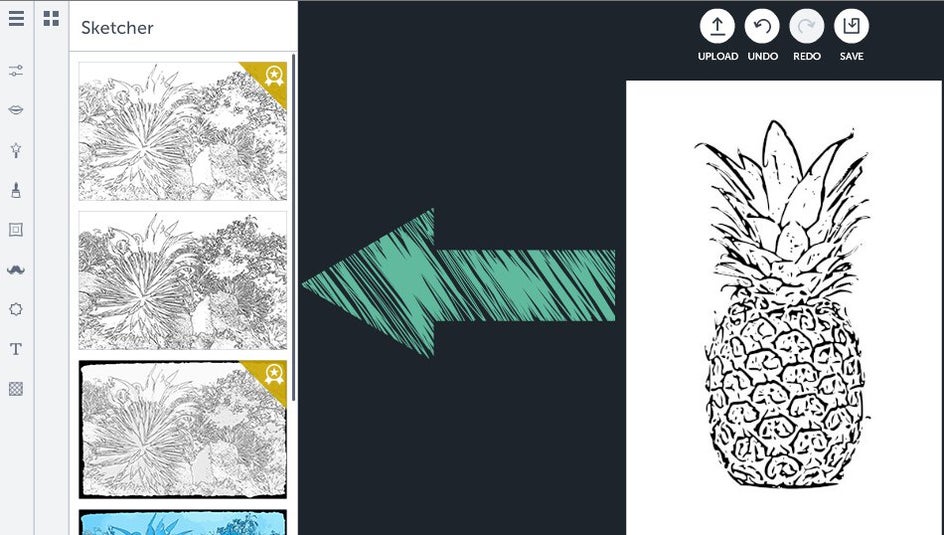
Then you need to print the image to the same size as the lino. Use carbon paper to transfer the image onto the lino and then go over all the lines in marker pen.
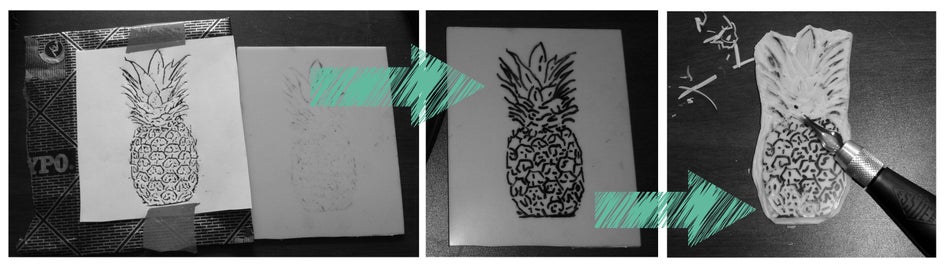
Once the image is clearly outlined, you need to decide what sort of effect you want to create. There are two basic options: one where you cut out the lines and the background holds the color, or one where you cut out the background and leave the lines. I used a bit of both: I cut out the lines on the leaves of the pineapple and cut out the blank space on the fruit.

To print, choose the colors you want to use, put the ink or paint on the lino, and put it face down on the paper. Rub the back of the paper with a spoon to make sure you pick up all of the color. Experiment with color and blocking for different types of results.
And then there you have it—cards, wrapping paper and (potentially) a printed fabric, all from just one little picture of a pineapple.















