Apply a Cyanotype Effect to Any Photo
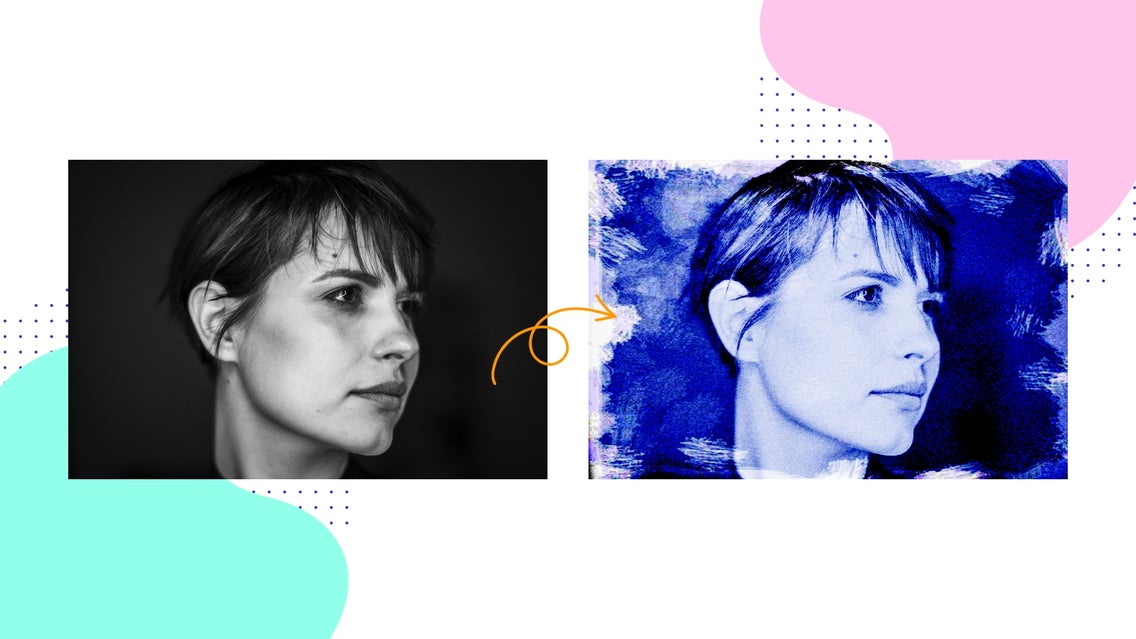
Ever wondered where the term “blueprint” came from?
Well, If you’re the type to question random frivolous things like I am, then I’m sure you have. Turns out the term derives from the word cyan (greek for “blue”) and type (or “print”). It’s a process invented by renowned astronomer, scientist, and botanist Sir John Herschel, who was simply searching for an inexpensive method to reproduce his notes and drawings. The process was later popularized by botanist and photographer Anna Atkins, who used cyanotype photograms to illustrate her botanical studies in a three-volume book titled Photographs of British Algae: Cyanotype Impressions.
How Are Cyanotypes Made?
Attaining this beautiful blue and white effect can be very involved and time-consuming. To create a cyanotype print, you’d need to:
- Combine ferric ammonium citrate with potassium ferricyanide to create a cyanotype solution.
- Apply a thin coat of the solution to a piece of watercolor paper, and allow it to dry in a dark place.
- Place a photo negative or an item with a distinct silhouette on the watercolor paper and expose it to a UV light source for roughly five to ten minutes.
- Process your cyanotype photo by rinsing it in water until a clear blue and white print emerges.
- And lastly, hang it out to dry.
Or, you can skip the science experiment and create a cyanotype photo using BeFunky’s Photo Editor. In this tutorial, I’ll show you how!
How to Add a Cyanotype Effect to a Photo
Once you have your photo handy, click here to open the Photo Effects section and follow along.
Step 1: Upload Your Photo
To upload your photo, click Open at the top of your canvas. Or, you can simply drag and drop it directly from your desktop.
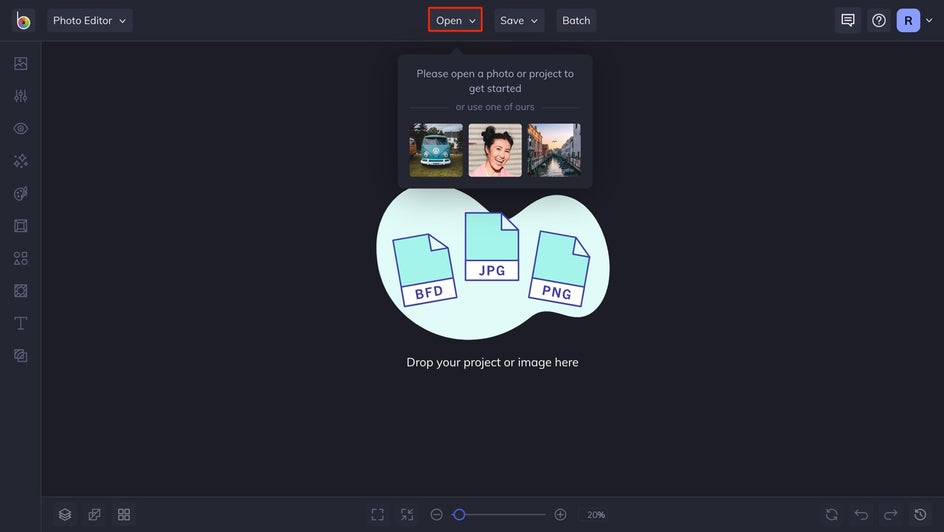
Step 2: Choose a Cyanotype Effect
With your photo selected, you'll be led directly to the Effects tab, where you can then select Cyanotype.
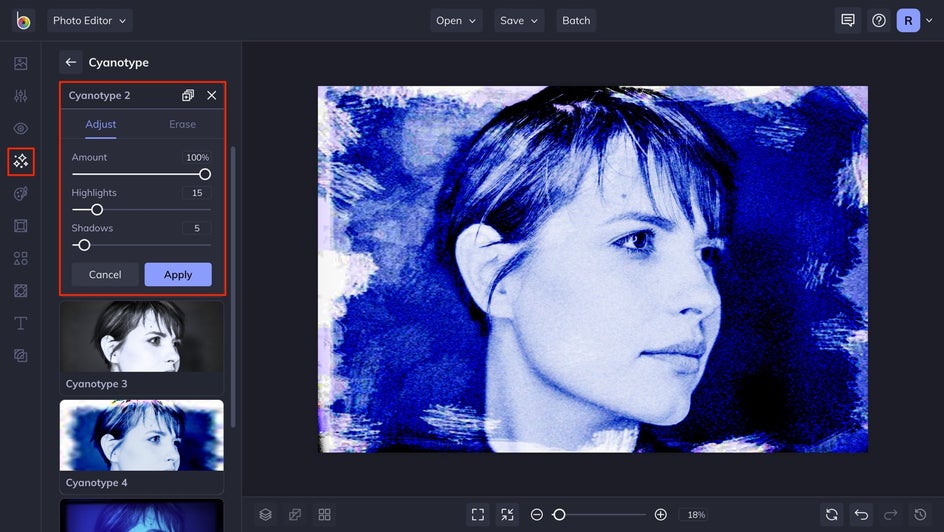
Once you’ve previewed the available options and made a selection, you'll find additional sliders to customize the effect to your liking. Once you’re happy with the look, click the Apply button to save your selections.
Step 3: Save Your Photo
Once you’re happy with your photo, click the Save button at the top of your canvas and choose your desired destination.
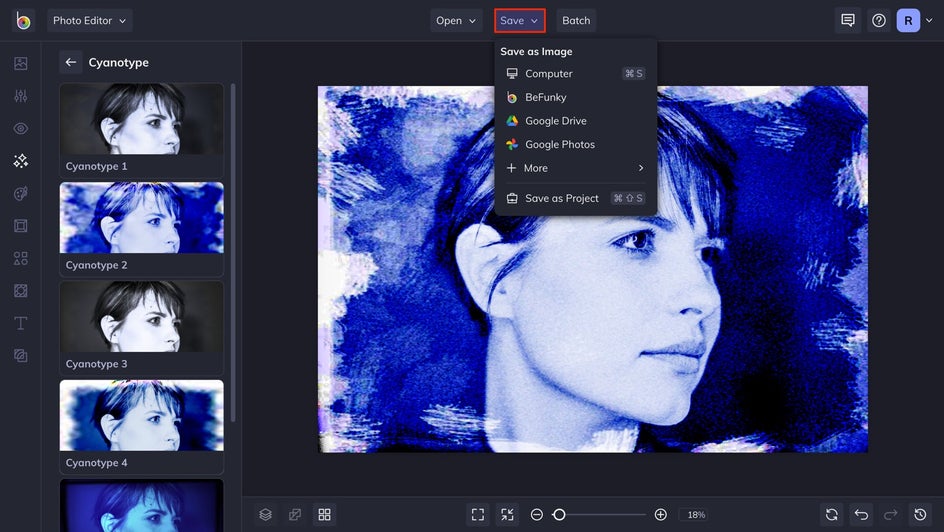
See Your Photos In Cyanotype
With a wide array of options, BeFunky’s Photo Effects allow you to see your photos in a new way. With just a few clicks, you can completely change the theme, mood, or style of any photo. And the best part, you don’t need a ton of equipment, science literacy, or technical know-how. Get started today with BeFunky!















