Hack Your Photos With The BeFunky Google Chrome Extension

Taking pictures is fun, so shouldn’t your photo editor be fun, too?
We’re here to help bring back the power to creative individuals everywhere with our glorious photo editor because we believe you shouldn’t need fancy software (and big bucks) to create gorgeous, inspired everyday art. With a powerful online platform and a savvy, user-friendly app, BeFunky offers hundreds upon hundreds of nifty photo effects like our world-famous Cartoonizer®, oil painting, Funky Focus and more to help you turn photos you like into photos you love.
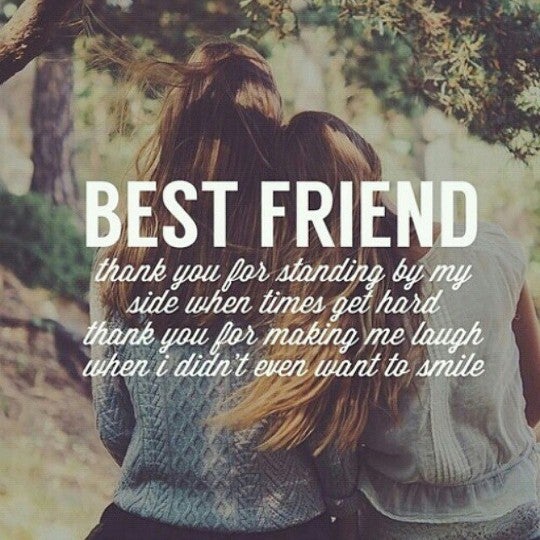
If you can dream it, we’ll help you achieve it. With features including smart enhancement tools to fix poor lighting, digital noise and fuzziness to epic graphics, dazzling text options and more, you don’t need to be a pro to create a gorgeous photo. And thanks to BeFunky, you’ll never need to choose between a powerful, do-it-all tool or an easy, user-friendly interface ever again—we’ve got it all.
So now without further ado, let’s all welcome the newest members of the BeFunky family!
Say hello to our new Chrome app and extension, built by us at BeFunky with love for you, the loving folks at home. No more muss and fuss (hoorah!) - with our new Chrome app you’re only ever a click away from creating the photo of your dreams. Here’s the skinny on how to get the magic going: simply download our Chrome app to get instant access to the online BeFunky suite. Just open up the app on your desktop, click and you’re instantly transported to our online photo editor—fancy huh?
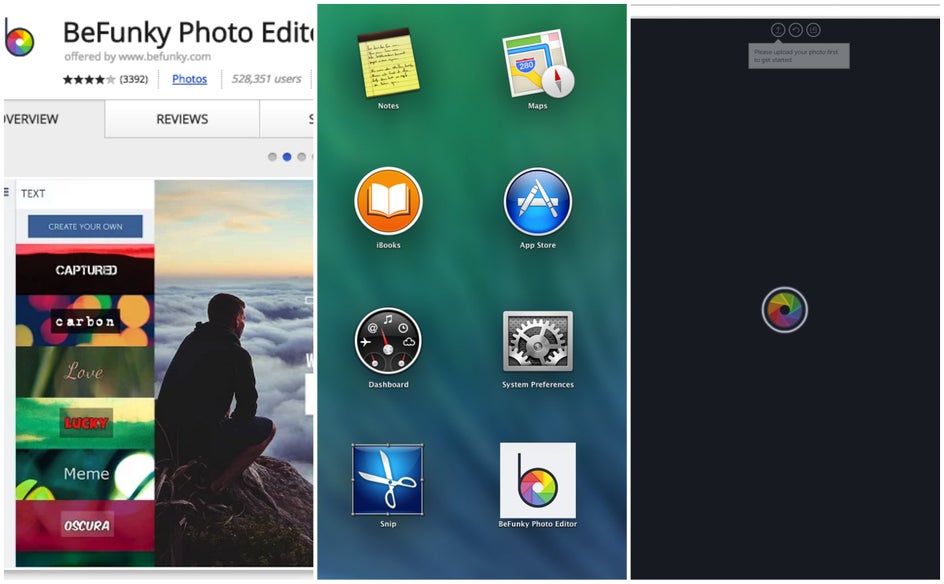
(p.s. It’s Google Drive friendly, too, so you can save, upload and share your pics in a jiffy)
You can make things even easier with our Chrome toolbar extension (we know, it’s almost too good to be true). Just download the extension and click that adorable BeFunky icon at the top right of your browser bar. You’ll then see a drop down list of images on the page, so select your favorite and voila!—you and your photo will be taken straight to the BeFunky photo editor!
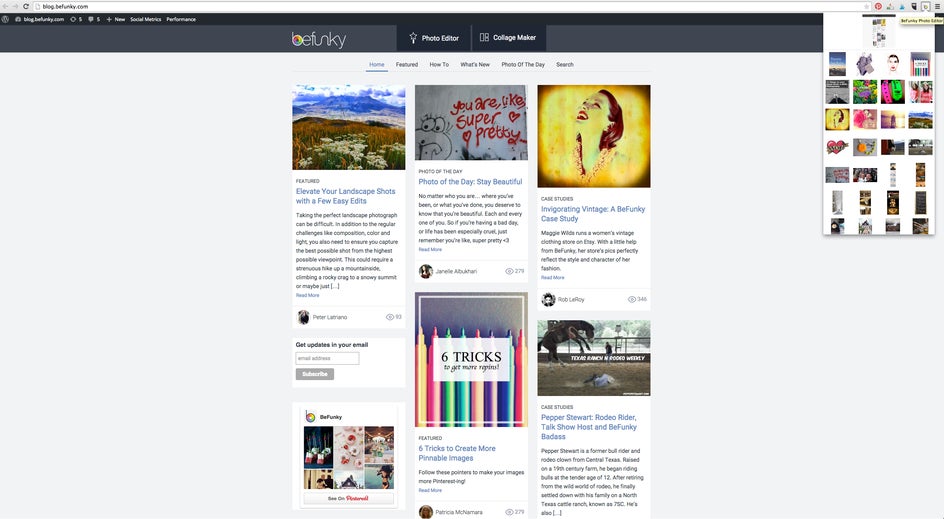
Neat, huh? We thought so too. It’s also a great tool to keep in mind for all you Pinterest happy people (we’re not pointing fingers) looking to do mass edits on the go, so get inspired and get going—we can’t wait to see what you come up with!















