How To Capture The Happiest Memories On Earth

Ever wonder how the photographers you envy get such wonderful images? I'll tell you. The perfect picture is often a combination of a so-so image and an excellent photo editor (surprise!).
While everyone loves snapping away inside theme parks to get those precious shots of Mickey and the kids, returning home from a trip to Grandma's with nothing but a memory card full of unrecognizable images could threaten the future enjoyment of an otherwise memorable experience. Don't delete your entire vacation: create and savor your own precious memories instead. There's a better way to keep your vacation and theme park photos going strong.

The featured image in this post began as a reasonable photo, with a few blemishes. In the photographer's defense (it was me), the issues are typical of the festive setting Disneyland tends to be. Proper focus is often dicey given commotion and variable light conditions. Then someone is always standing in front of your favorite character, point of interest or bit of scenery.
Upload your image into the BeFunky Photo Editor and quickly watch the magic unfold. With a quick click of the Sharpen button (found within the Edit tab), the kids' faces automatically spring into focus.
You can then head over to the Touch Up tab to work absolute miracles. For instance, (not to encourage teenage vanity) if your daughter would never forgive you for the shine on her forehead, you can easily wipe that out with the Bronzer button. Then, your problems quite literally disappear with the extraordinary Clone feature.
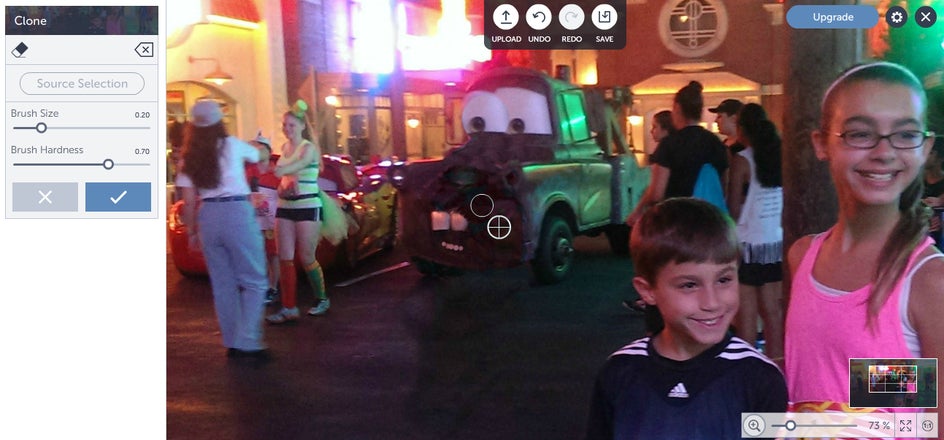
Removing "obstructions" is one step. Reviving "Mater" is done using the same process. Use the Clone tool to zoom in (lower right) and reduce the Brush Size to handle the really fine details. Once we produced a recognizable Mater, we then went back to edit the inadvertent photobomber on the far right. The kids were pleased, if less critical, of the featured result up top.
What's a Disney adventure without a stellar group shot, or several? The obligatory missed opportunity, at the hands of someone unfamiliar with your camera, comes with the territory.

Not a complete loss, at least I recognize everyone. A quick scrub with BeFunky Edit tools and even a poorly-lit blur becomes something mantle-worthy. Sharpen is an automatic first step. Then experiment with the Exposure settings. For the above I simply increased the Highlight and Fill Light; +10 for each. When lighting and amateurish effort defy a truly crisp image, Funky Focus will help differentiate your subject and guide the viewer's eye.

Moving the bars to your liking adjusts the focus amount and positioning. Another run through the Clone tool and your friends in the background exit the hat store and, more importantly, your shot.

Live your own magic. Capture every precious moment. Then make it truly memorable with BeFunky.















