No Makeup To Full Glam With Befunky’s Photo Editor

Whether you'd like to enhance just a few of your best features or glam it up, Befunky's got you covered! Since the Photo Editor has a full arsenal of Touch Up tools at your disposal, I'll show you just how easy it is to go from no makeup at all to a full face of gorgeous makeup in no time. I used Teeth Whitening, Lipstick, Eyebrow Pencil, Soften, and Blush tools to achieve the looks I'm sharing with you today, but more on that later.
Here's a before and after image I put together in the Collage Maker. The left side has absolutely no makeup on it, while the right is a full face of makeup added strictly using the Befunky Photo Editor!

Want to know how I achieved this look? Keep reading for the steps!
Blemish Fix and Skin Softening Tools
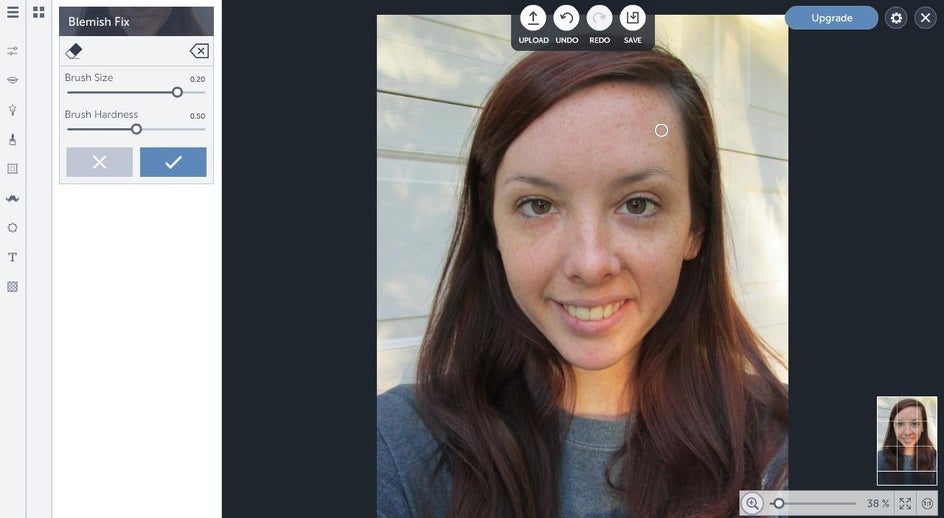
You're going to want to start off by establishing a base color for your skin. For spot corrections, the skin softening tool works wonders for giving you coverage just like a foundation would, but you can also use the Blemish Fix tool to act like your concealer in your makeup routine. If you'd like a more complete look instead, use the Perfect Skin Tool to paint over the areas of your face, leaving you with a velvety, smooth finish without any of the meticulous editing work.
Blush
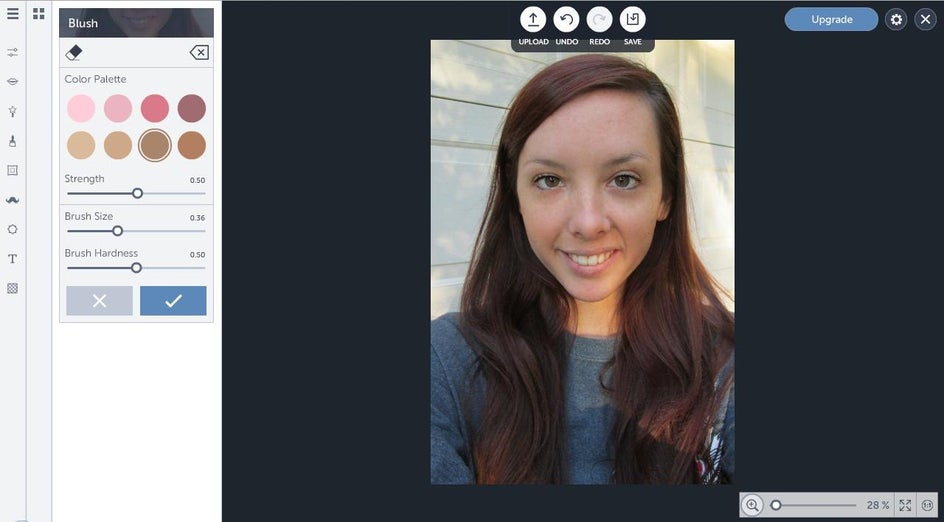
I personally always chose a subtle blush shade in my every day makeup routine. I like something to give a little color back into my skin without looking too dark. Thankfully, Befunky's blush tool is perfect for getting the right amount of color on the cheeks with any shade you prefer.
Mascara
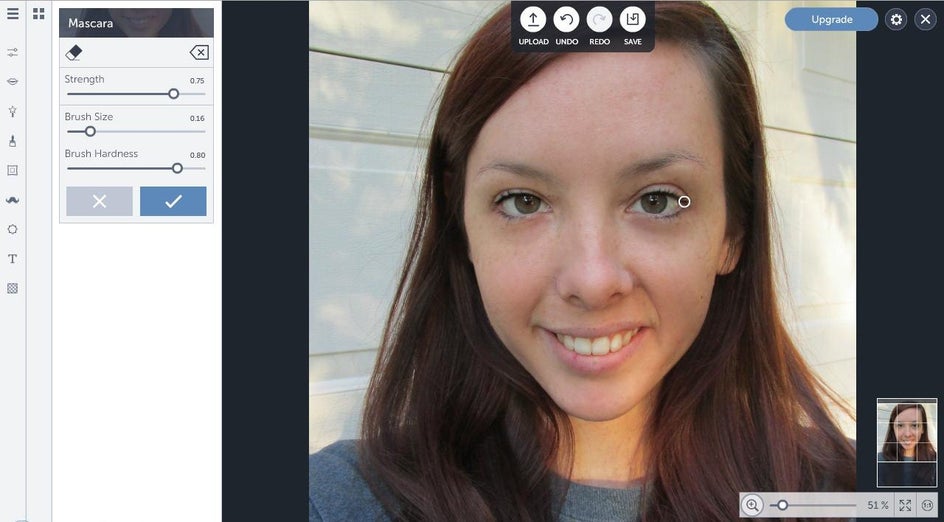
Since I don't have the help of actual mascara to make my lashes stand out, I'm using the mascara tool to do the job. This step really accentuates your eyes and makes them pop! Just point and click for thick, luscious lashes.
Eyebrow Pencil
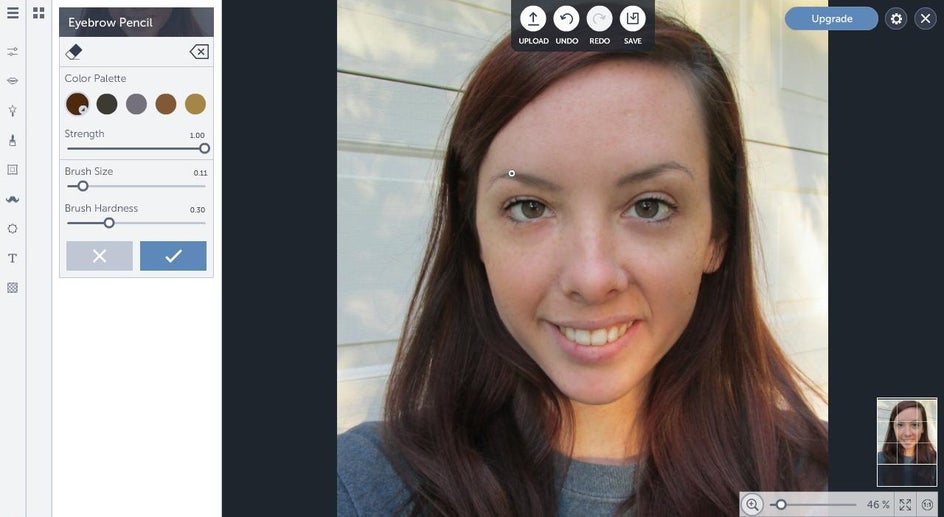
Next up is the eyebrow pencil! This tool was a life saver for me. It allowed me to fill in all the sparse areas in my brows which really tied the look all together. You simply choose your desired shade and strength, and fill your brows to your liking.
Lipstick
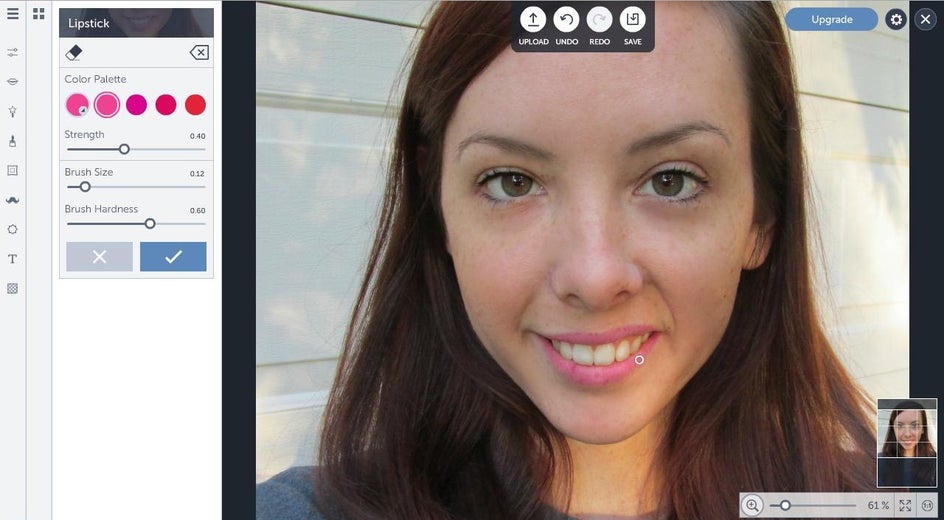
No makeup look would be complete without some color on the lips. I applied a soft pink shade and toned down the strength to 40% to get my look.
Pro Tip: You don't have to just stick to preset colors. Use the color palette to select virtually any color your heart desires.
Hair Color
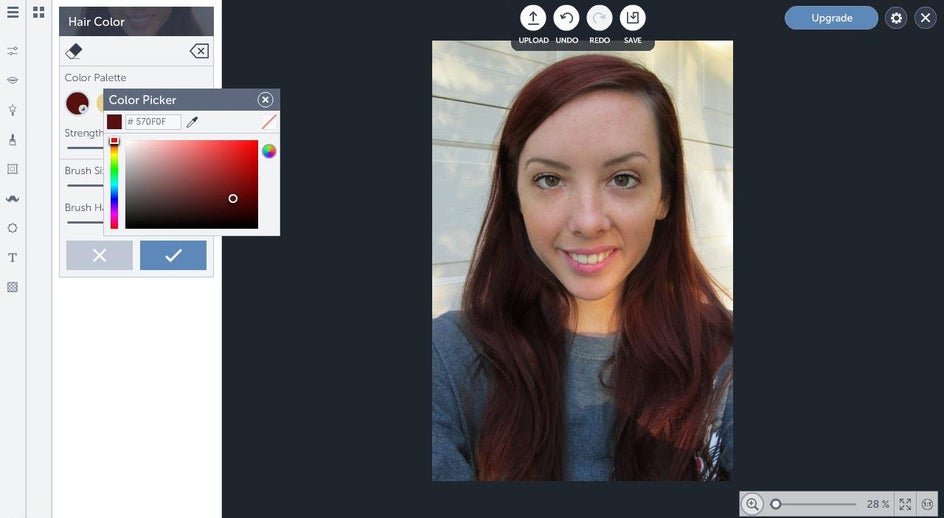
This is one of my favorite tools to bring a photo back to life. When the camera doesn't quite pick up your true hair color, simply reapply some color using this tool from the Photo Editor! Adjust the brush size and strength, then just paint over the desired areas for a welcome splash of extra color.
Bronzer
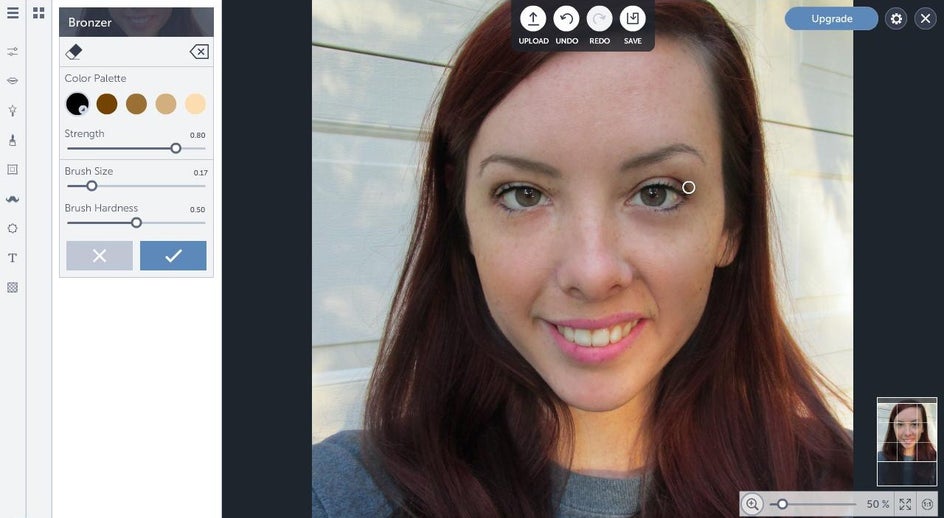
After I finished the face, I still felt that my eyes didn't pop enough. I realized I was missing the smokey eye shadow look that happens to be my every day staple in my makeup routine. To fix this, I simply chose the bronzer tool and picked my desired shade from the palette. I then applied a dark brown shade onto the outer portion of my crease and immediately achieved the smokey eye look!

What new makeup looks are you dreaming of? Test them out today!















