How to Enhance Colors in Your Photos Without Oversaturating

Although cameras have increased in technological advancements, still to this day a camera struggles to portray the vibrancy of what our natural eyes see. Even when taking photos of vibrant scenes like trees or sunsets, the final picture can look muddied and dull. BeFunky’s Vibrant Colors DLX offers a perfect fix. With this tool, you are able to enhance the colors in your photo without it looking overly processed or fake.
The Difference Between Saturation and Vibrance
Saturation, or 'chroma,' refers to the intensity of color, or how bright your colors reveal themselves. Low saturation will have your photos looking dull while high saturation will give your photo a 'punchiness.'
With most photo-enhancing software, increasing the saturation slider results in the uniform boosting of every color in your photo. If certain colors are already well-saturated, this leads to color clipping, which is when a color is so far beyond its normal range that all the details in that area become lost. It is the same kind of concept when you overexpose a photo and can no longer see certain objects or details in the image.
Oversaturating a photo is easy to do and it is quite easy to spot once you gain an eye for it. One of the huge tells is that oversaturated photos do not look real; they leave skin tones looking orange, trees looking neon, and oceans looking an unrealistic shade of blue.


With BeFunky’s Vibrant Colors DLX technology, you can say goodbye to worrying about oversaturated photos. Because it is a smart Photo Enhancer, the saturation in your photo can be increased only in the places that need it, while the places that don’t, remain minimally processed or untouched. This brilliant tool can sense the difference between mid-tones that need a color boost and well-saturated colors that need to be left alone so that your photos come out looking realistic every time. All you need to do to begin is head to Befunky’s Photo Editor to get the effect.
When to Use Vibrant Colors DLX
The best time to use Vibrant Colors DLX is when your photo looks like it needs a pick-me-up and you want some correctly placed saturation. It makes hues look more realistic in all types of color photography, but here are four instances where it really shines:
Dull Photos
Sometimes when taking a photo, the colors come out more muted than what was expected. This can be due to the quality of your camera or simply how the light was interpreted when capturing the image. Vibrant Colors DLX effect will wake your photo up by enhancing the overall dullness and transforming it into a photo with vibrancy and life.


Portrait Photography
Skin tones can oftentimes fall flat in portrait photography. Skin color can look dull and lip and eye color can come out muted. Vibrant Colors DLX has built-in protection against oversaturating skin tones, so you can enhance your subject’s natural tone without making them look too orange or red.


Landscape Images
Nature is full of bright colors. If you’ve ever taken a picture of a sunset and it didn’t quite turn out the way you had experienced it, we’ve all been there. Vibrant Colors DLX can help you get your landscape photography to accurately look like what you had experienced. Whether you’ve got a sunrise, sunset, or daytime nature shot that could use a color boost, this powerful tool can take your photo to the next level.


Whether you are adjusting photos with dull saturation, portraits, or landscape photography, BeFunky’s Vibrant Colors DLX is the best tool to transform your photos from dull to vibrant. If you are wanting to know how to get these looks, follow along in the tutorial below.
How to Make Your Photos More Vibrant
Choose a photo that is in need of a pick-me-up. Start by uploading your photo into BeFunky’s Photo Editor. Click on the Edit tab, and you'll find Vibrant Colors DLX under Color Enhancements.
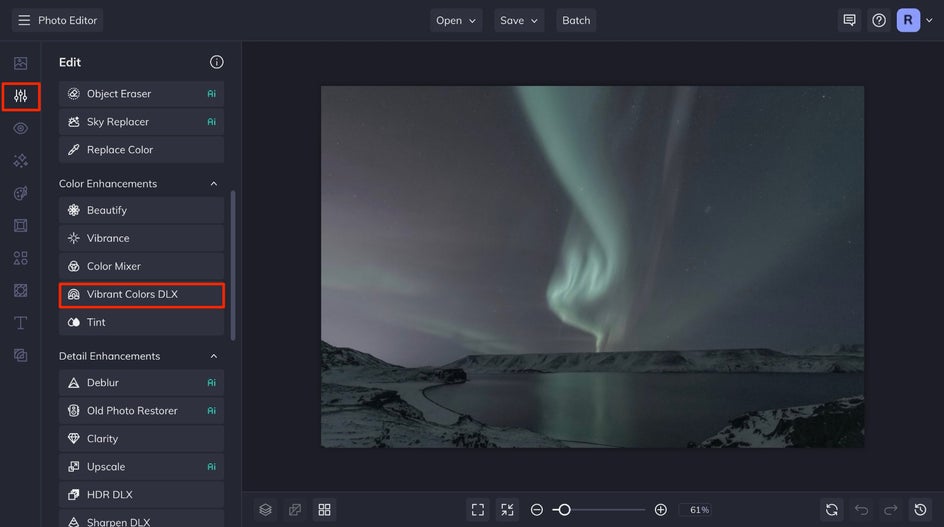
Step 1: Select Vibrant Colors DLX
In just one click, Vibrant Colors DLX will sense the range of colors present in your photo and enhance the mid-tone hues that need the most vibrancy.
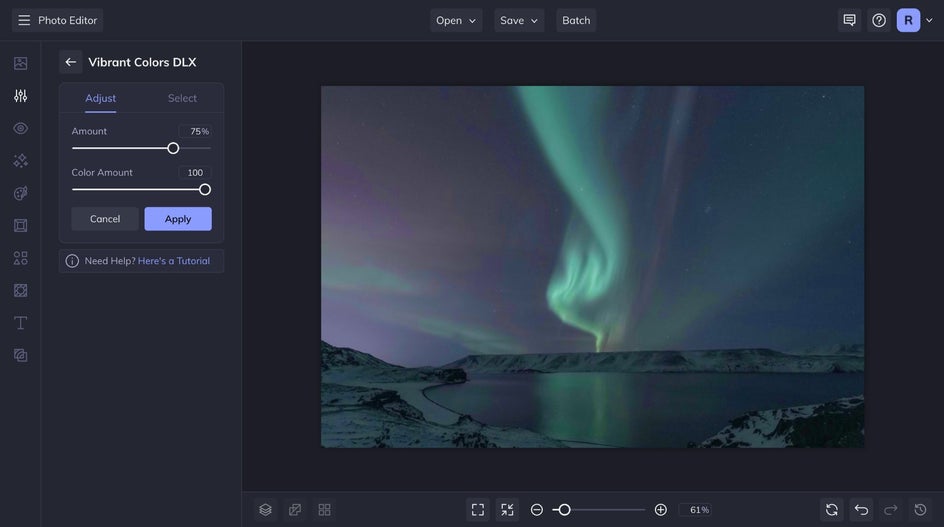
Step 2: Adjust Vibrancy and Color Amount
Vibrant Colors DLX is customizable by adjusting the sliders in the Adjust tab. Here, you’ll find sliders labeled Amount and Color Amount to achieve the ideal effect.
The Color Amount slider represents the saturation, or intensity, of the colors. Vibrant Colors DLX is intuitive and can enhance the undersaturated and mid-tone areas of your photo.
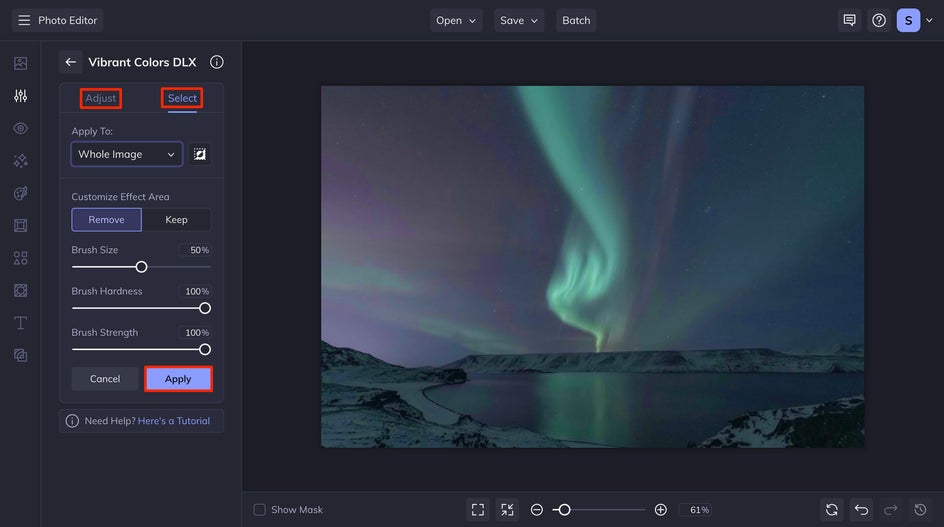
If you want to apply the effect selectively, simply head to the Select tab. From here, it's easy to isolate your subject, use the paint brush to make specific edits, and more.
Once you're pleased with the results, click on the blue Apply button. But if you want to make more specific edits, head to step 3!
Step 3: Save Your Enhanced Image
Once you've saved your newly enhanced image, it's time to save. Click on the Save button at the top of your canvas and choose your preferred format. That's it!
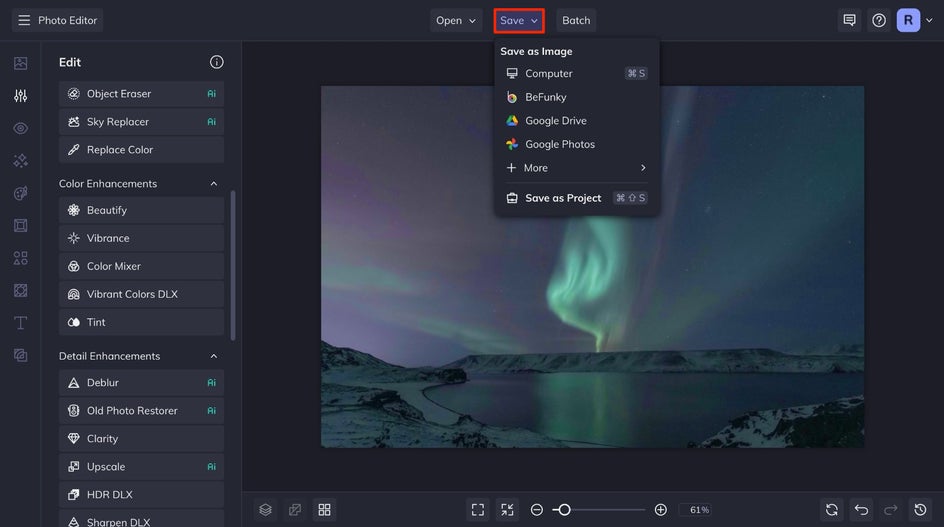
Use Vibrant Colors DLX to Enhance Photos
Vibrant Colors DLX photo enhancer helps give your images the vibrancy they need. Not only can it fix colors in just a few clicks, but you can have full control over editing your image by using the Erase tab. The benefit of using BeFunky’s Vibrant Colors DLX is that your dull images come out looking realistic and more like how you experienced them in the first place.

















