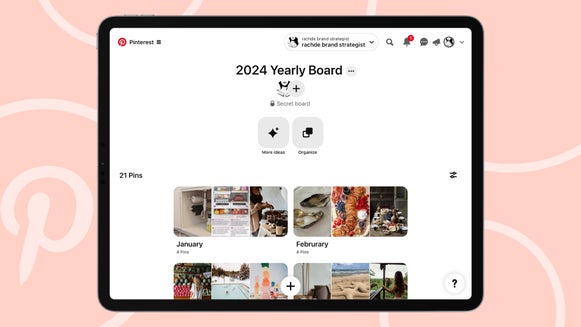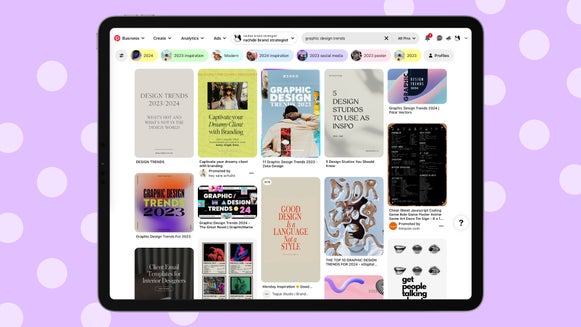6 Tips for Creating Attention-Grabbing Pinterest Images

When you create a Pin on Pinterest, it’s important to follow Pinterest’s best practices. These include impactful, vertical images with a 2:3 aspect ratio, and the photo must be high quality. Now, even when you follow these best practices, it doesn’t mean that your photo is going to get pinned, so what are the best practices for creating pinnable images on Pinterest? We are going to break down the types of images that get clicked most and then provide the best tips for creating clickable Pins. Put these tips to use in BeFunky’s Photo Editor to get more clicks on your Pinterest Pins.
What Images Get Clicked Most on Pinterest?
Think about when you are watching a crowd and who stands out to you. It is usually the person or object that doesn’t look like the general norm of the crowd. This is true as well for Pinterest Pins. Imagine your Pinterest feed is a crowd. Scroll through your feed to notice the kinds of images that are pinned and which ones catch your eye. These are the kinds of images that you want to recreate. I always say that rather than trying to impress other people, start first with creating content that you would click on – this is the best place to start.
The kinds of Pins that stick out to me are images incorporated in good design, images that stand out visually such as duotone photos, and quirky poses and color schemes. Let’s take a look at these kinds of images and then also go over some other specific tips for creating clickable Pins.
6 Tips for Creating Clickable Pins on Pinterest
Creating clickable Pins is not difficult. There are some guidelines to follow from above, and the rest is trial and error depending on the type of demographic you are creating Pins for. When you are ready to start enhancing your images, BeFunky’s Photo Editor is equipped with all of the right tools to create clickable Pinterest Pins.
1. Use Relevant Images
This kind of goes without saying, but you need to use relevant photos in your Pins. Whether it is used in the background or displayed as your main photo, choose an image that has to do with the specific caption and where it links. For example, if you want to share about a new recipe, don’t link it to a workshop – link it to the specific recipe.

Pinterest uses smart tools to analyze your image with your caption to make sure that it gets in front of the right audience. The clearer you are with both your image and description, the better it will perform.
2. Use Trends to Inform Your Photo Selection
As we stated in this article, choosing designs that are on trend is a good way to create Pins that get clicked. This is the same for images. Take a look at the current trends of the other creators in your industry. This can help to inform the kinds of styles that get clicked and interacted with. You can also use the Pinterest Trends tool, which shows the week’s current top trends in specific categories and regions.
3. Use Editing Tools to Create Unique Filters
BeFunky’s Photo Editor comes with so many effects that you can use to create unique photo filters. Bright and colorful photos tend to get clicked more, so edit your image so that it pops.
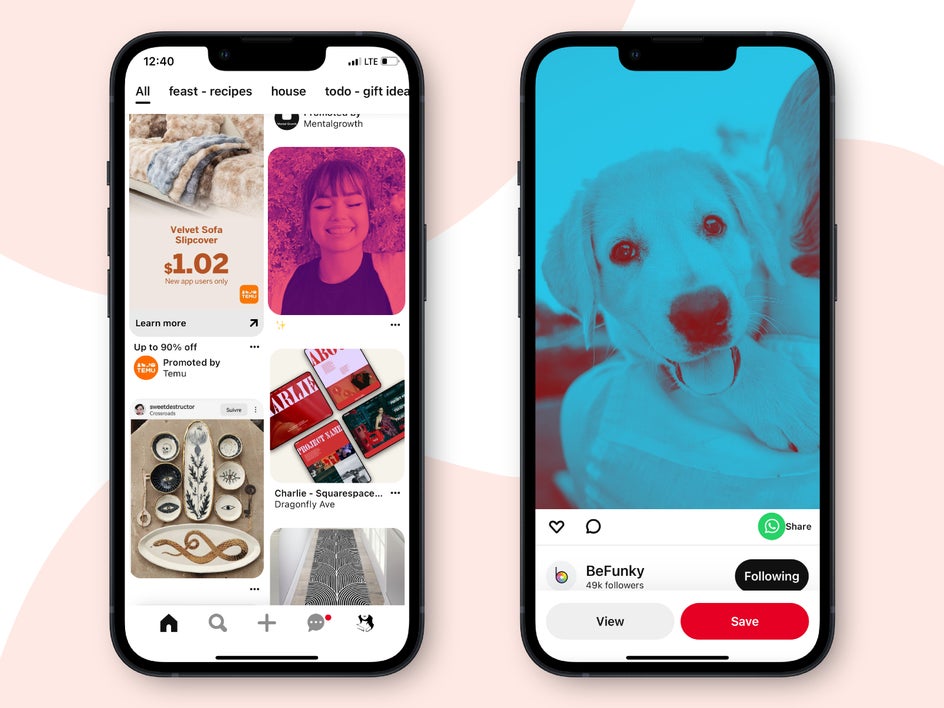
I love using the Tint tool to create duotone images. I think that these stand out so much on Pinterest and always catch my eye when I am scrolling. You can also use tools like the Lens Flare effect and the Remember, we are going for unique because this is what sticks out from the crowd.
Using these effects and tools will get your image ready to be put into a template from the Graphic Designer. Once you are done editing your image, simply drag and drop it into a template and create different versions of your Pin!
4. Pin Photos That Are Crisp, Clear, and Colorful
Posting photos that are crisp and clear is really important – the reason is that they present a professional and trusted image, which will make people trust the link they are clicking as well. These kinds of images are more likely to get clicked over ones that are low resolution or out of focus. If you have images that need enhancement, check out any of the Detail Enhancement tools. You can turn your low-resolution images into high resolution using the Upscale tool, or even refine your focus with the Deblur tool.
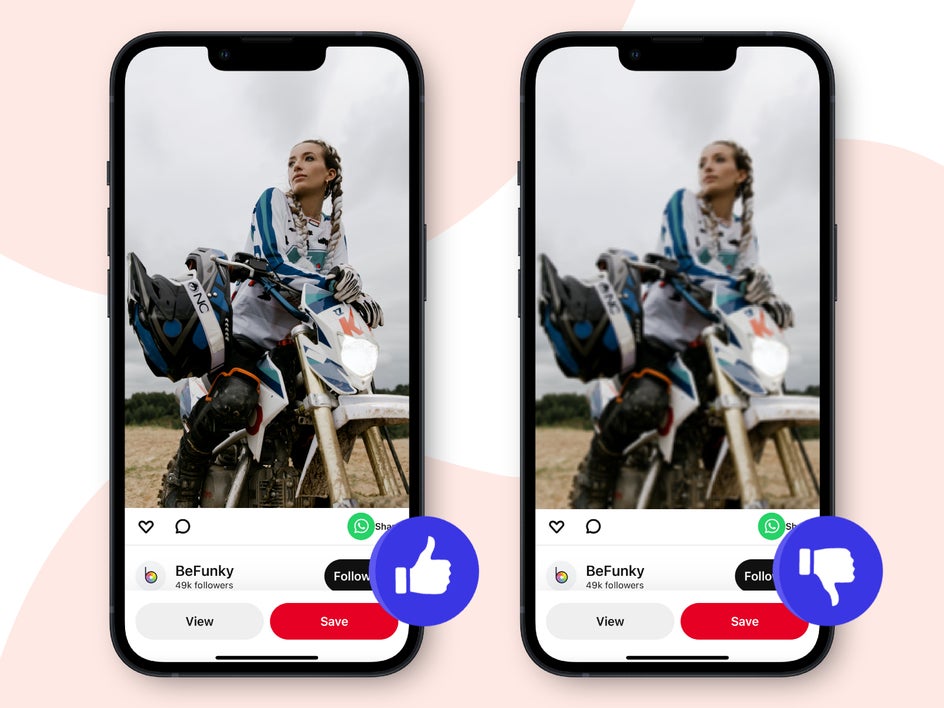
Posting colorful photos is a great way to get clicks! Check out these two images that I screen-captured while scrolling my feed. These are the sections that caught my eye and it’s no wonder why – they are colorful!
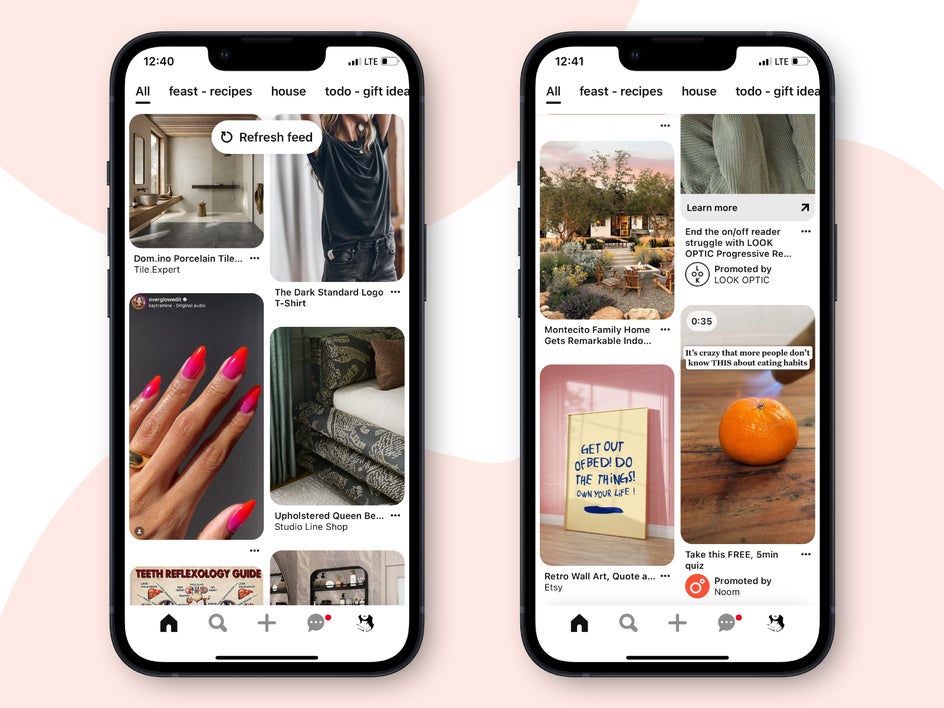
The cool part is that it is so easy to enhance colors on a photo with the Color Enhancement tools. You can even isolate colors to make them pop.
One of my favorite kinds of Pins to see are before and afters. You can edit any of your images with the Detail Enhancements or Touch Up tools to enhance people or places and then show the before and after of your image in your Pinterest Pin. You can even use Touch Up tools on different parts of the body, like if you want to enhance your manicure pics.
5. Pose Your Scene and Aim for Quirky/Unique
Most of the photos that stand out to me in my Pinterest feed are quirky and unique. These might be a vibrant color palette or quirky-looking poses that will make your viewers smile. These are the best kinds of images because they push the limits of what is currently being created in the art world. In my opinion, the quirkier, the better.

Check out these two cat photos. You can post a general photo of your cat, or you can create a curated scene that makes your cat stand out, or post a photo of them in a different kind of pose. Which one do you think would stand out more in your feed?

Try thinking outside of the box. If you’re shooting a model, try having them get into different kinds of positions, shoot from different angles, or try editing your images in a different color scheme or with a different filter. Push the boundaries on what you create so that the image you use in your Pinterest Pin is unique and stands out.
6. Crop and Cutout Multiple Images to Combine Them
Seeing multiple images in one post is a great way to catch a Pinterest user’s attention. Because most of the images on a Pinterest feed are individual images, seeing one that incorporates multiple images by either cutting them out and compiling them into one or creating a collage of multiple images. You can easily create tall collage posts that include multiple images with the Collage Maker. Pinterest has all of the collage layouts you could ever need.
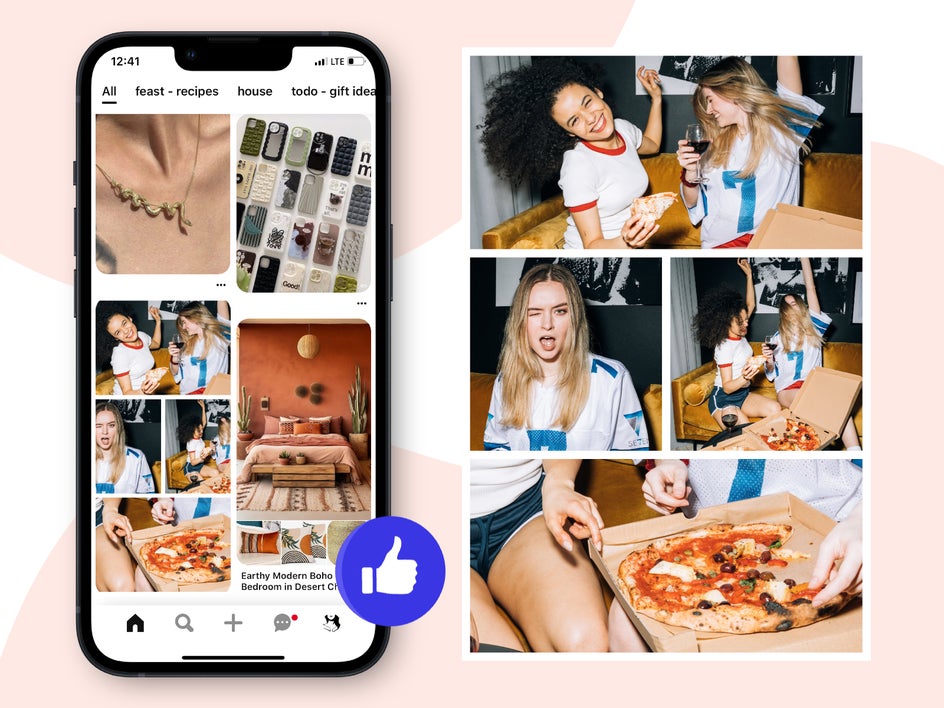
Create Clickable Pins on Pinterest
Creating clickable Pinterest Pins is easy with the tips laid out above. Utilize these tips to see how you can turn your basic images into clickable Pins! When you are ready to start enhancing your images, BeFunky’s Photo Editor has got you covered. You can even utilize the Designer when you want to put your images into a clickable design!