Teaching Photo Editing In The Classroom With Katherine Conor

Katherine Conor has known that she wanted to be a teacher for as long as she can remember. Her Chilean roots gave her a passion for the Spanish language, which is what she majored in at University and teaches to seventh-graders today. Conor has recently been given the opportunity to broaden her educational program by teaching a new subject—technology. Her love for tech has led to her to become part of the Neenah Joint School District Technology Mentor Team, and she recently achieved the title of “Digital Citizenship Certified Educator 2015-16” from Common Sense Education this year.
What does she love most about teaching?
“Everything! Even the hard parts. I really feel that teaching is a calling! If I had to narrow it down, watching kids use what they’ve learned—whether that be using a program on the computer or speaking in Spanish—is a big one. Seeing and knowing that you are making a difference is something very cool about my job.”

In her new Web 2.0 and Computer Literacy courses, she teaches students how to apply technology to their learning experience by creating lesson plans that incorporate the BeFunky Photo Editor. Her most recent lessons have been centered around students creating poster projects using BeFunky. Here’s how she helps her students become photo-editing, poster-making masters:
Getting Started
To prepare her seventh graders for the wonderful world of creating with BeFunky, Conor creates a step-by-step lesson plan using learning management system Schoology. This way, her students can see and complete tasks at their own pace or master each step as a class. After coming up the lesson plan outline, Conor directs her students to this YouTube video to teach students how to create a free BeFunky account for their project.
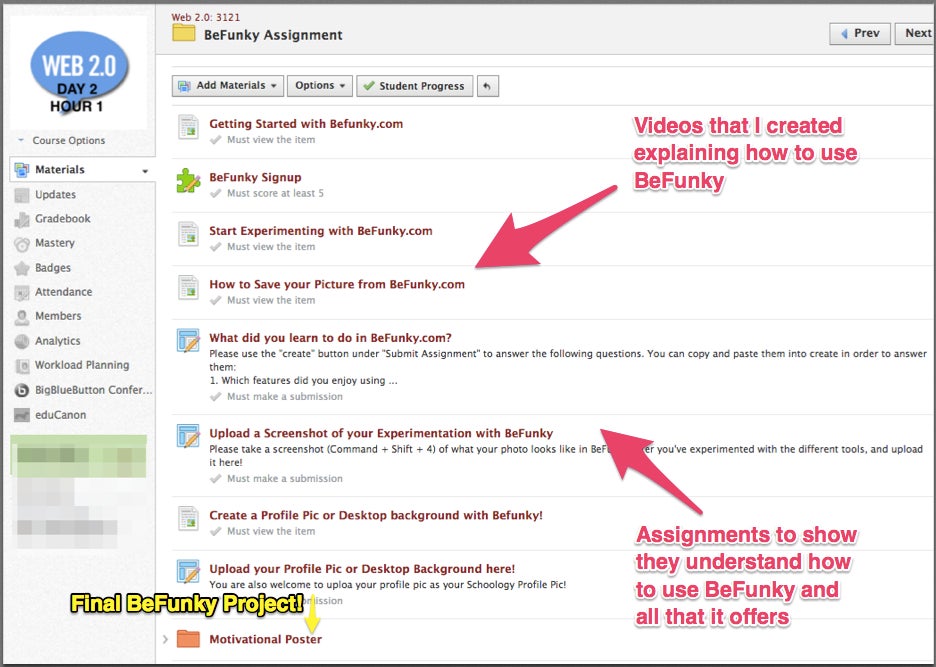
Experimenting
After students have signed up, the fun begins. Conor gives her students time to explore each feature and get familiar with the user interface. This way, students can stay focused and on task when completing the actual project. Check out the video below to see how Conor introduces her students to the vast library of BeFunky tools and features:
Creating Motivational Posters
For the actual assignment, after becoming familiar with the BeFunky tools, students find an inspirational quote and a visual that they feel fits the quote. Conor requires students to cite their image, and of course, state the author of the quote on the poster itself. A few examples of students’ work:
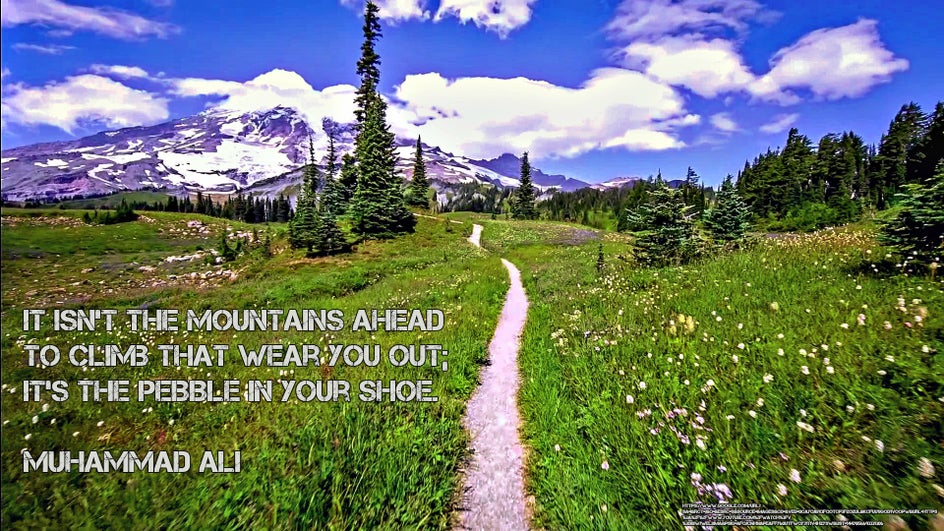

Incidentally, you can learn how to make your own inspirational quotes in a pinch right here.
Designing Internet Safety Posters
To apply what students are learning about internet safety and help make it stick, Katherine developed a lesson plan for her Computer Literacy class where students were tasked with creating an internet safety poster. Similar to the motivational poster assignment, Conor starts the lesson plan with her signature account sign up and experimentation videos to familiarize students with BeFunky. Then she has students find (and cite) a background photo and add their internet safety tips via the BeFunky Text Editor.
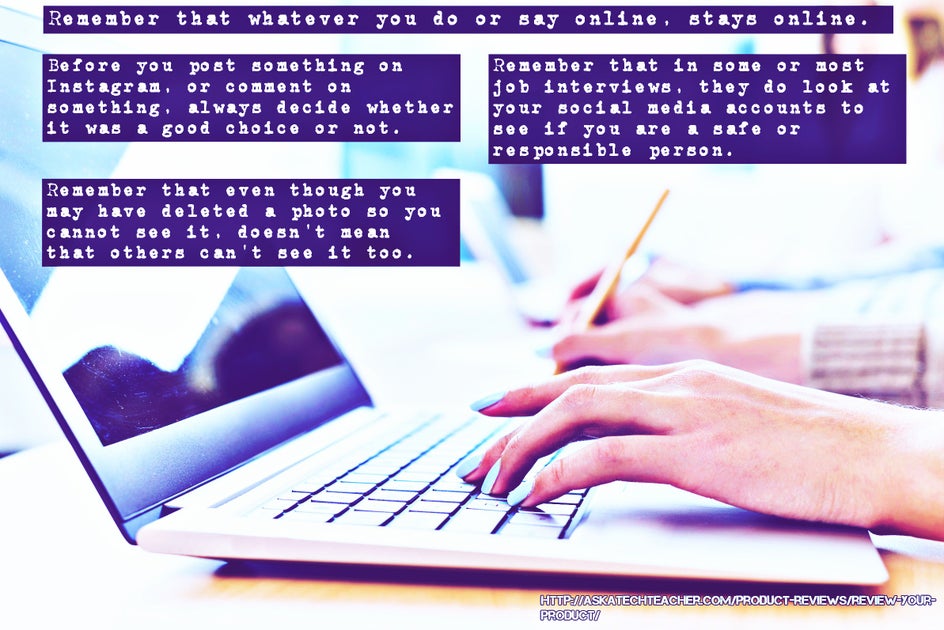
BeFunky has been instrumental in helping Conor discuss and practice photo editing and design with her students. Not only does she use it in the classroom, Conor is also using BeFunky for her own course load as she pursues her Master’s in Educational Technology. It really goes to show that BeFunky is simple and powerful for users of all experience and education levels.
“What I love most about BeFunky is the limitless potential it offers especially when thinking about its use in the classroom! It’s also very easy and fun to use. I look forward to developing more fun and creative projects for all of my classes that incorporate BeFunky, and then sharing those ideas with my colleagues and departments.”
Her advice to other educators who are looking to teach and use multimedia tools in the classroom?
“I would encourage educators to be active themselves! Explore, try new things, and don’t be afraid to fail. I would absolutely recommend BeFunky to educators who are looking for a fun, easy-to-use multimedia tool for their lesson plans.”
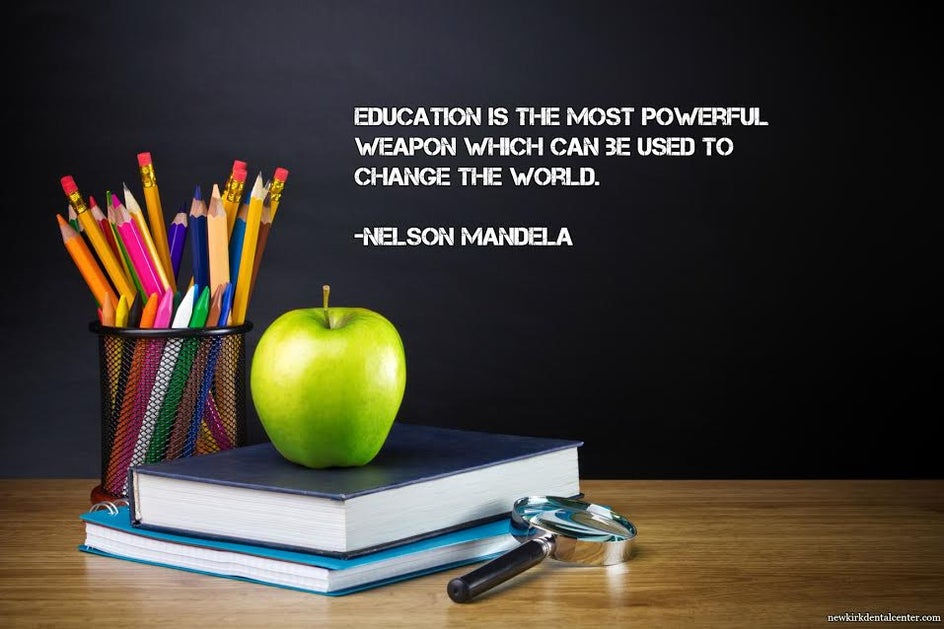
Want to start incorporating the BeFunky Photo Editor into your own lesson plans? Follow the link below and let your creativity flow. We think you’ll find that the lesson plans will write themselves.















