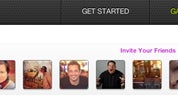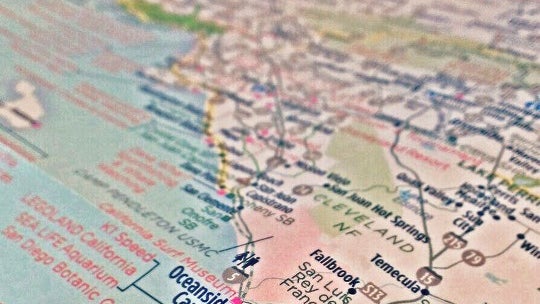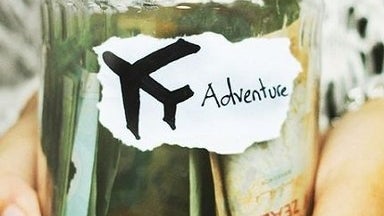The New And Improved BeFunky – What Are Channels?

If you've visited BeFunky.com lately, you've probably noticed some changes. The first one I want to show you is our new 'Channels'. We've organized our gallery into channels to make your experience in the Explore Gallery tailored around the photos you want to see. Do you want to see photos of tattoos? There's a channel for that. What about pets? There's a pets channel. How about all those cute selfies? Yup, there's a channel for that!

Ok, let's check out the features of these channels. Once you click through to the channel you wanna check out, you'll notice a bunch of options. Let's start at the top with 'Channels', 'Everything', 'My Stream', and the Search Bar.
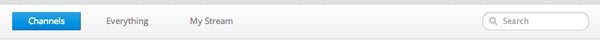
If you click 'Channels' you'll be brought back to the main channels page where you can select a different channel. 'Everything' will show you just that... Everything! All the photos that are uploaded to BeFunky in real time. 'My Stream' is a collection of all the photos from the people you're following as well as channels you've subscribed to (I'll go into subscribing to channels more in a minute). The Search Bar has been updated so now you can search the Explore Gallery for photos, tags, and users!
Next you'll see 'NoteWorthy', 'Hottest', and 'Newest'. These are filters that let you choose how you view the channel. 'NoteWorthy' are the photos that are hand selected by the BeFunky staff. 'Hottest' are the photos that are going crazy in the community with tons of facebook shares, pins, tweets, and likes. 'Newest' is where you'll see the freshest photos as their uploaded in real time.

On the right side under the search bar, you'll see 'Subscribe' and 'Channel Leaders'. When you subscribe to a channel, those photos will show up in your 'My Stream' section. You do have to be logged in to subscribe to a channel and take advantage of the 'My Stream' feature. Subscribing to channels makes it so much easier to see the photos you want to see. Rather than going to three different channels and then seeing what the people you're following are uploading, you can just click 'My Stream' and see all that good stuff! I'll go over the 'My Stream' feature in another post...
Lastly, the 'Channel Leaders' link will show you who's photos are getting featured, who's getting a ton of facebook shares, pins, tweets, and likes. From here you can follow them so their photos get added to your 'My Stream' page.

Now go check out the new and improved Explore Gallery and stay Funky :)