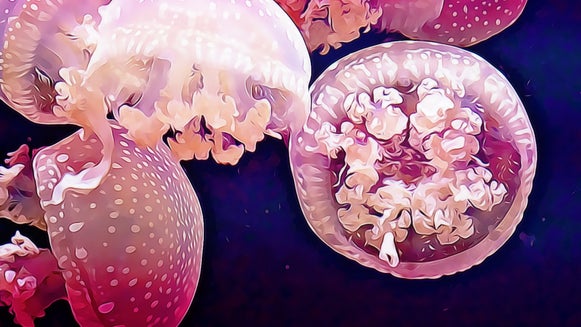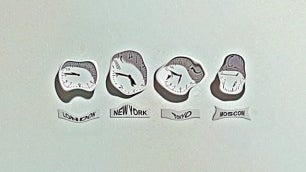If You Want Unique, You’ll Love Our Cartoonizer.

BeFunky was founded back in 2007 on a single effect, our Cartoonizer. Back then it was very different than the Cartoonizer you've come to know and love. In the early days, you'd send us your photo and a cartoonist (yes, a real live person!) would turn your photo into a cartoon and snail mail it back to you. Oh how the times have changed! Fast forward to the present day and our Cartoonizer has become one of our most popular premium signature effects, but now you get amazing results instantly with the click of a button! It's changed the photo editing game, so much so that we patented it to make sure it remains unique and exclusive to BeFunky. All it takes is a BeFunky Plus account and a little imagination and you're ready to start Cartoonizing!

Finding the Right Photos
The photos that work best with our Cartoonizer tool are well-lit photos with clearly defined subjects and varied colors and textures. For instance, a portrait or nature photo taken on a sunny day would fare really well, and so would a picture of a pet using the flash on your camera.
Well lit portraits work well because the definition in facial features can be turned into the outline of the cartoon and provide a clear representation of the style. Also, making sure your portrait has a range of colors will help your subject stand out and add some really nice contrast to your cartoon. Along the same lines, photos of animals turn out wonderfully with the Cartoonizer because the texture of their fur or skin can give the edit a really neat look.

While colorful photos may give you more bang for your buck, a well-defined black and white photo can result in a really cool comic book-style edit to open a world of imagination. With black and white, you want to make sure that the photo you’re using the Cartoonizer on has a variety of blacks, whites, and grays to help your subject stand out after being turned into a cartoon.

Getting the Most Out of Your Edits
Because it’s so unique and amazing, many of the Cartoonizer options are BeFunky Plus features, there is one Cartoonizer option available for Free. After upgrading to BeFunky Plus, you can start getting the most out of the Cartoonizer and let the real fun begin.
To get started with our Cartoonizer, first, you'll want to upload your photo into the Photo Editor and boost the Contrast, Sharpness and Saturation to make it pop. Next, head to the Artsy section, scroll through our unique photo-to-art effects and select Cartoonizer. Then try out all of the different options and play around with the controls until you get your photo to the point of perfection. The Cartoonizer’s multiple filters guarantee a unique touch to make your edits truly one of a kind.
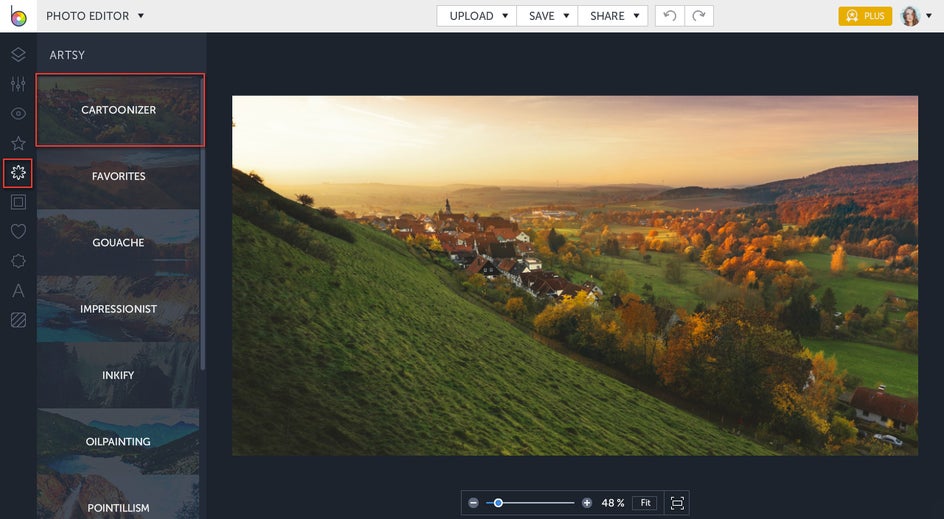
Pro Tip: If you're feeling extra artistic, you can use the Underpainting tool to mimic a hand-painted look.
Once you’re happy with your edits and brand new cartoon, make sure to apply your changes and save your photo so you can flaunt your new-found artistic abilities.