Mobile Photo Editing Just Got Better!

Hopefully by now you've updated your BeFunky Mobile Photo Editor, if you haven't (or if you've yet to install) just click the install button to your right (it's FREE!).
Not only did we totally redesign and refine the Photo Editor, we added hundreds of new features and photo effects (yes, even to the FREE version!!) Our goal is to make your photo editing experience easy, quick, and extremely fun! Since this is an intro to the new stuff and noticeable improvements, I'll keep to those in this post. Let's begin, shall we?
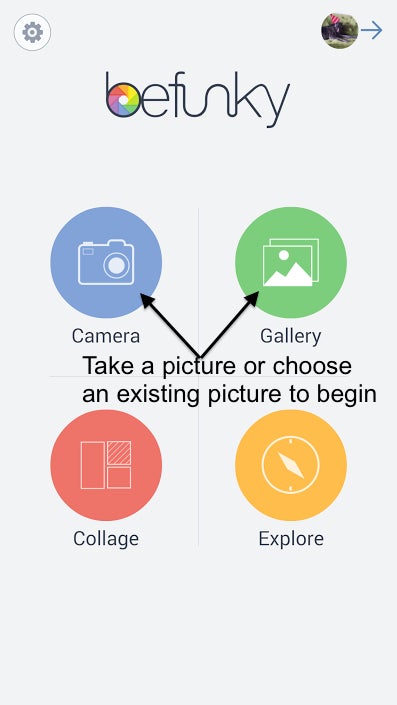
Edits!
While we didn't add any new features here, I need to mention that we made huge improvements in the speed and functionality of the features in this section, I mean, have you tried our SHARPEN feature yet? Yeah, it's pretty awesome... One touch edits like Beautify, Fill Light, and Smart Sharpen are still just as awesome but work even faster so you can get to enjoying life after sharing to Instagram.
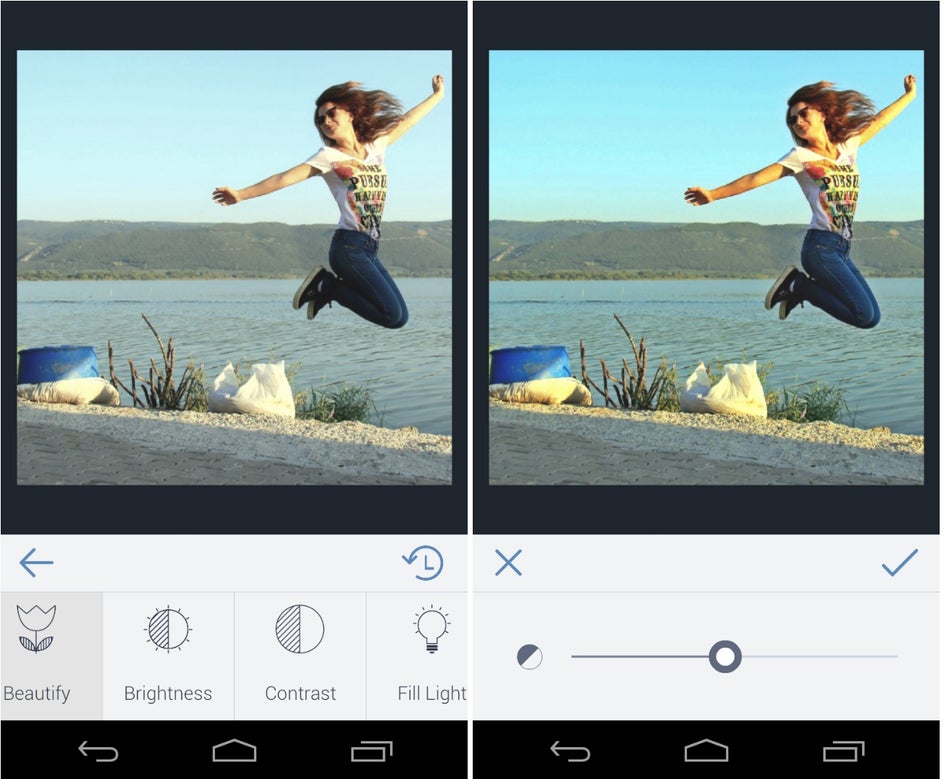
Touch ups!
You're beautiful. Sometimes lighting in photos prevent all of your beauty from coming through in your selfie. BeFunky has your back on this, you can fix red eyes, whiten teeth, fix blemishes (you'll never need this though, you look flawless), you can even add some bronzer and blush, and a whole lot more!
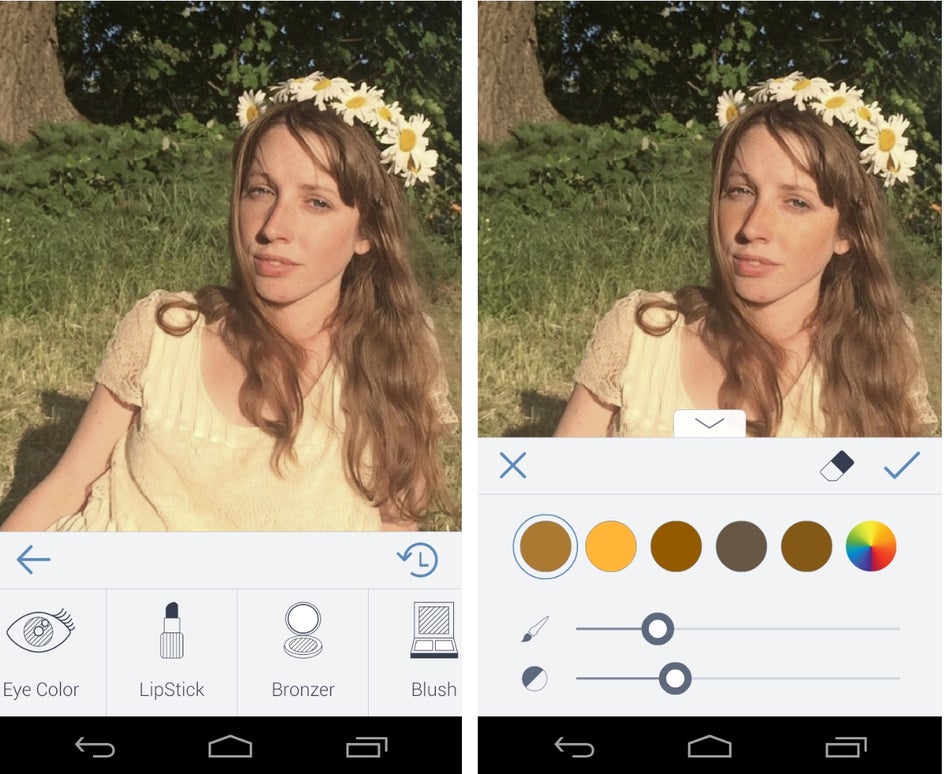
Effects/Paint Mode!
Over 30 photo effects and filters in our FREE app and over 70 in the PRO app, we have more for you to choose from and that can be a bit daunting... So when you find a filter you like, tap that little star icon in the upper left corner of the preview to move it to the front of the line so you never have to search for that filter again!
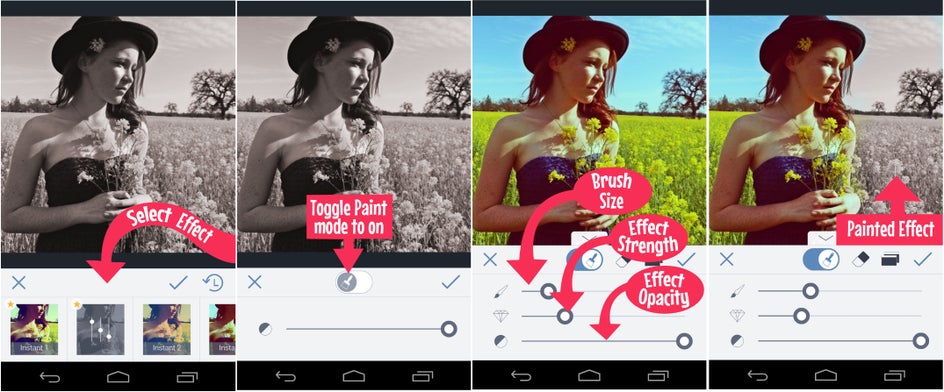
We made ginormous improvements to our Paint Mode feature, it's super fast and even easier to use!! To access Paint Mode, select a filter you like and tap the sliders, then toggle the Paint Mode to on. Set your brush size, strength, and opacity, then paint your effect in or out of the photo!
BRAND NEW FEATURE: Overlays!
Overlays are masks with shape and pattern cut-outs that can be added to your photo. These designs are all unique to BeFunky, they're hand drawn by our amazing Graphic Artist Christina Ferris. We will be updating this section with more options frequently!!
These are really easy to use, select the shape or pattern you like. Then, tap the slider icon to change the size, opacity, and color of your overlay. See, told you they were easy to use!
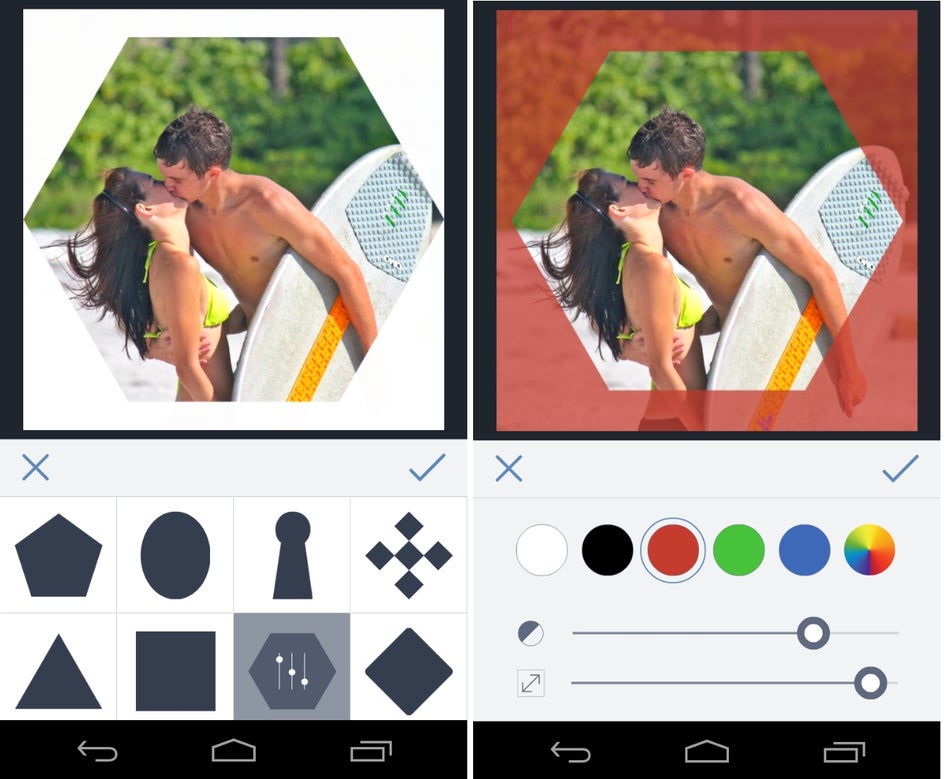
BRAND NEW FEATURE: Goodies!
This is where you get to have the most fun! All of our Goodies are hand drawn by our in-house artist Christina Ferris so they are 100% unique to BeFunky. They're really easy to use too! Find the Goodie you want to use, rotate, resize, and move the Goodie around using that white dot on the lower right corner. You can also flip the Goodie and change it's color, and if you're using more than one Goodie and they're stacked on top of each other, you can tap the Arrange button to change which one is on top.

These are the big new feature updates to our Mobile Photo Editor, there's a lot more little ones that I'll leave for you to discover!
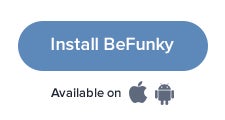
Next up in the BeFunky blog I'll tackle the new features in the Mobile Collage Maker!!
Download the IOS or Android update today and download the Photo Editor and Collage Maker to start editing today!















