How to Create Compelling Black and White Photos

When photography was first popularized, there was only one aesthetic medium: black and white. It wasn’t until the thirties that color became an option for shooting and viewing imagery, but there’s still something special about a black and white photo. It’s not just for nostalgia or achieving a retro look, it can also be the most powerful means for communicating a message with your photography.

There are certain instances where black and white might be the best option. Luckily, BeFunky’s Photo Editor features several Black & White effects that you can use to compare the mood between color and the lack thereof. This way, you can determine what’s best for your photo in a single click!
Black And White vs. Color Photography
Photography is all about capturing moments and storytelling in a visual way, and doing it well involves making decisions that will evoke some sort of feeling in the person looking at the photo. When you’re deciding whether to make an image black and white or enhance its colors, a good place to begin is to ask yourself why a photograph matters and what makes it important. Is it the textures, the expression on your subject’s face, the contrast, or the color involved?
The ability to get your viewer to connect and relate to your photo can happen whether you use color or not, but while color photography can be captivating, it can sometimes detract from the message you’re trying to communicate. With the color removed, the photo becomes solely about the connection the audience makes with the subject.
Take the image below for example. While the colored photograph is beautiful, the black and white version cuts back on distractions you see in the color variants, which helps put more focus on the subject and the emotion they are evoking.


Black and white photography is not a technical limitation. Rather, it is a creative choice that helps you isolate and draw attention to a part of the photo that might have otherwise been overlooked.
When to Use Black And White Effects
Distracting Color: Sometimes a photo can look too busy with too many colors going on. If you feel that the color in a photo is detracting from the importance of the subject, use black and white to eliminate distractions.


Photos With Texture: If you have a shot with rich texture, try removing the color so that it will force people to notice the texture of something that they might normally overlook.


High Contrast Photos: If you’ve got a shot that includes a lot of natural contrast between light and dark sources, black and white can make it even more dramatic.


Portrait Photography: With the color stripped from a portrait, more emphasis is put on the emotion that the subject is eliciting, which can oftentimes make for a more compelling shot.


How to Make a Photo Black and White
With all of this in mind, it’s time to try your hand at telling a more compelling story with B&W Tones!
Step 1: Upload a Photo to BeFunky’s Photo Editor
To get started, upload a photo into the Photo Editor. Select the Open dropdown menu at the top of the screen. You can upload a photo of your own or select from BeFunky’s large library of stock images.
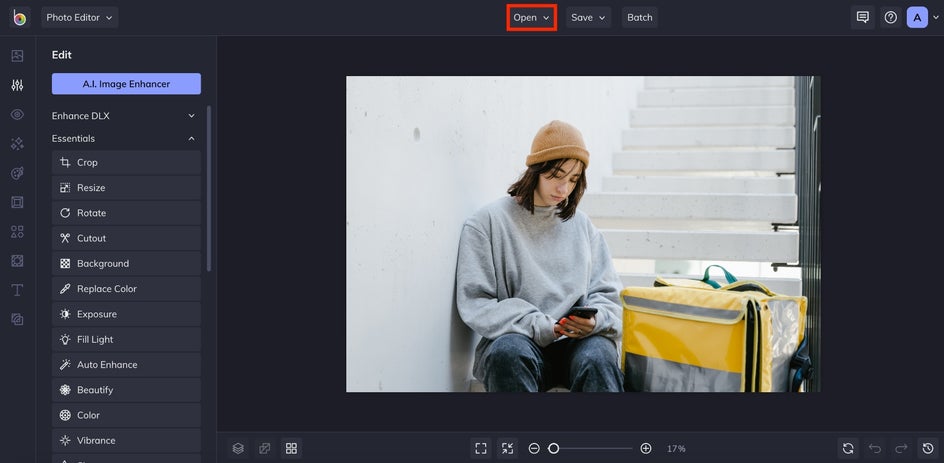
Step 2: Make a Selection From the B&W Tones
Once you’ve uploaded your chosen photo to BeFunky’s Photo Editor, click over to the left side of the screen where you’ll find the Effects tab (the star icon). Then select the B&W Tones category, located directly below Favorites.
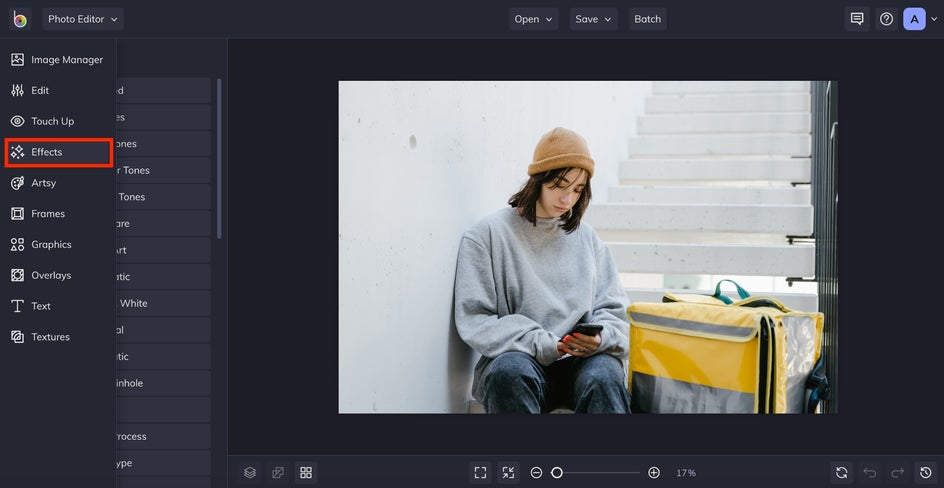
Step 3: Choose Your Favorite Tone
Next, choose the preset you like. In this example, B&W Tones 3 is selected. In the effect’s Settings menu, you can easily adjust the Effect Amount, Highlights, and Shadows using their respective sliders. Once you’ve got the effect looking just right, click the blue Apply button.
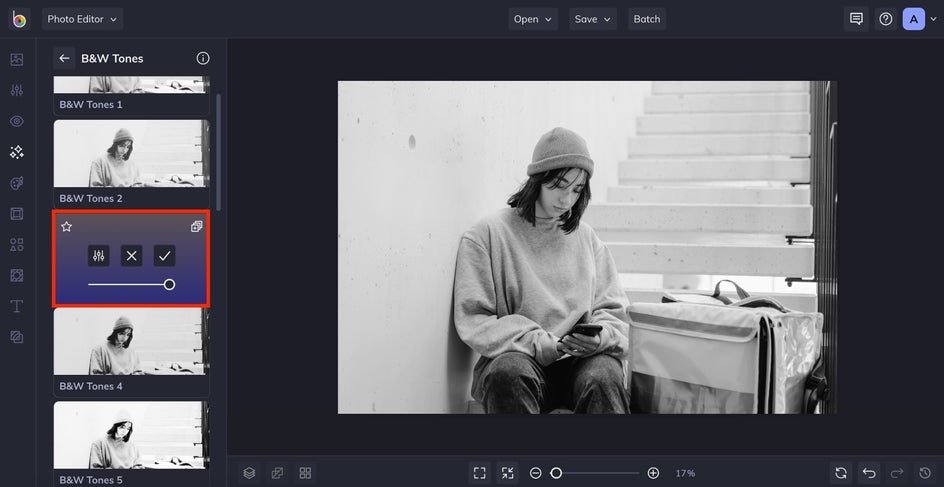
And voila, you’ve got a compelling black and white photo in just a few clicks!


How to Use Black And White Effects Selectively
Another unique editing option you have with these effects is to have the photo remain colorful, while the rest of the rest is black and white. Just like deciding if the color in a photo adds or detracts from the emotion or message you’re trying to convey, leave a portion of the frame in color only if it rounds out the message you are trying to share.
Step 1: Upload a Photo and Find the B&W Tones
First, upload your photo in the Editor. From the Effects tab, select the B&W Tones category.
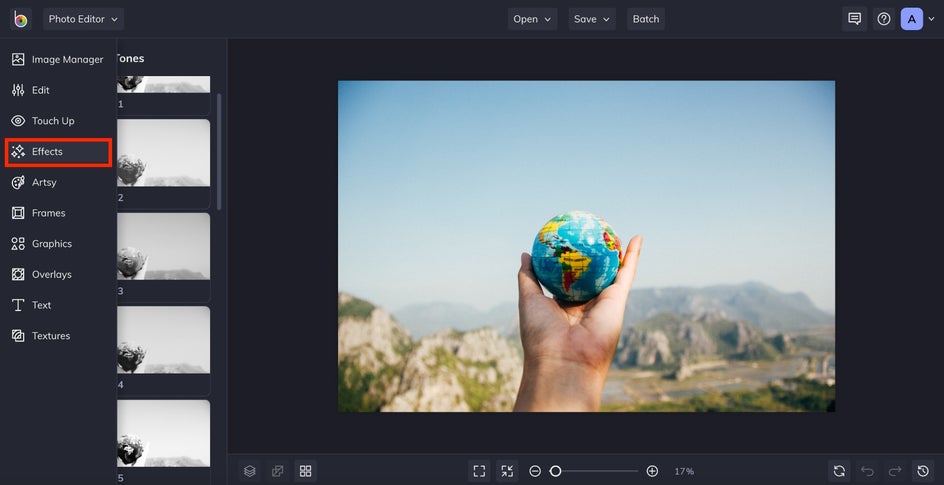
Step 2: Make Your Photo Black and White
Choose the tone you like the most and click on the Settings Menu. Feel free to adjust the effect to your liking before going to the Erase tab.
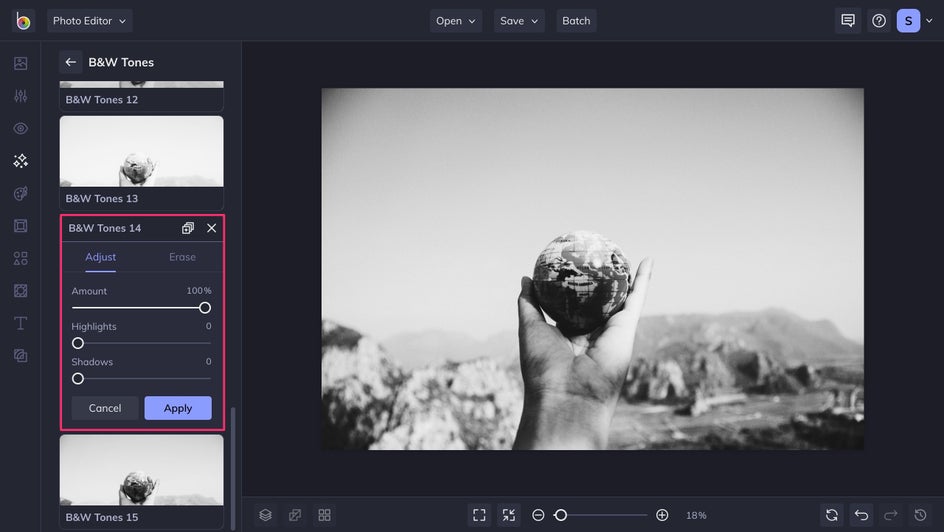
Step 3: Add Some Color Back to Your Photo
From the Erase tab, click the Isolate Subject button. Your subject will now be black and white while the background is in color. To swap the coloration, click the Invert Selection button (the middle icon above Isolate Subject). Either way, once you're done, click the blue Apply button.
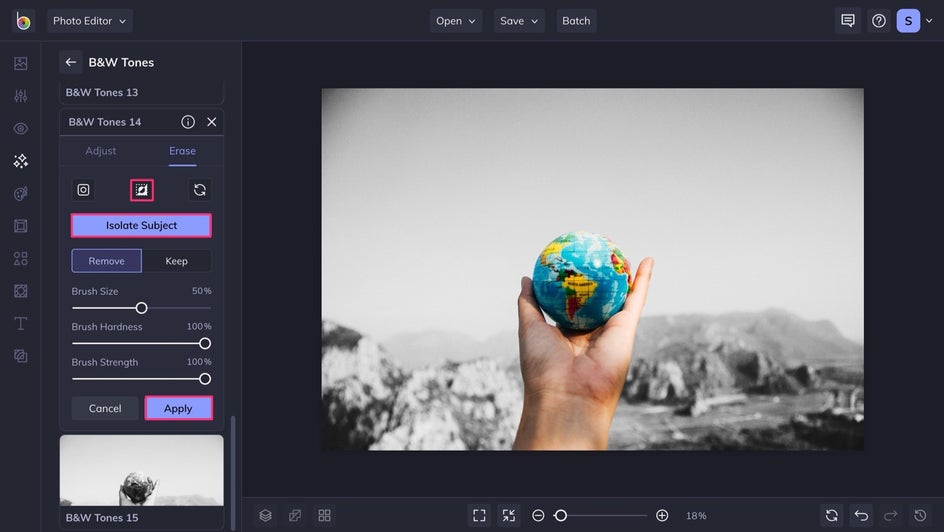
The finished result will first attract the eye to the colored portion of the photo first, making it stand out amongst the black and white in a unique way!


Create Unique Black and White Photos
Now when you go out into the world and think about looking at a scene simply for its relationship between light and dark, texture, and composition, your eye will become better trained for all of your photography practices. Try out our various Black & White effects today!















