Master Color Correction With the Color Mixer
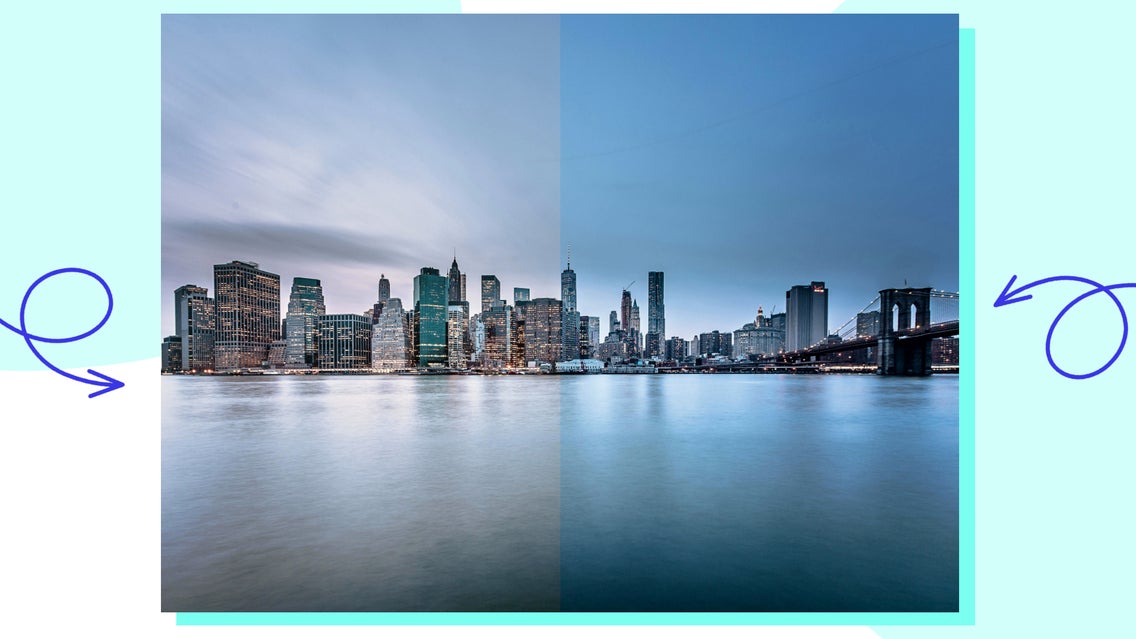
Each photo in your viewfinder or on your computer screen is made up of thousands of tiny little square pixels. Those little guys are composed of red, green, and blue light waves (aka, the RGB Scale). Each of these is assigned a different value that determines the colors we perceive. Most of us see those colors and capture them in photos without even realizing the magic involved!
If your camera doesn’t pick these tones up properly, it can ruin an otherwise great shot. Thankfully, BeFunky’s Color Mixer tool can balance the colors in any photo for quick and easy color correcting. You can even use it to add definition to black-and-white photography!
What Is Color Correcting?
Color correcting is essentially manipulating those RBG hues of your photo to resemble the colors in real life more closely. Your camera can’t always calibrate the natural colors, so using an editing program like BeFunky's Photo Editor is the best way to correct for these issues.
For example, this photo was taken during golden hour, but the camera didn’t capture the golden hues quite right. We adjusted it by increasing the red tones to make it appear less muted.


What Is Color Grading?
Color grading refers to the color editing of videos or photos to give them a complete stylistic aesthetic. Color grading can easily change the aesthetic of your imagery and can enhance the effect of the story you are trying to tell. We recently posted a tutorial on changing an image's temperature using a Color Grading effect.
What Is the Color Mixer Tool?
While the Color Grading tool in BeFunky’s Photo Editor is a powerful and simple solution to color grading, another tool provides more control when color correcting your images: the Color Mixer tool.
The Color Mixer tool can adjust the RGB color spectrum individually so that you can find the perfect color and tonal balance.


This is a powerful photo color correction tool that can fix warm or cool images by adjusting the amount of red, green, or blue in each photo.
How to Photo Color Correct Using the Color Mixer Tool
Editing your images with the Color Mixer tool is simple. Head to BeFunky’s Photo Editor to get started!
Step 1: Upload a Photo
First, upload your image using the Open tab, or by dragging and dropping it into the interface.
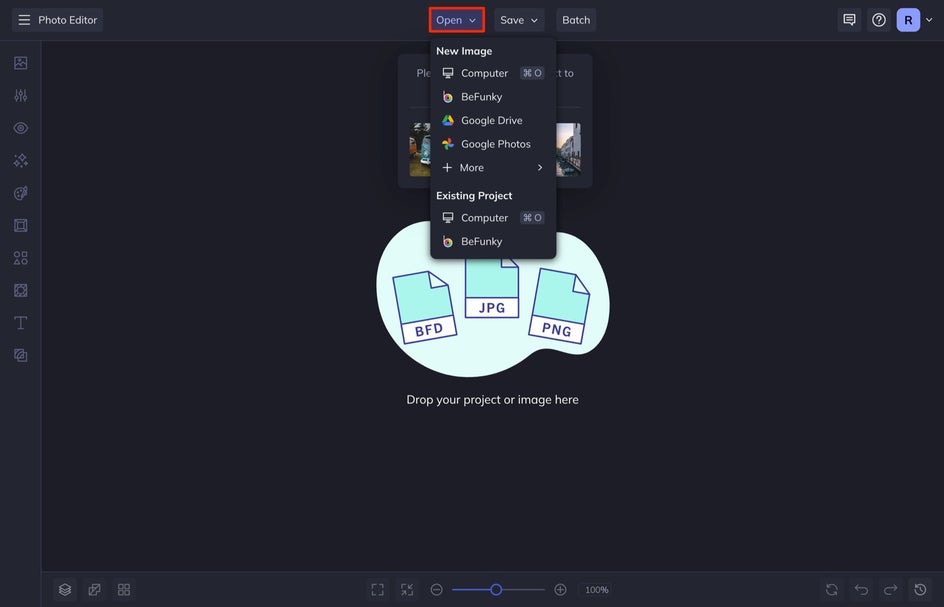
Step 2: Find the Color Mixer Tool
Then, select Color Mixer from the Color Enhancement category, found in the Edit tab.

This image needs color correction because the sun washed out the cool tones and pink highlights. I want the blue hues to make more of an impact and draw out the highlights for a subtle touch.
Step 3: Color Correct Your Photo
To do this, I will increase the Red and Blue scales. You can tweak these around to find the perfect balance of what you remember your scene looking like.
Pro Tip: By navigating to the Select tab, you can make targeted color edits to the foreground, background, or custom area.
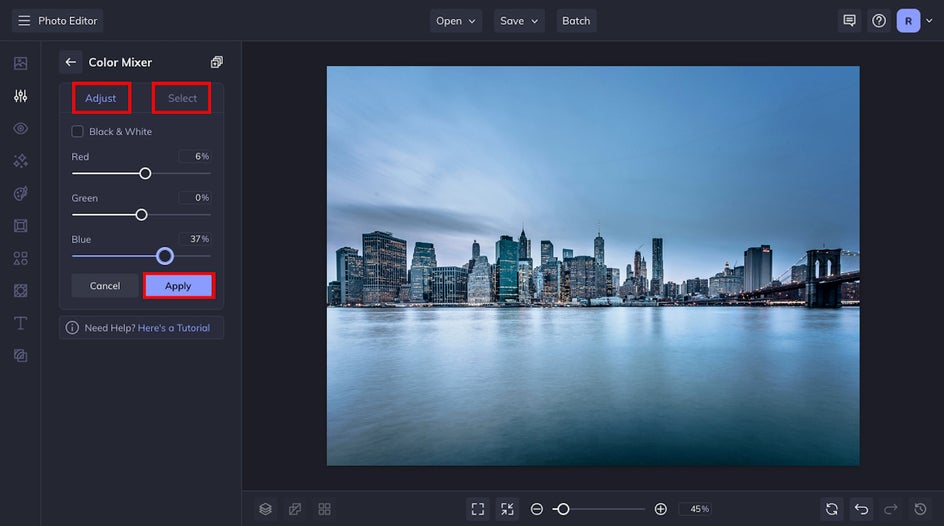
It is important to be subtle with your changes because if you adjust them too much, you could be dipping into color-grading territory! You may even try the Select tab to paint the effect on a specific part of your image while leaving the rest untouched.
When you are finished, select Apply.
Step 4: Save It!
After editing, select Save at the top of your screen and choose the designated place to save your image. I select Computer and then JPEG, making sure that the image is saved at the highest quality.

Take a look at the before and after of this image. By adjusting the RGB colors, we were able to increase the tonal impact of the photo.


Use the Color Mixer Tool to Color Correct Your Photos
You will be surprised by what BeFunky’s Photo Editor and a few image color-correcting edits can do to enhance your images. The Color Mixer Tool is a powerful photo color correction tool. It is a great way to color-correct and get more photo color-correcting control.















