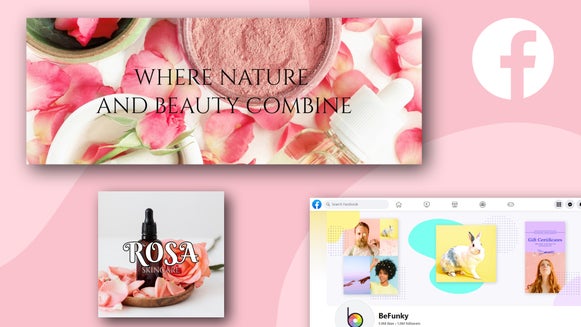How To Make Creative Bio Photos

It doesn’t matter if you’re a blogger, small business owner, or online creative – chances are you have a bio photo published on your website or social media for the whole world to see. After all, bio photos are a great way to add a face to a name and showcase a human element to what you do. Plus, they’re one of the most effective ways to visually showcase your unique personality (and who wouldn’t want to do that?).

You see, when it comes to any creative business, you don’t want to come across as dull or boring. The best way to do this? Beat the blah and transform your bio photo with fun graphics, colorful doodles, and borders that make it pop. Luckily, BeFunky’s Photo Editor has all the tools and graphics you need to spice up those typical bio photos and stand out from the rest of the pack.
Creative Bio Photo Inspiration
We know what you’re thinking: with so many possibilities for creative bio photos, where exactly should you start? We’ve rounded up some of the best examples on the web to help you clarify your ideas and to show you just how much awesomeness is possible.
The Layered Bio Photo
Creating a layered look with your bio photo gives you the opportunity to add intrigue through a variety of colors, textures, or shapes. You can use these as an extension of your image (for example, by repeating a specific pattern or color) or as a means to frame your image in an artistic, yet understated way. This example combines a stunning color palette of mostly pink and grey to make the bio photo pop, using fun elements such as a watercolor texture and stylish, offset square frame.

BeFunky’s Photo Editor not only has a wide range of stock photos, frames, and shapes available to use, but also has a layer tool, letting you layer as many elements into the image as you’d like.
The Illustrated Bio Photo
Whether your career is artistic, or not, anyone can still benefit from the creativity and quirkiness of an illustrated bio photo. You can incorporate colorful shapes, lines, and doodles into your photo to showcase your line of work, personality, or anything else you can think of! There’s truly no limit to your creativity.

The Photo Editor has hundreds of fun graphic elements to add into your image, covering everything from love and food, to social media, emoticons, and more. And when it comes to those freehand doodles, the Paint Brush tool in the Touch Up tab provides the perfect way to let your creativity really shine.
The Alternative Color Bio Photo
Who said a bio photo’s colors had to be true to life? If you really want to have some fun with your photo and make it eye-catching, then you can also use various Photo Effects to switch-up its color.

This example uses a Pop Art effect, but other effects worth experimenting with also include Vintage Colors, Holga Art, and Motion Color - all of which are available in our Photo Editor’s Effects tab.
How To Make Creative Bio Photos
Once you’re ready to turn your bio photo into a creative masterpiece, head to the Photo Editor and upload your photo using the Open tab at the top of the page. Alternatively, you can simply drag and drop your image file right into the interface to upload it.
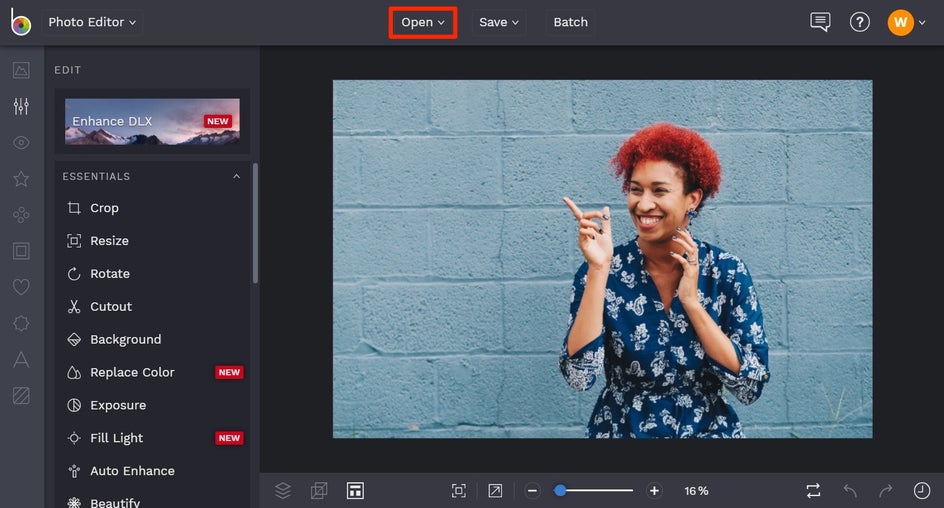
First up, we’re going to crop our bio photo to make it centered. Click on the Crop tool in the menu on the left and use it to crop your bio photo to any Aspect Ratio or select Freeform to simply drag the corners in or out until you’ve reached your desired crop. Then, just click the blue checkmark to apply.
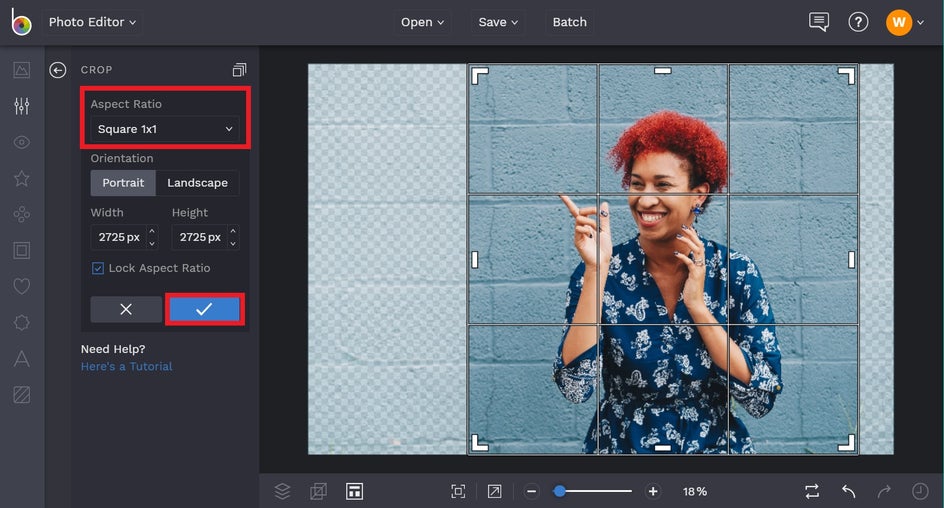
Next, we’re going to add some fun graphics into our bio photo to ramp-up its creativity factor. Select the Graphics tab from the side menu (the heart symbol). You can upload graphics from your Computer or click the Search Graphics button to browse over five thousand vector graphics and icons.
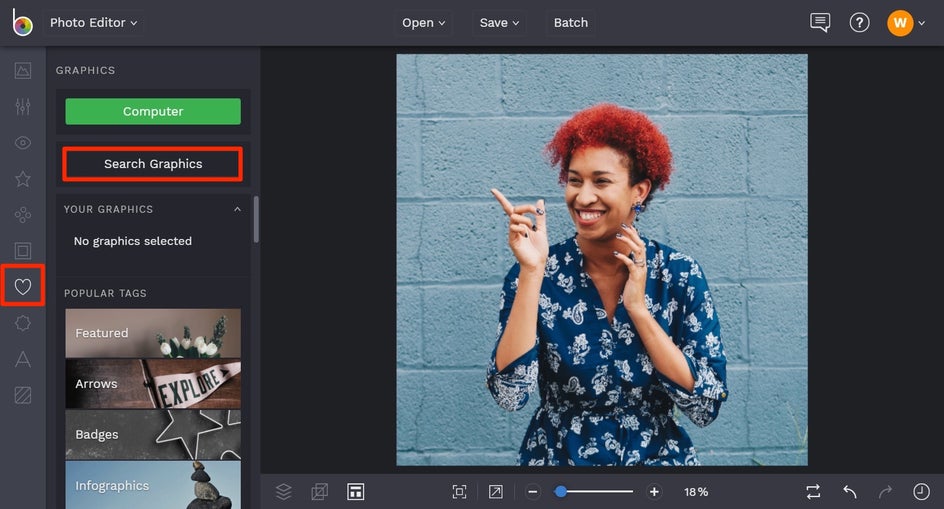
Our creative bio photo is for a food blogger, so we’re incorporating fun and colorful food-related graphics. Think about what theme you want to portray in your bio photo and use this to search for graphics in the Graphic Library. When you find the perfect graphics to add to your bio photo, simply click on them.
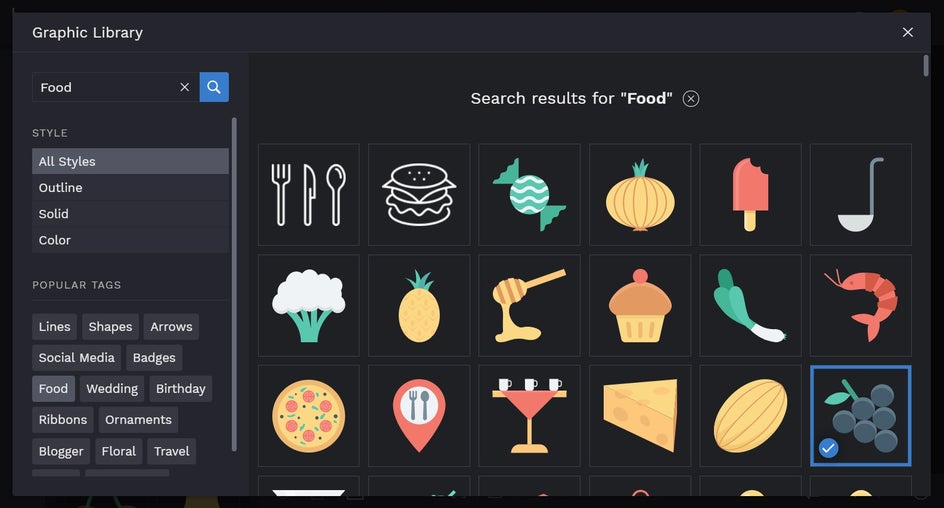
Any graphics you selected will appear in the Your Graphics section once you close out of the Graphic Library. To add these to your bio photo, simply drag them over to your image, or just double-click the graphic to instantly add it to your photo.
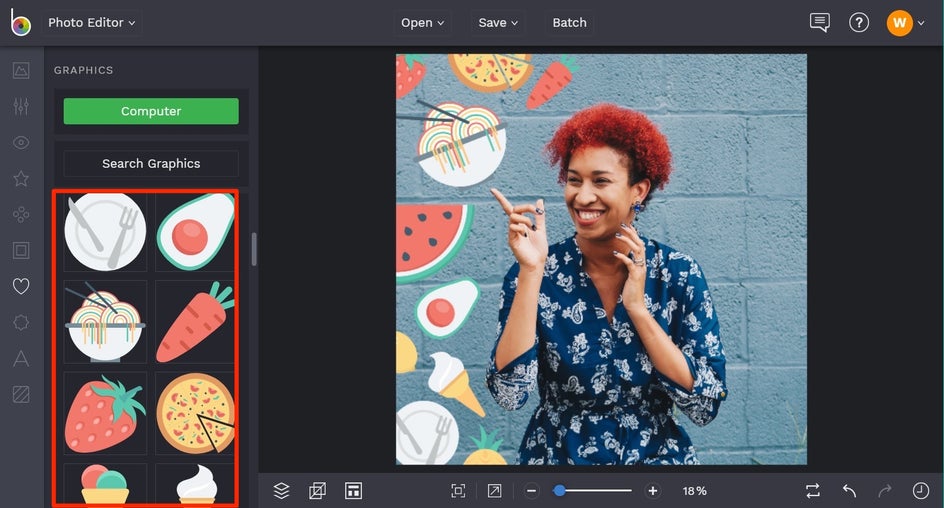
If you want to change the color of your graphics, simply select the graphic and use the Graphic Properties toolbar that appears to change the Color Overlay. Clicking the box next to Color Overlay will bring up a palette to help you select any color you want. Alternatively, you can use the Eye Dropper Tool to select a color already present in your photo, or enter your desired color’s HEX Code into the box.
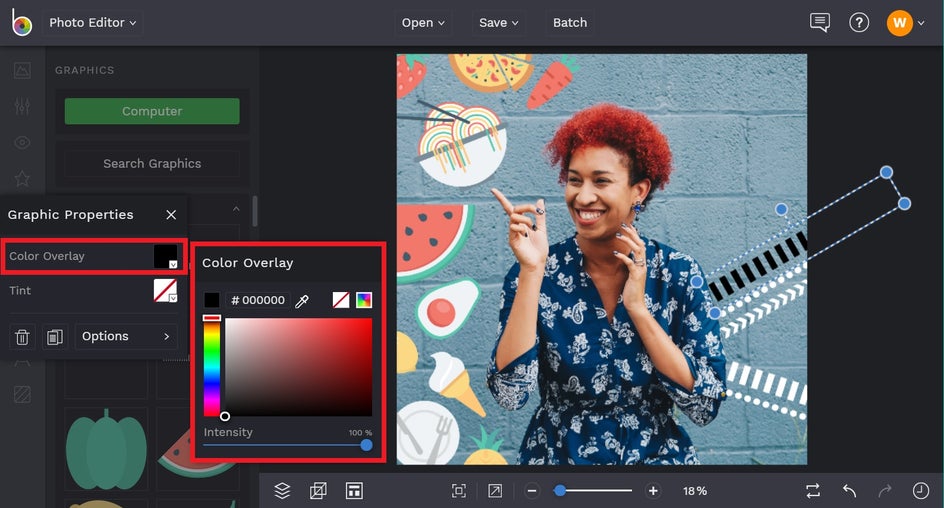
If you’d prefer to add in some hand drawn elements or paint some lines in by hand, then navigate to the Touch Up tab in the side menu and click on Paint Brush. From here, you can select which color you want to paint, as well as elements such as Blend Mode, Opacity, Strength, Brush Size, and Brush Hardness. After adjusting your options, simply click and drag with your mouse to paint on your photo.

Feel free to get as creative as you want with your bio photo and experiment with the left menu tabs like Overlay, Effects, and more! When you’re finished editing, all that’s left to do is to save your image so you can share it on your website, social media, or anywhere else that takes your fancy! Click on Save at the top of your screen to save your work to your Computer, as well as Facebook, Dropbox, and more!
Final Results
There you have it – your very own creative bio photo that’s anything but boring! Remember, the world is your oyster when it comes to transforming your bio photo using BeFunky’s Photo Editor and the incredible tools it offers, so don’t be afraid to get creative, think outside of the box, and see what you come up with.

Ready to make your bio photo stand out from the crowd? Get started below!