Invigorating Vintage: A BeFunky Case Study
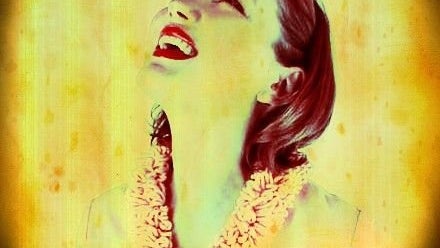
For over 5 years, Maggie Wilds has been using the BeFunky photo editing suite to bring unique style and character to her online business. Her Etsy store, Denisebrain, specializes in vintage women's fashion. What began with a simple Google search has since blossomed into a long-term creative partnership—a story Maggie was more than happy to share with us.
"I was looking for a way to easily get a pop art look on one of my photos for a specific project. When I found BeFunky in an online search, I thought Bingo! Not only did I have a choice of pop art filters, but I found all kinds of other interesting things to try. Very soon after this discovery I created one of my monthly themes around BeFunkified pics. At that time I used only the free effects, but it didn’t take long to convince myself to 'go pro.'
Here are some of Maggie's favorite pics edited with BeFunky Photo Editing Suite, including the filters and effects used.





"I have probably made use of every effect for enhancing photos used on my Facebook, Twitter, Instagram, Pinterest, website’s monthly themes, packaging stickers, newsletter, blog…you name it. I have used the collage tool not only for myself, but to do projects for the Vintage Fashion Guild, of which I am a member. I have used textures, type, graphics, overlay…everything."


"I take tons of photos for my business. Some of them are great, some are just good. I’ve found I can often make a good shot better with the use of some BeFunky effects. I use Photoshop for many basic editing procedures, but to achieve the effects available instantly (and to be able to compare them to other effects instantly) on BeFunky is a huge time-saver and creativity enhancer.
To see more of Maggie's pictures, or to browse her excellent collection of women's vintage clothing, visit the Denisbrain Etsy store.















