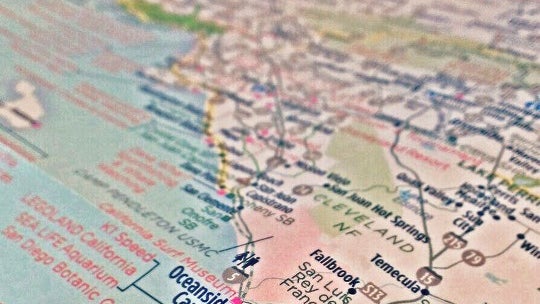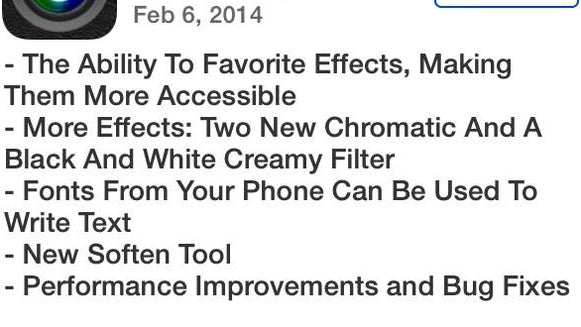Update Your Facebook Cover Photo Right From BeFunky!

We think this just might be the coolest BeFunky feature ever! We've just made it super easy for you to edit and update your Facebook Cover Photo right from our Photo Editor!! You don't even need a BeFunky account to do this, that's how easy we've made it!! To make it even easier, I'm going to show you how to do it step by step...
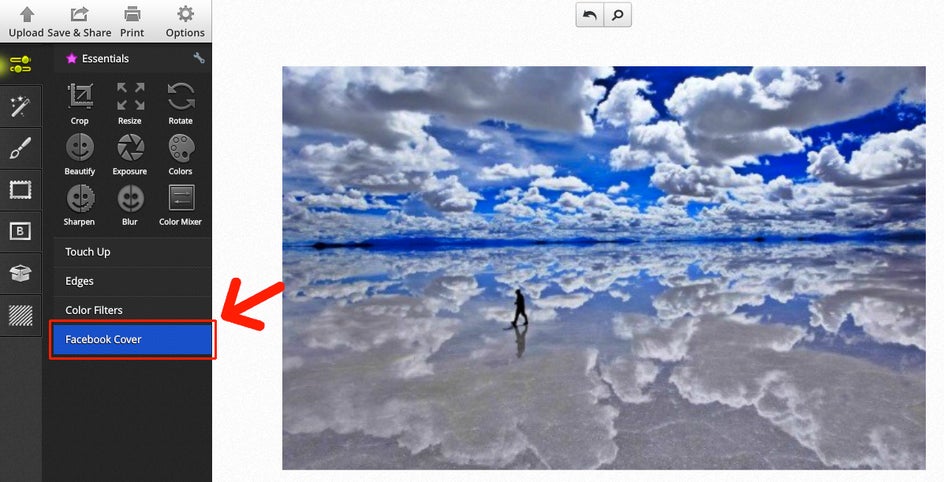
1. Upload your photo to our Photo Editor, then click the 'Facebook Cover' button.
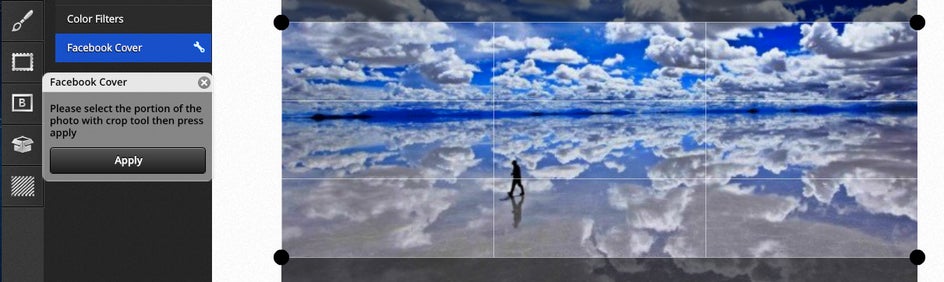
2. BeFunky will automatically open up a crop window that has the exact dimensions of the Facebook Cover Photo! You can move and/or resize the crop to get your Facebook Cover Photo just the way you want!
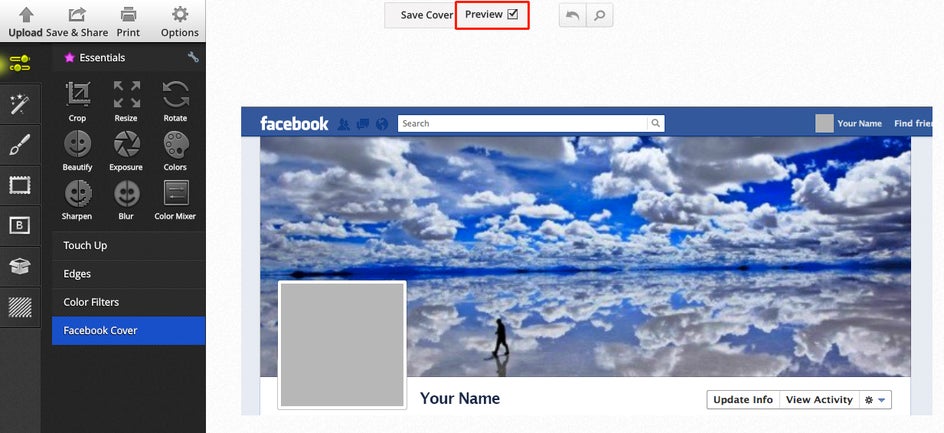
3. You can even take a peek at what it will look like on your Timeline by checking the box next to 'Preview'
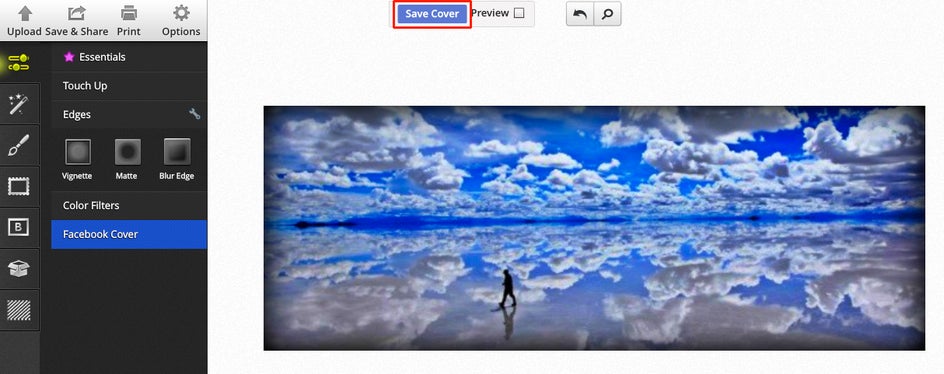
4. You can use any and all of BeFunky's photo effects on your image and when you're ready to save it to your Timeline just click 'Save Cover' and if you're not already logged into Facebook, you'll be prompted to do so... then one more click and your Facebook Cover Photo is saved and updated!
See, that was super easy wasn't it?! Try it out for yourself at BeFunky.com and make sure you go tell your friends that BeFunky is the best photo editor in the history of the world. Ever.
Stay Funky friends :)