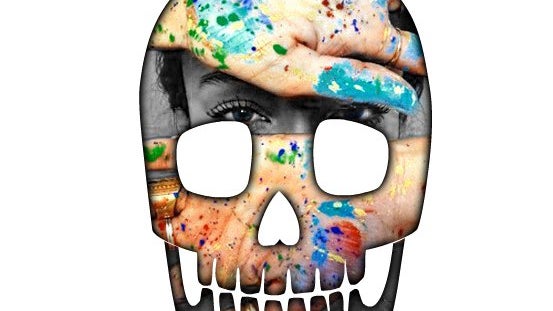Graphic Design, Simplified: The New Designer Toolset

I’ve been a blogger for as long as I can remember. From frantically scribbling away in my Xanga account to whipping up posts in Wordpress a few years later, it’s always been my bread and butter, my love, my joy, and—with more practice over the years—something I prided myself on gradually improving day by day.
One problem that remained, however, were my issues with design. In focusing so much on the writing aspect I realized that I, like many other bloggers and small business owners, had little to no resources in terms of being able to beautify my blog with design. Even if I could afford Photoshop, I could never quite wade through all the complicated tutorials long enough to learn anything really useful, like how to make a header for my blog or even a simple infographic. The writing was good, but the blog looked blah. It was a problem which continued to frustrate me for years…
until now.
Introducing the BeFunky Designer Toolset, aka the solution I’d been in search of for so many years. Free yourself from complicated software with a sleek and easy-to-use interface, gorgeous templates and hundreds of graphic elements, fonts and filters to choose from. It’s our latest and greatest tool that’s powerful enough for professionals, yet easy enough for anyone to use. Here are just a couple of our favorite features, so far…
1. Templates For Every Occasion
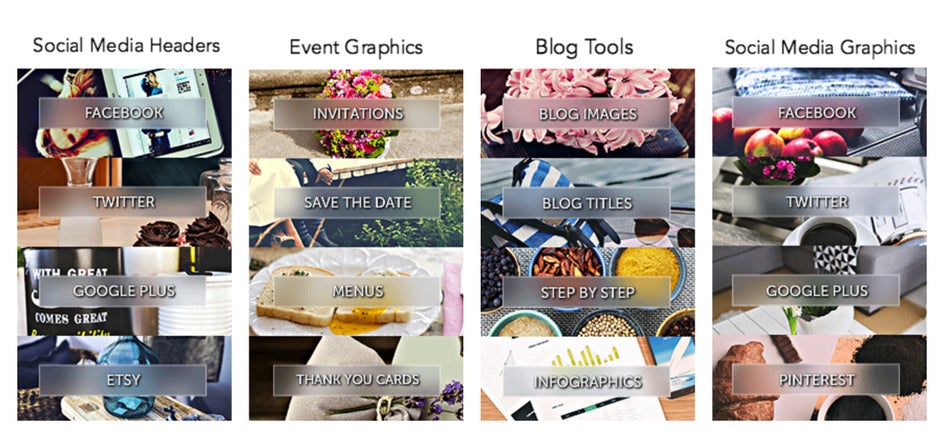
If you’re anything like me, you’re probably sick to death of constantly looking up social media header sizes. Never again! The Designer Toolset comes loaded with templates designed by (you guessed it) professional graphic designers, with something to choose from for just about every occasion. From social media images to event graphics like birthday invites, thank you cards and so much more, you’ll find yourself giddy with all the possibilities in store.
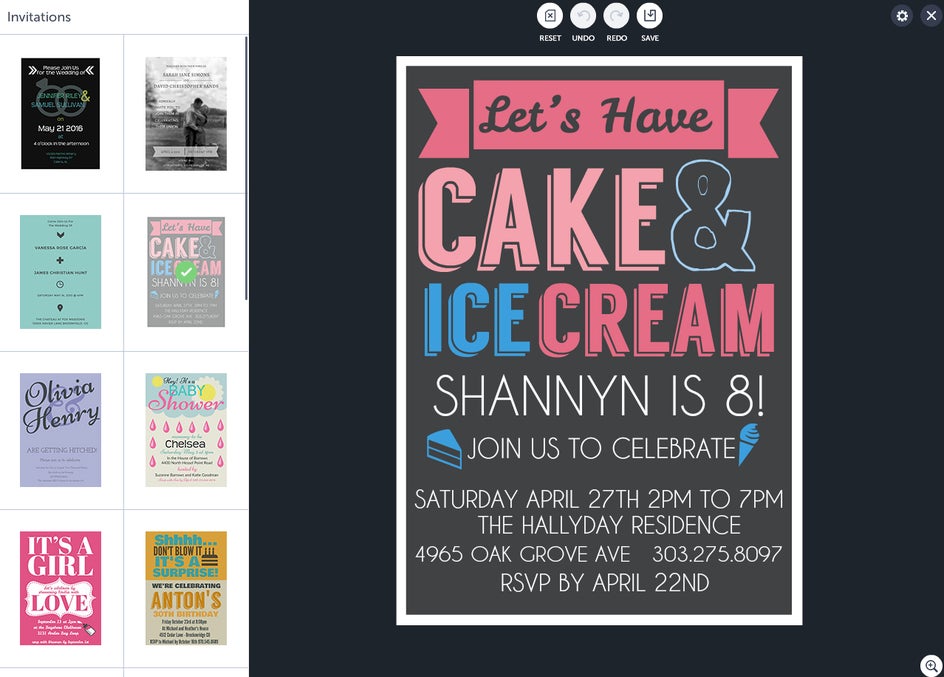
2. Seamless Cross-Platform Integration
Found an image you like, but it's not quite up to par? Never fear. The Designer is harmoniously integrated with our fabulous Photo Editor, so you can easily go in and create a beautiful, custom made image for your new project. Click to open up the image in our Photo Editor, and from there you can make it as lovely/epic as you want. Easy peasy.
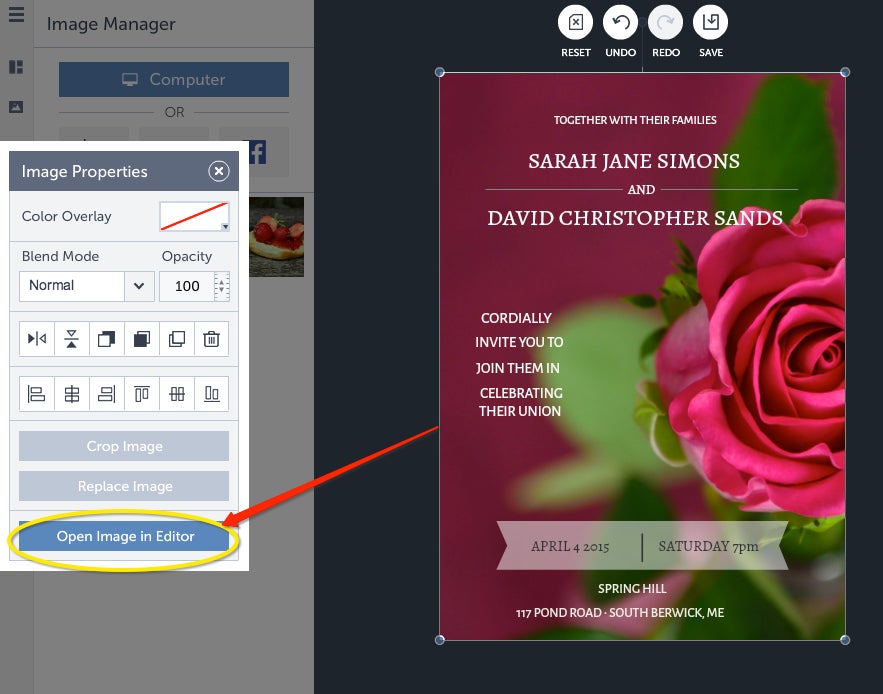
3. Free Photos From Pixabay
Import your photos from your computer, Facebook or choose from one of over 430,000 stunning free photos from our friends at Pixabay. That’s right—you’ll never have to worry about wading through stock images and trying to figure out the chaotic mess that can be crediting them, ever again. Leave it to the pros: we’ve got this one covered.
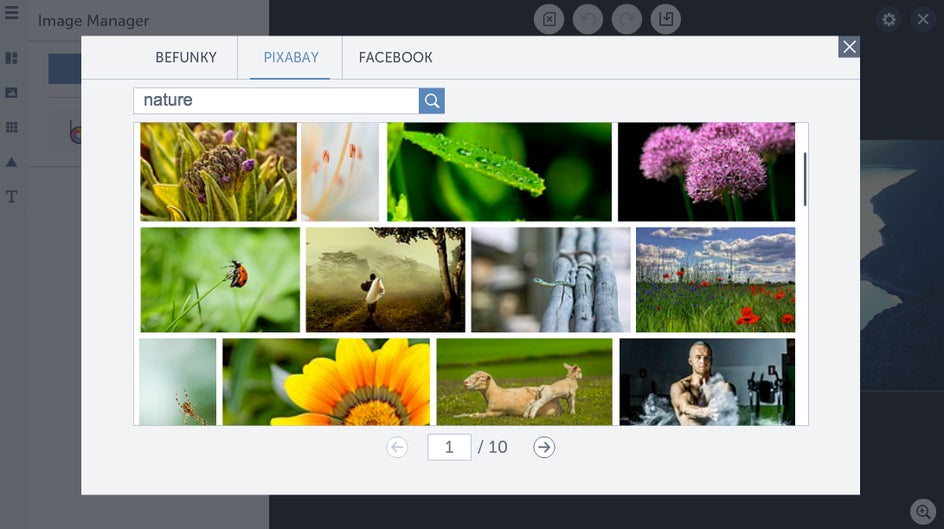
4. Endless Possibilities
If you thought we were swimming in graphics before, just wait til you check out our new selection. With Design Elements available for nearly every instance—think wedding, scrapbook images, birthday, travel, or even just silly drawings for the whimsical at heart—you’ve got the newfound freedom to design anything you please. Add that to the hundreds of pre-made templates, fonts and colorful filters we’ve got in store, and you’ll be set to create just about anything.
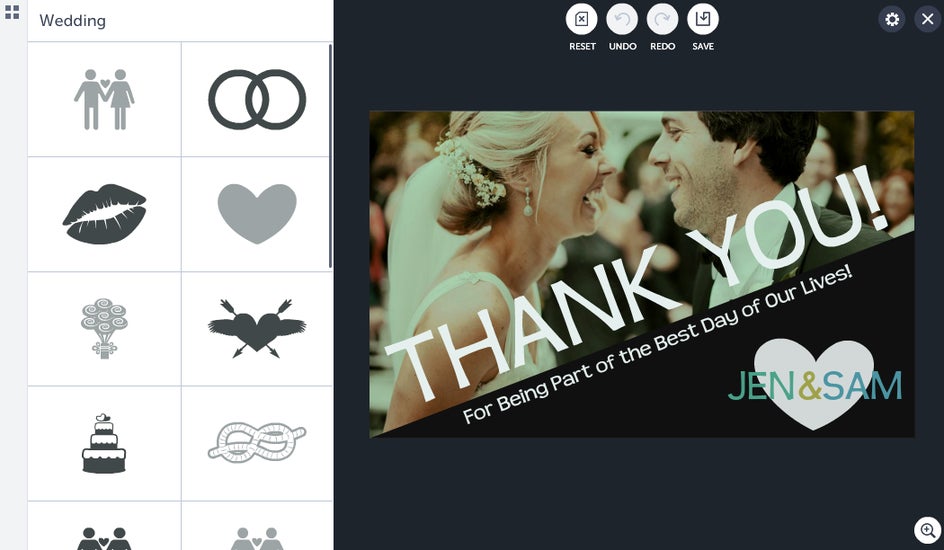
5. Made With You In Mind
What’s the best thing about the new Designer Toolset, you might ask? (Besides finally being able to make your own blog/Etsy/social media/event images, that is?)
It’s easy to use.
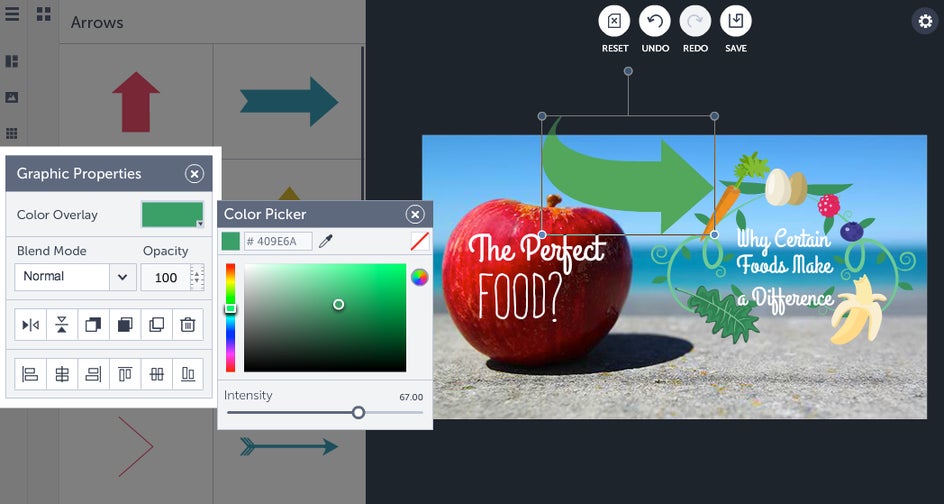
This is what happens when user-friendly meets functionality. Click, drag, drop and whip up a masterpiece in just a few easy steps.
Because the Designer is made by graphic designers for people without design experience, it's intuitive—meaning you don’t have to wade through some heavy instructional videos to be able to use it. Just check out this quick tutorial on how to make a Facebook cover photo and see for yourself.
So go out and be free. Bask in our gift to you, and see how you can use it to make your life infinitely more awesome. Learn some new tips and tricks, feel the creative burn and let us know how it all goes. Simply open it up, load a template and get creating. Or, make your own templates from scratch; either way, we can’t wait to see what you come up with.