Having Trouble Saving To Your iPhone’s Camera Roll?
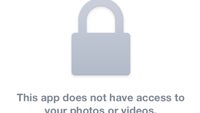
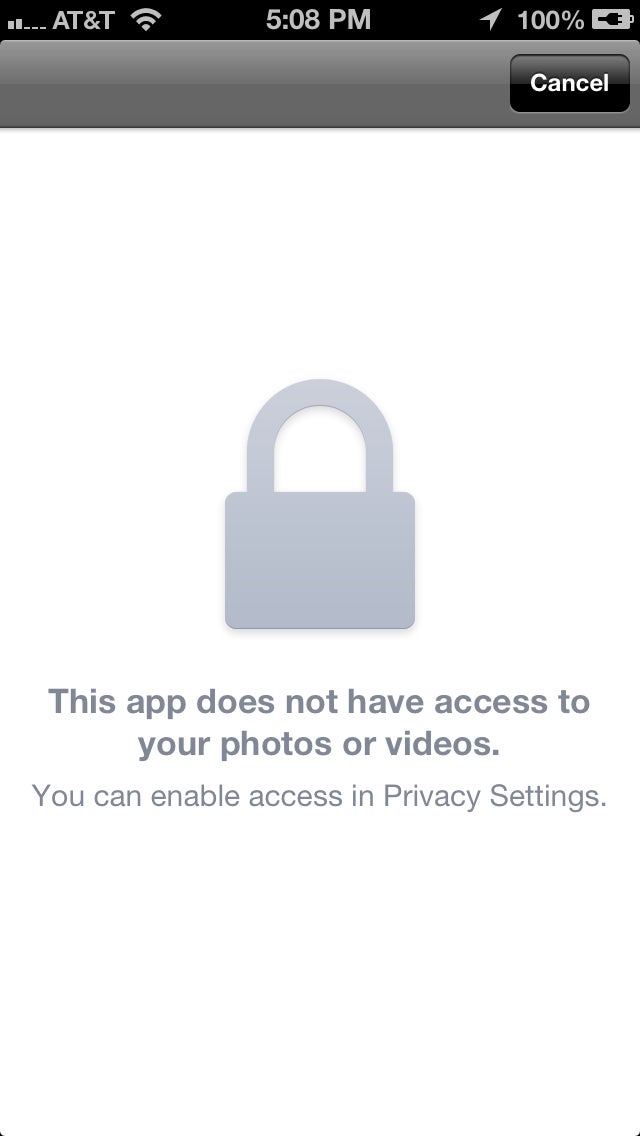
If you've opted to install iOS6 in your iPhone, you'll notice a ton of new privacy features. One of them effects BeFunky's ability to save to your camera roll. When you first install the app you'll be prompted to allow BeFunky to have access to your camera roll. If you're like me, you just glaze over it and click 'deny' by default. Then when you try to save to your camera roll the photo is nowhere to be found... and when you try to pull photos from your camera roll, the screen to the right pops up.
It's really simple to fix this!
1. Close out of BeFunky and open your iPhone's 'Settings' app.
2. Select 'Privacy' 3. Select 'Photos' 4. Toggle BeFunky to 'ON'

5. Close out of your 'Settings' app and reopen BeFunky
6. Edit and save your photos like a boss.
If you come across any other issues or there are features/effects you'd like us to consider adding, feel free to email me anytime!















