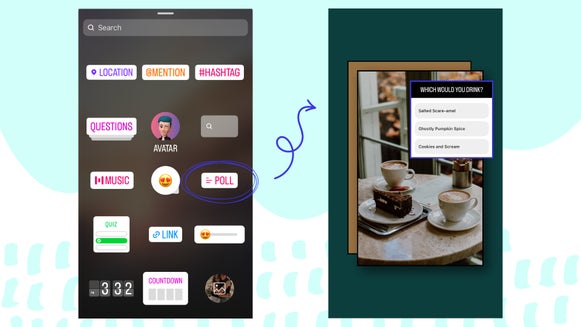Create Motivational Instagram Quotes to Inspire Your Followers
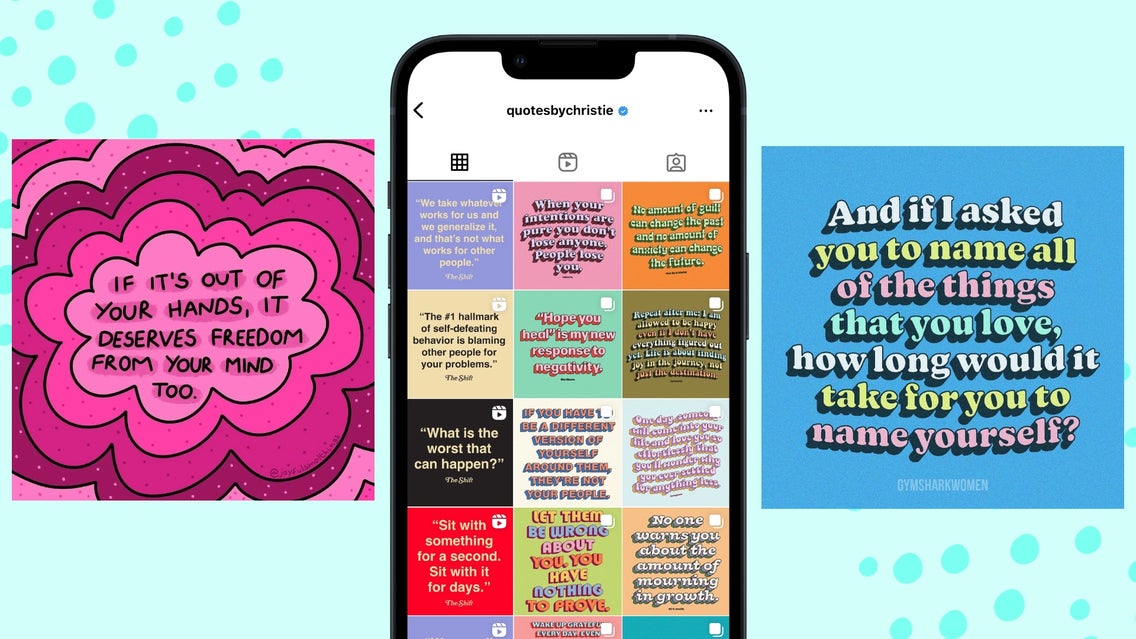
Instagram users love to share motivational quotes. These motivational quotes do not need to be the cheesy kinds that we grew up reading on our teacher’s walls. With the change in our culture, and people seeking out raw and honest advice, you can create inspirational quotes that truly change how people think and truly influence their personal growth.
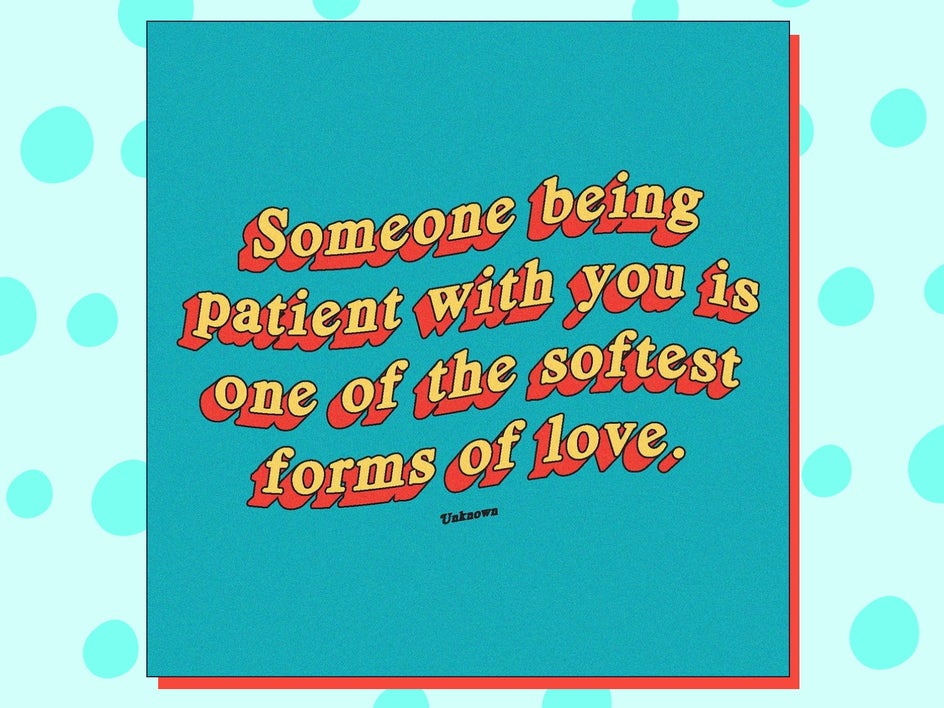
Creating motivational Instagram quotes can really affect your follower growth in a positive way and give you sharable content, which will help the algorithm suggest your profile to new followers. Not only that, but if you need content ideas for Instagram, this is a quick and easy way to fill in some gaps. The other place that I see these motivational quotes performing well is when people take quotes from a recent podcast of theirs and turn them into motivational quotes and shareable posts on Instagram.
Thankfully, with BeFunky’s Graphic Designer, it’s super easy to make shareable motivational quotes for Instagram. Simply choose your favorite quote, select the template you want to use in the Designer, and customize it to your liking. Let’s look at some tips to design the best motivational quotes and then we will show you how to make your own.
Top Tips for Designing Motivational Quotes
There is an amazing opportunity for motivational quotes on Instagram right now, as many people save and share them via the app. These new popular motivational quote posts are designed quite simply, which gives them their current appeal. Rather than slapping a boring font onto a scene of an epic mountain top (motivational quote posters we are all too familiar with), amazing designers like @quotesbychristie have been opting to create beautifully simplistic designs, with the text itself being the main focus. Let’s explore the best tips for designing motivational quotes.
1. Choose the Right Background
I am not saying that epic wildlife scenes should be avoided, but I am saying that pairing them with the correct font is necessary. If you do have your eye on a specific photo that you want to use but it doesn’t highlight your text in the right way, you can always add a color overlay to your photo to enhance the quote. Just know that the background you choose can make or break the shareability of an Instagram photo quote.
Easy enough, the motivational quotes that are trending right now are solid-colored backgrounds or gradient backgrounds with a bold and colorful font. Serif and decorative fonts have been making their comeback and are able to make a statement that a regular sans-serif font cannot.
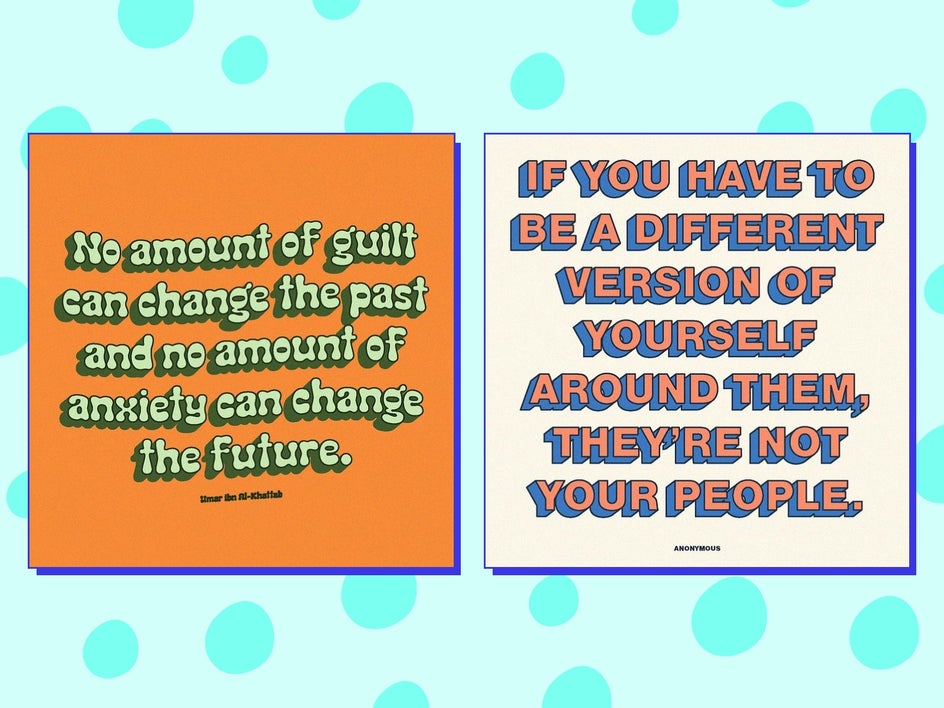
Another cool idea that I see from Christie’s page is she sets these quotes as the thumbnail, but when you click on the post, it is a video clip of a long-form interview. This is genius!
2. Use a Maximum of Two Fonts
Font pairing is super important when creating a text-forward design. You can follow The Ultimate Guide to Font Pairing if you need some help, but as a general rule, serif fonts pair well with sans-serif fonts.
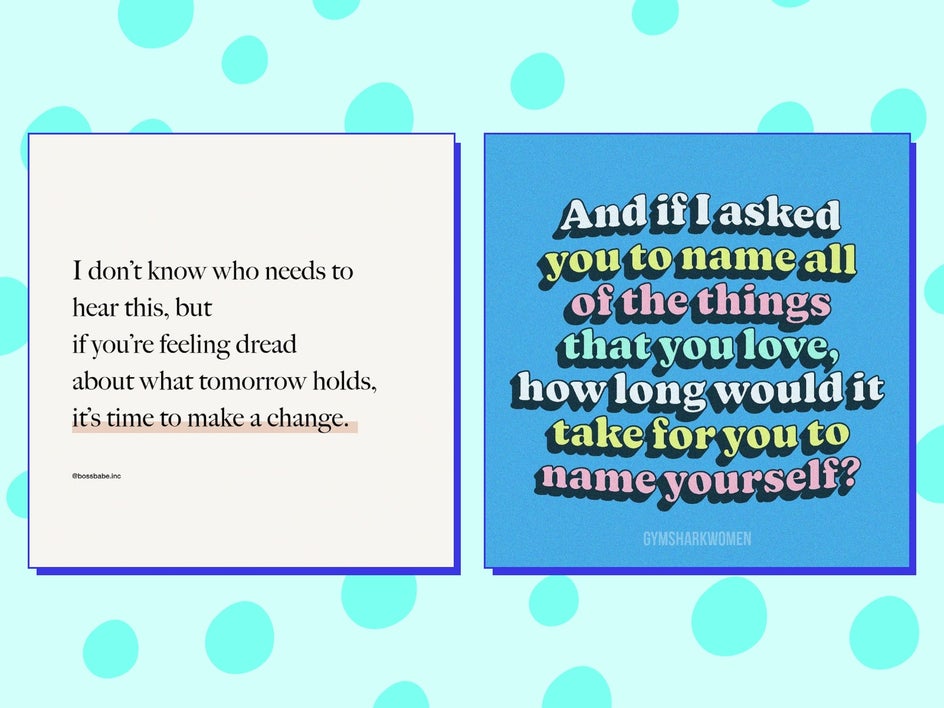
Because serif fonts are making a comeback, try making a serif font your main font for the quote, and then use a sans-serif font for the author of the quote. Don’t forget to tag the author of your quote!
3. Choose the Right Color Combination
Speaking of colors, you want to ensure your color scheme is harmonized rather than clashing. Choose colors that are easy on the eye. If you are a brand or podcast, choose colors that are in line with your color scheme.

The great part about motivational quotes is that if you design them well, people will save them not only for the quote but also for the design inspirations. You truly have an opportunity to create some really sharable content.
This profile is an honorable mention and just shows that you don’t have to fit the framework of what is trending or popular. You can create inspirational quotes and images that are unique and unconventional and they can still be a success.
How to Design an Motivational IG Quote Post
If you are looking for a quote to start with, check out Step 1 in our article about How to Make a Motivational Picture Quote. Once you have your quote chosen, it is time to create your Instagram motivational quote by heading to BeFunky’s Graphic Designer.
Step 1: Choose a Template
You can either start with a Blank Canvas or choose a Template. We are going to start with a Blank Canvas this time, since our article linked above chose a Template. We are going to be creating a typographic inspirational quote, so we won’t be using or needing any photos. If you choose the Template option, select the Social Media option in the left-hand menu, and then select Instagram Posts. Choose the template you want and then follow this tutorial here to make your customizations. For this tutorial, let’s start with a Blank Canvas and then select Social Square Post.
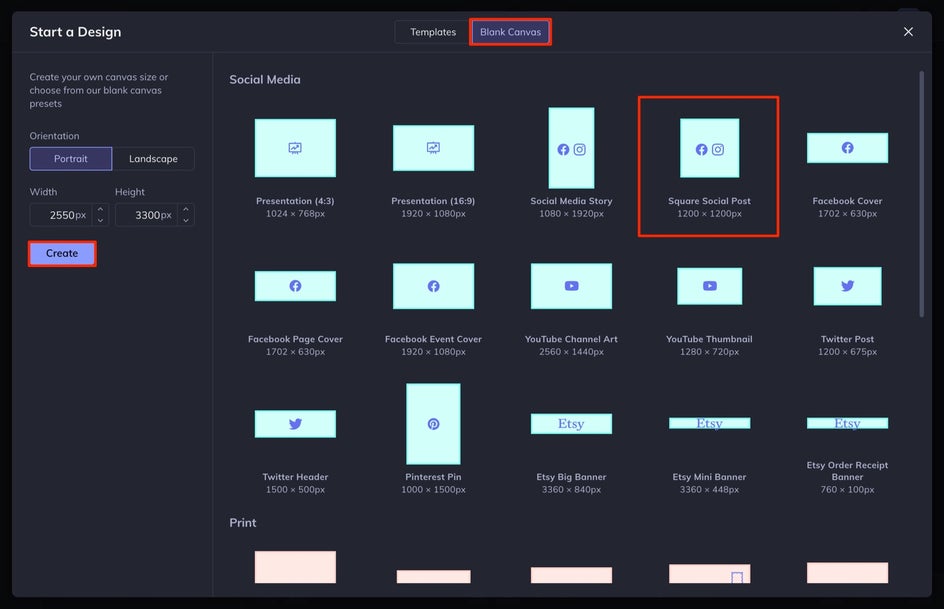
Step 2: Choose a Background Color
Select Customize from the left-hand menu and then select the first swatch to choose the color you want for your background. Use the color slider to choose the hue and then click your mouse over the specific shade you want.
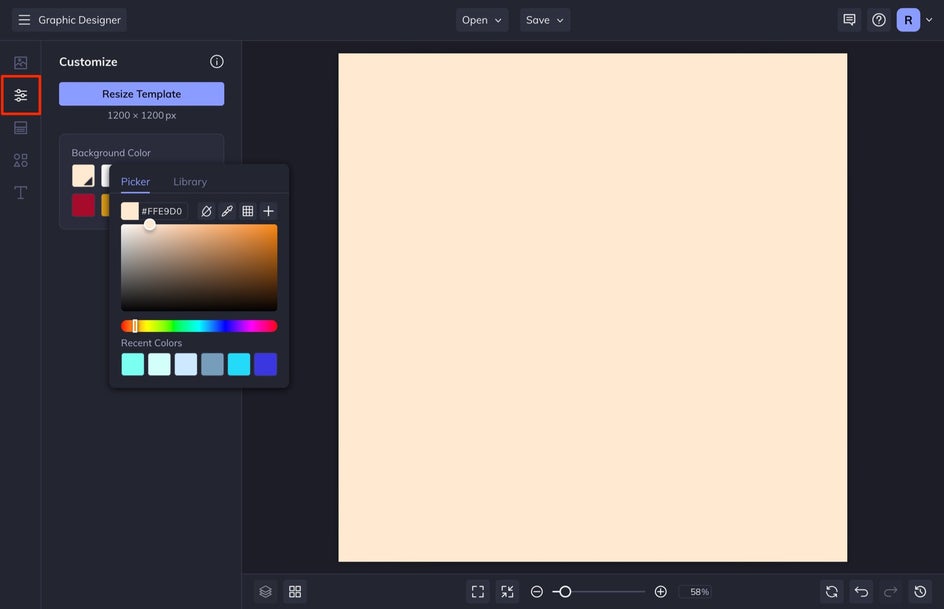
Step 3: Add Your Inspirational Quote
It’s time to add your quote. Click on the Text tab in the left-hand menu and select Add Text. A text box will appear on your canvas. Double-click into the text box and paste your quote inside.
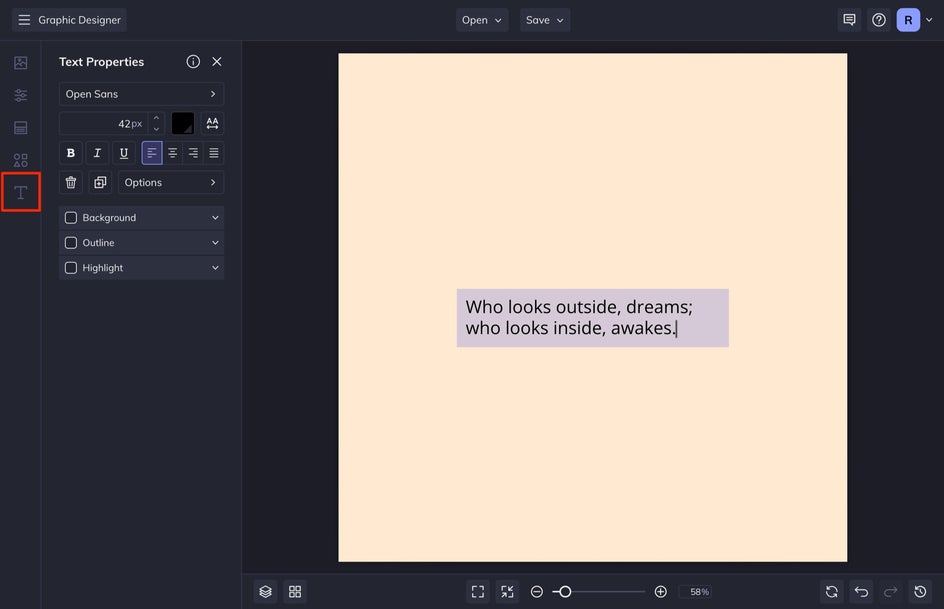
Now for the fun part. With your text box selected, you’ll see a Text Properties menu appear, allowing you to customize things like the Font, Size, and Color.
We are going to make a curved text design, so follow along if you want to find out how to do that. If you want to keep your design quick and simple, choose your Font, select the Color, adjust other customizations like Outline and Drop Shadow, and move on to Step 5. Don’t forget to add the author and select a sans-serif font to pair with the overall design.
Step 4: Make a Creative Motivational Quote Design
To achieve a wavy curved-text design, you must separate each of your text lines in half and put each of these into separate text boxes, as shown below:
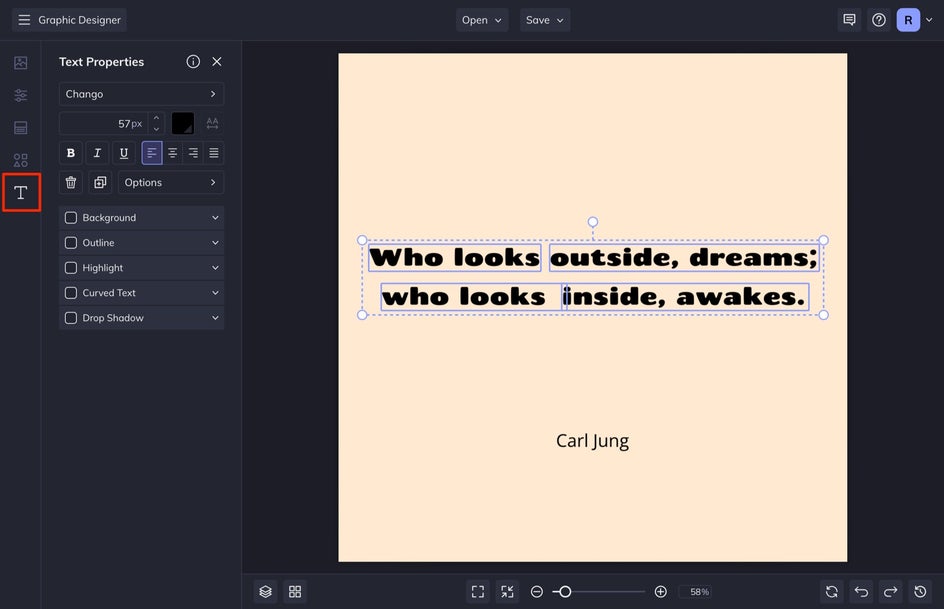
Next, select the first box (top left) and select Curved Text, set the slider to 50%. Select the second box (top right) and select Curved Text, setting the slider to -50%. Repeat this for the bottom text boxes, making the bottom left 50% and the bottom right -50%. It will look like this:
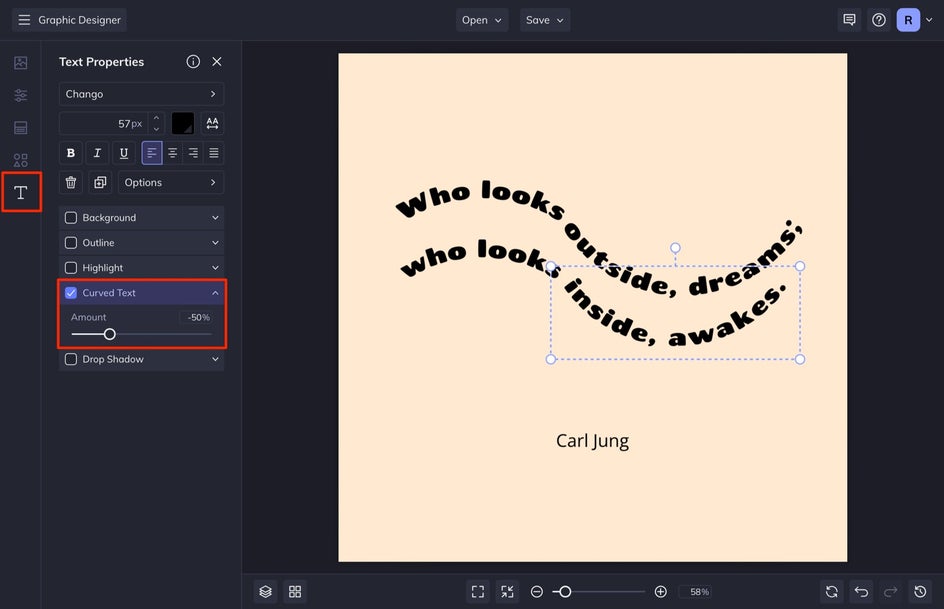
You may need to adjust your percentages slightly. The goal is to make them line up seamlessly.
I am going to change the color by selecting all of the text on the canvas at once and selecting the swatch in the Text Properties menu. Keeping your text selected, you can customize some other options by selecting things like Outline or Drop Shadow. We are going to add an Outline and adjust its Thickness to 73%.
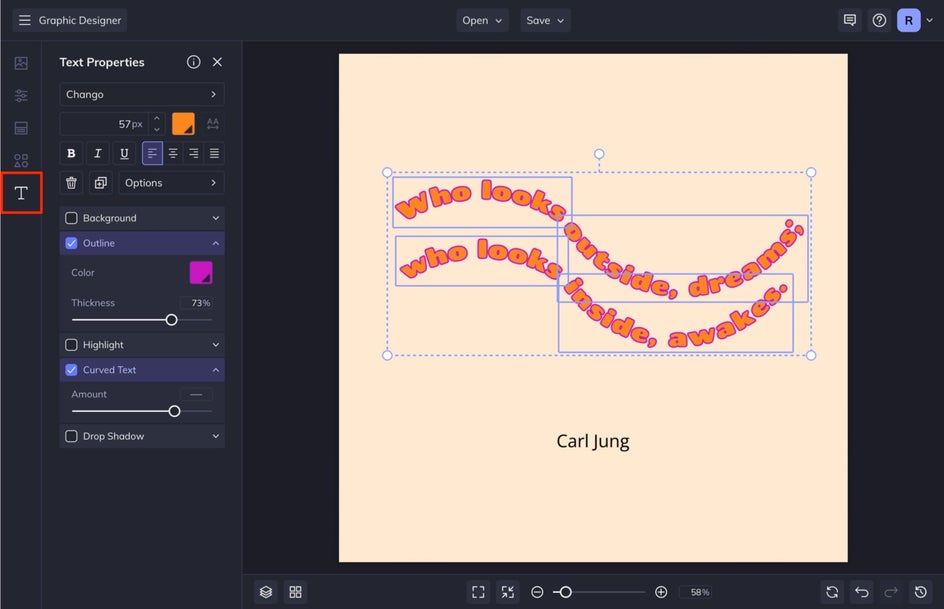
You can stop here, or make some other slight adjustments to make sure that the text fits properly on the design. We are going to Rotate the text by clicking and dragging the center selection point. Then, we are going to Duplicate the text to make a transparent background texture from the text we just made. To do this, with your text boxes selected, press D on your keyboard, stack the text above or below your main quote text, and then select the swatch to adjust the color. With your text box still selected, press D again to duplicate and repeat the process until the entire background is covered.
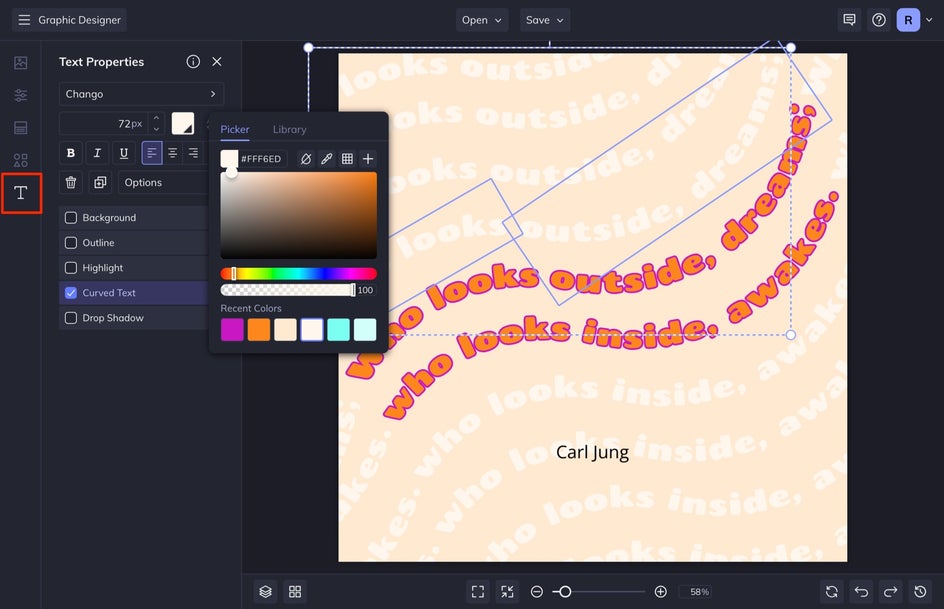
The last thing to do is make sure that your author’s text box meshes well with the overall design. I opted to adjust the Font and Highlight my text so it stands out a bit.
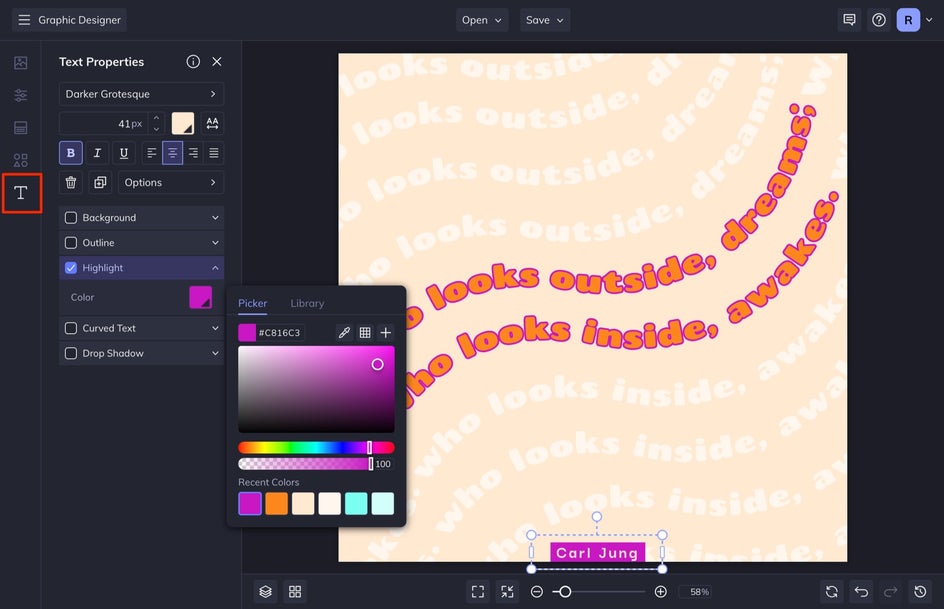
Step 5: Save Your IG Inspo Quote Post
Once you’re happy with your overall design, it’s time to save your design so that you can post it to Instagram. Click Save at the top of your screen to save your work to your Computer.
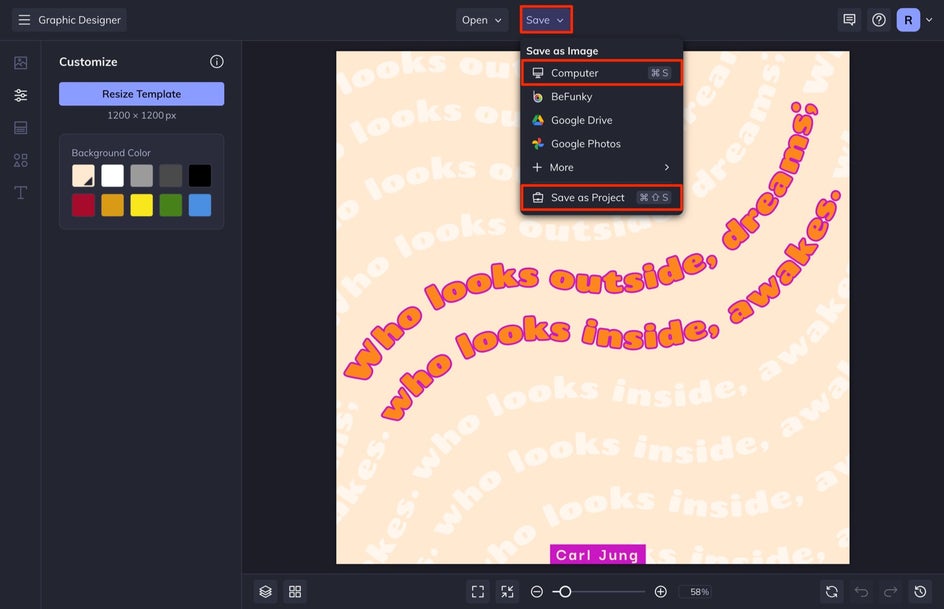
I also like to save my design as a project by selecting Save as Project so that I can come back to edit it later if I need to. This lets you save it as an editable BeFunky Project file to your BeFunky account or Computer.
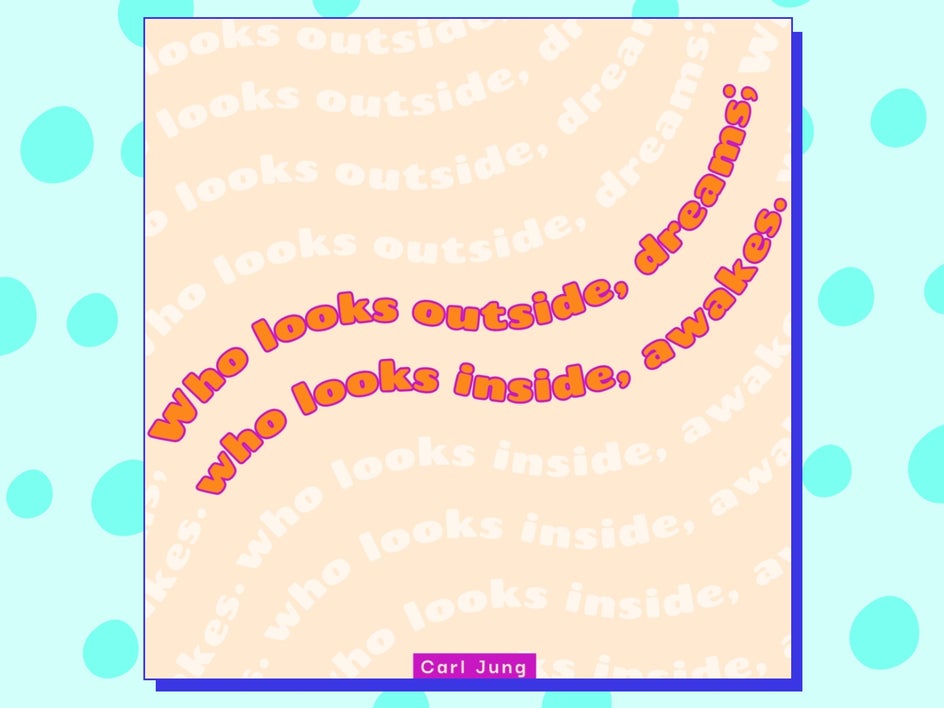
Creating Shareable Motivational Instagram Quotes Is Easy
It is easy to create motivational quotes for Instagram that your followers will love to share. Use BeFunky’s Photo Editor to make all of your motivational quotes. You can start posting them onto your feed or use our Carousel method for success!