Introducing: Beautify!

Are you looking for a quick way to make a drab photo really pop? We created an effect that enhances your photo with a single click! You'll find Beautify under Edits, when selected it will instantly make your photo look better.
Beautify automatically color corrects, improves color saturation, adds fill light, sharpens, and adds contrast. With the slider you can control how much of the effect is applied to your photo.
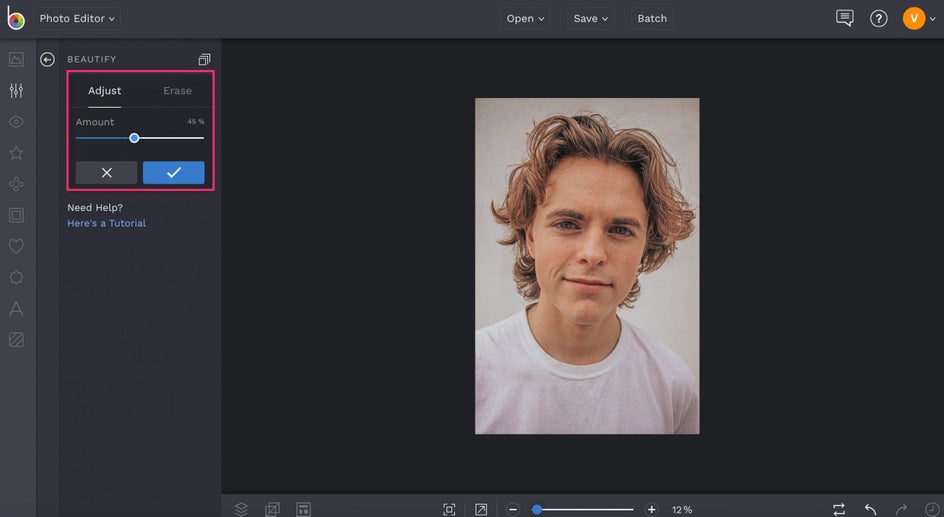
Using Beautify before you add a filter to your photo is just one way you can create custom effects that will make your photos more unique and stand out from the rest! Try it out and let us know what you think, and make sure you share your photos with us in the Explore Gallery!















