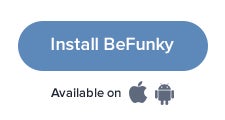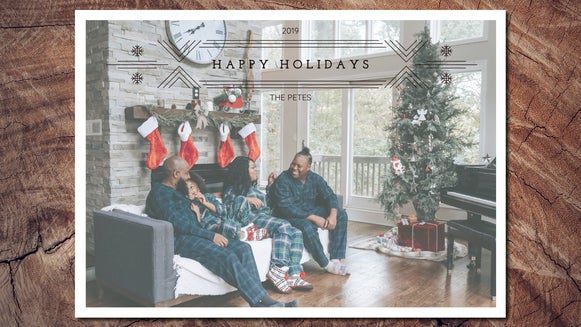10 Holiday Cards You Can Design On Your Phone

We've made it super easy for you to Create your own Holiday Cards through our Mobile App and you can get to share them with friends and family on all of your social media channels! I've got a few Tips to add a unique touch to your cards with our mobile features:

1. Use a white image as a background in the Collage Maker, create your card with stickers + fonts & frames
BeFunky Pro Tip: If you edit any photo on our editor and add brightness to the maximum, it will become white, save it and use it as a background.
2. Use a Pattern Overlay as a background!

BeFunky Pro Tip: Use a bolder font to put emphasis on a word.
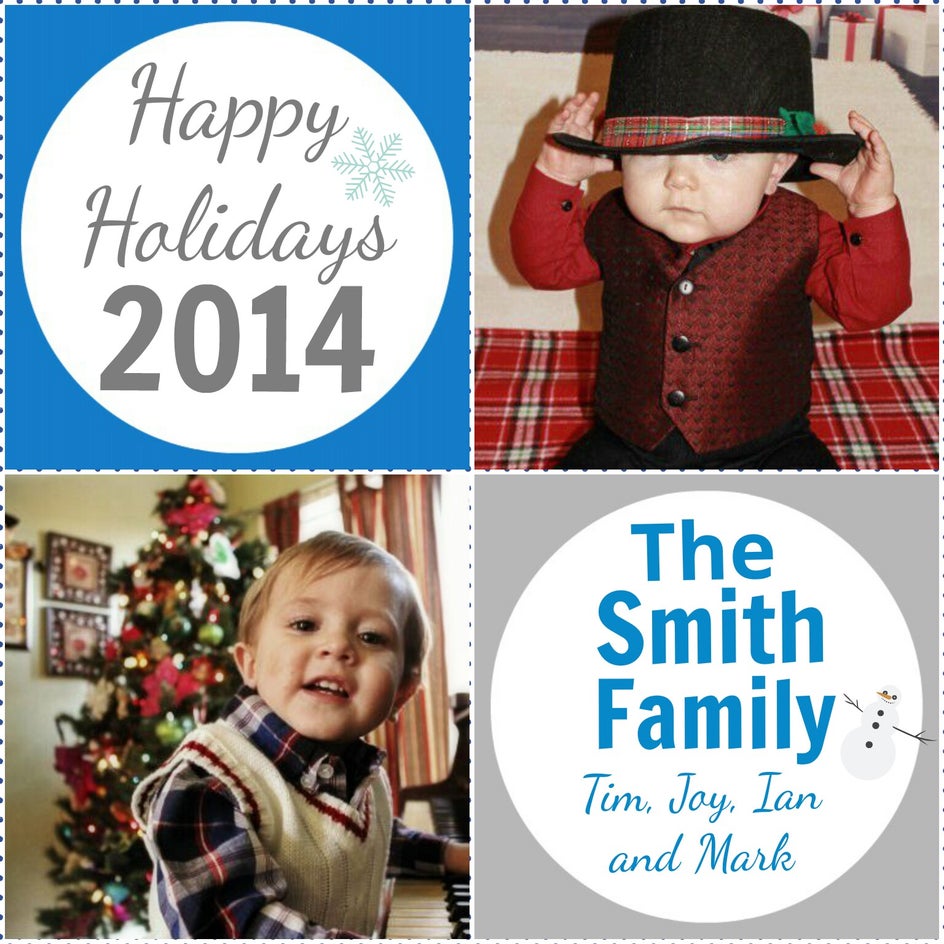
3. Create a Collage with your Holiday Photos
BeFunky Pro Tip: mix and match colors with fonts and overlays for a nice contrast.

4. Less is more! Add a simple message and an overlayed background for a minimalistic card.BeFunky Pro Tip: Add a background with opacity to subtly highlight your text.
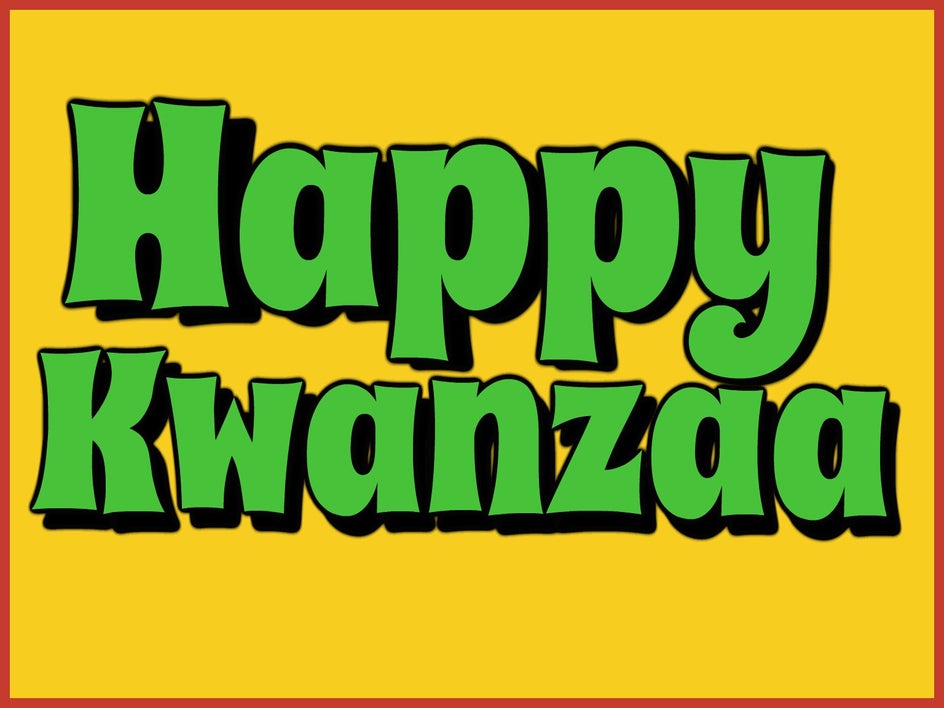
5. Make your card stand out using vibrant colors!
BeFunky Pro Tip: Use the Fit To Square Frame to fit all your image and share on Instagram.
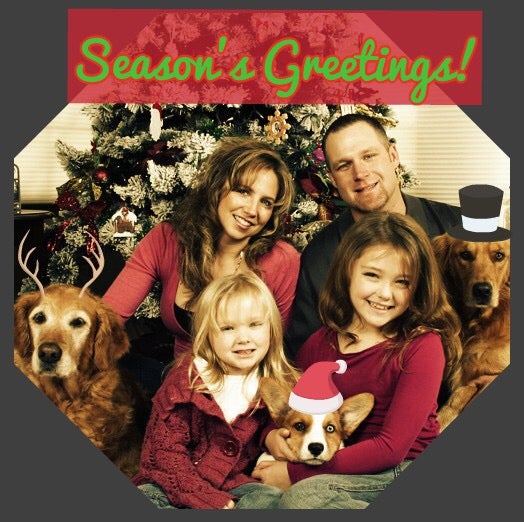
6. Use a family photo and frame it with an Overlay!
BeFunky Pro Tip: Use our Accessories Goodies to add even more fun to your photo card!
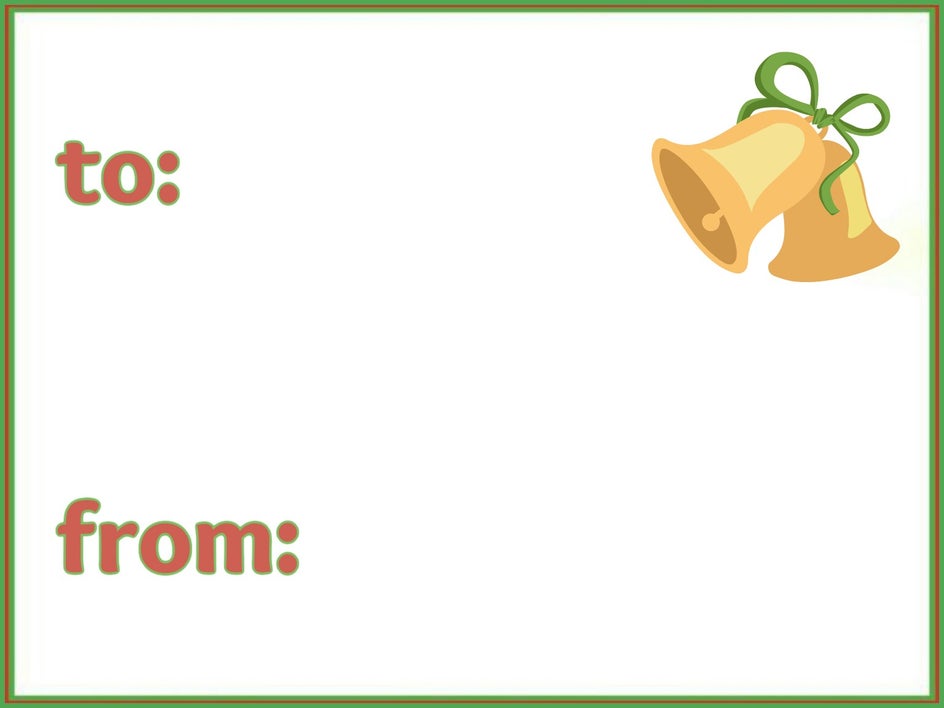
7. Use the different templates of 1 Photo on Collage Maker to create your Gift Tags.
BeFunky Pro Tip: Save a white image with a colorful background several times to create a unique frame.
8. Use your Holidays Goodies as a Frame and to add a kick to your text!

BeFunky Pro Tip: Duplicate your text and layer it with different colors to add a cool shadow to it.

9. Choose Winter Season Goodies, they also fit the Holiday theme!
BeFunky Pro Tip: Change the color of the goodies for even more diverse tones :)

10. Add Holiday Overlays to separate sections of your collage and create a more dynamic card!
BeFunky Pro Tip: Design your card as a puzzle and use different overlays on your collage!
These were very easy to create, just have in mind the message that you want to send, and if you need help with your cards, let me know in the comments, I'll happily help you create the best card EVER! Happy Holidays from BeFunky!!