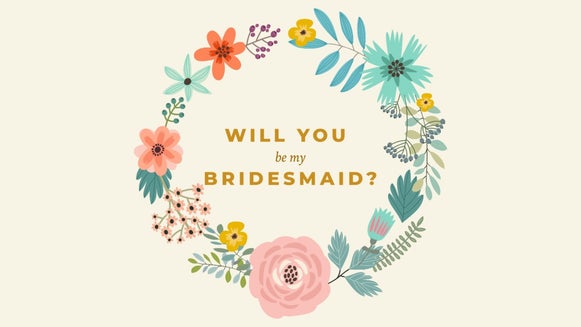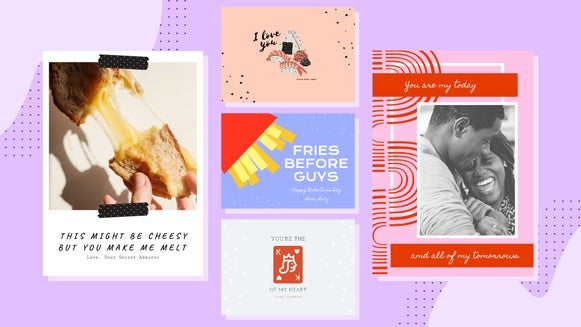Create a Custom Card This Mother’s Day

This Mother’s Day, show your Mom just how much you care with a custom card that she'll adore. Forget store-bought cards on this special occasion. There's just no beating a personalized card, lovingly designed yourself. Thankfully, this couldn't be easier either. BeFunky’s Designer offers a bunch of pre-made templates, which have already done most of the work for you!
Hassle-Free, Stunning Designs
To access BeFunky's abundance of pre-made Mother’s Day card designs, open the Designer and click on Greeting Cards, followed by Mother’s Day. There are multiple options, including templates with and without photographs. Simply select the design of your choice to open it for customization.
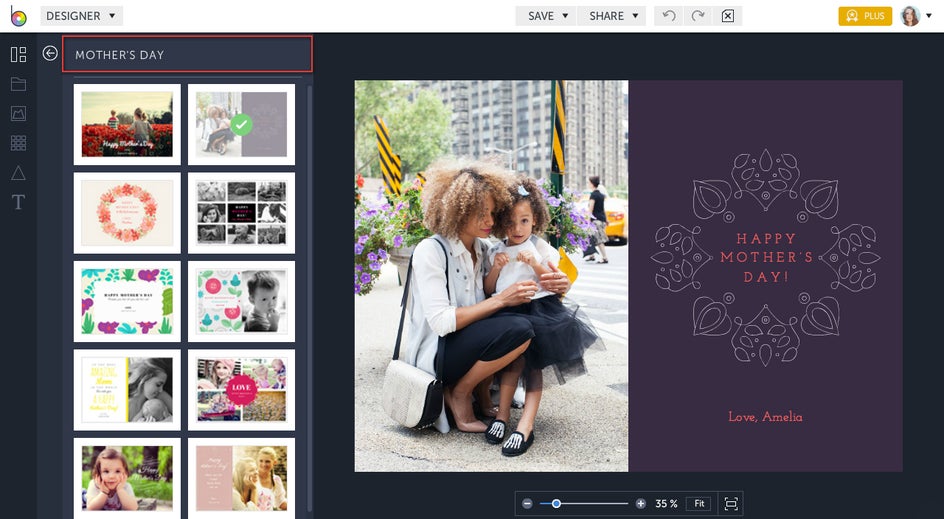
Pro Tip: If you see a template that doesn't have an image, you can always add one. This can easily be achieved by selecting the Image Manager menu from the toolbar on the far-left of the screen. You can now upload an image of your choice from your computer, BeFunky, Pixabay, or Facebook. Then, just drag it over to your card.
Add A Personal Touch
This is the part where you edit your template and personalize it, whether that be through adding your own photographs, changing text, altering the color scheme or all three!
To replace an image, click on it and the Image Properties toolbar will pop up. Click on the Replace Image button, and your pictures folder on your computer will appear, ready for you to make your selection.
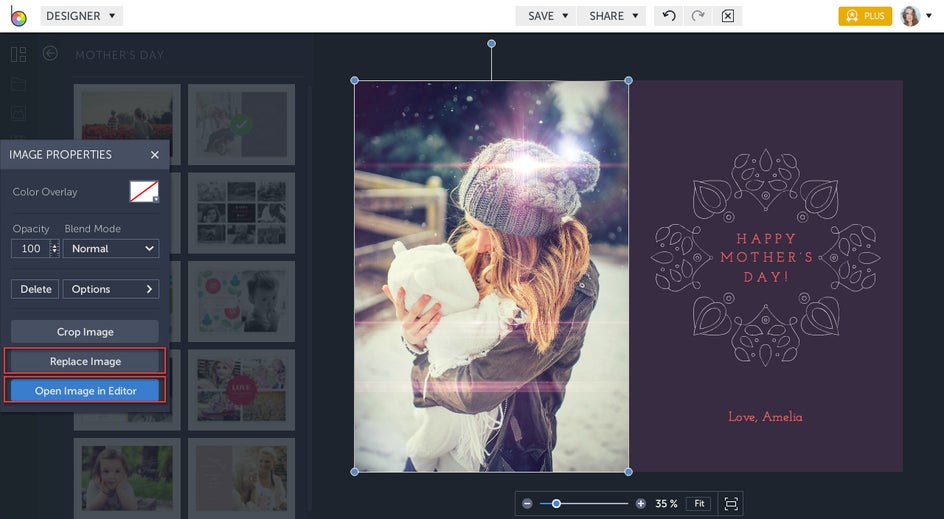
Pro Tip: Once you upload your photo, you can also edit it if you feel it’s lacking some pizazz. To do this, click on your image and select the Open Image in Editor button from the Image Properties toolbar.
Say It From The Heart
To edit the text on your design, simply double click on the text you wish to customize and begin typing! If you click once on the text, the Text Properties toolbar will appear containing an array of options. Feel free to change Font Family, Font Size, Spacing, Paragraph, Color and Opacity.
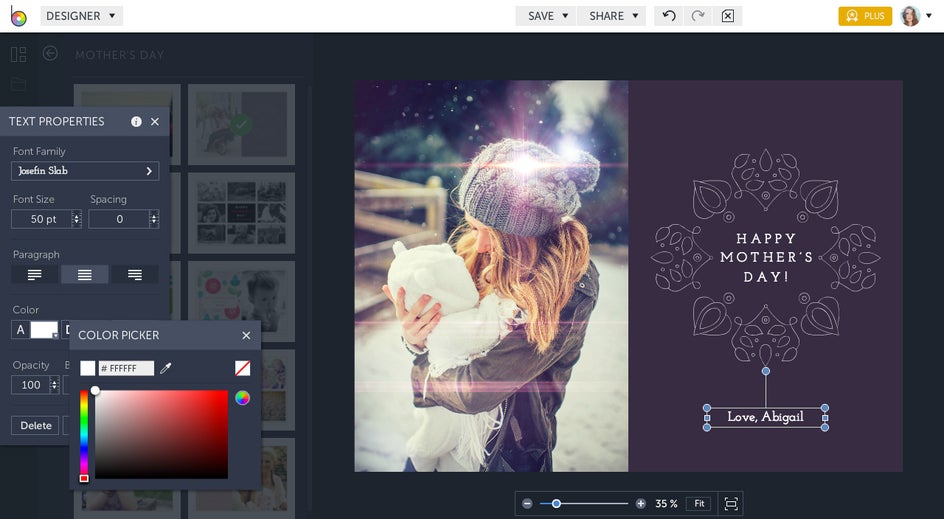
Pro Tip: Not the best when it comes to pouring your heart out? Try keeping it short and sweet, or you can even wow Mom by including some verses from a favorite poem or song!
Bring Your Masterpiece To Life
Once you’re happy with your Mother’s Day card design, it’s time to print it out and admire your creation. The best part is that you can easily print your card from home using your own printer – no fancy technology required! We recommend using thick, high-quality paper, or you can print your design on standard paper and glue it onto cardboard for extra strength. You can even use paper designed for printing photos to achieve that extra professional look.

Pro Tip: If you don’t own a printer – fear not! You can also save your file on a removable storage device and get it printed at a local, professional printing service (for less than a few dollars).
Thanks to the Designer’s pre-made templates, creating the perfect card couldn’t be easier. You’ll certainly be in Mom's good books this Mother’s Day!