New Blogger? 5 Tips to Get Your Blog Noticed

If you are starting a new blog you may be nervous about all the things you need to do and the technology you must acquire in order to be successful. It may feel like a large undertaking, but BeFunky is here to be your one-stop-shop for all things visual for your blog. Use the Graphic Designer to customize graphics specific to your blog, the Photo Editor to edit images to fit your blog's aesthetic, or the Collage Maker to create high-quality collages for supplementary visuals.
BeFunky's Top 5 Blogging Tips
From editing your headshots to designing out a gorgeous blog header, BeFunky has tools that suit all your blogging needs. We will go over the top 5 tips and tricks to help your new blog be a success!
Tip 1: Create a Professional Logo
Creating a new logo for a blog has never been easier than with the Graphic Designer. From customizing colors to your blog's vibe to adding an interesting graphic to the design, you can customize every piece of your logo so it feels uniquely you!

Tip 2: Watermark Your Images
Using your logo for only your business cards is a thing of the past! Now, you can use it as a watermark on all the images you post and the graphics you design. This is an easy way to direct people to your blog, and makes sure that if people are reposting your content it can be linked to your hard work! Check out this tutorial to learn how to create your own with BeFunky.

Tip 3: Create a Standout Blog Header
Having a bold header captures a visitor's attention straight away. By using the Graphic Designer and searching "Blog Images" in the template library, you can customize pre-made templates to fit your blog's aesthetic. Be sure to use the same brand colors or fonts found across the rest of your blog.
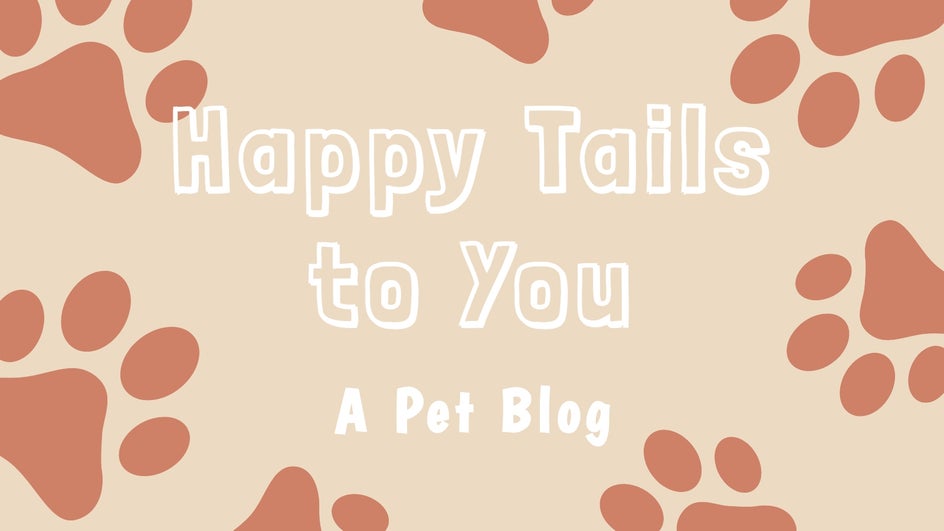
Tip 4: Create Catchy Social Media Posts
Social media is a great way to draw attention to your new blog, It is a free and easy-to-use marketing tool. When you design click-worthy posts, scrollers are more likely to head to your website from your social profiles. From Instagram Stories to Pinterest posts, BeFunky has a template for you to step it up on every social media platform. Here's a handy guide to have when navigating all social media posts and their different size requirements.

Tip 5: Stick to an Aesthetic
Our last tip for your new blog is to use the BeFunky Photo Editor to make all your images fit the same aesthetic. You could use a Photo Effect that makes all your images have the same color tone and editing style for cohesive scrolling. This is great for your blog, but also for any images you upload to social media. Here, we create a collage and applied the same Chromatic effect across all images for a united look.

Get Started on Your New Blog Today
With these 5 simple tips, you can get started on making your blog as eye-catching as possible. BeFunky has all the tools you need to make your blog the next big thing. With help from the Photo Editor, Graphic Designer, and Collage Maker, these easy-to-use tips will help boost your blog's activity and have you feeling stress-free.















