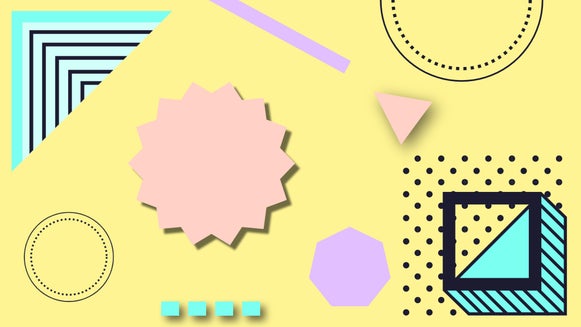Design the Perfect Resume to Land Your Dream Job
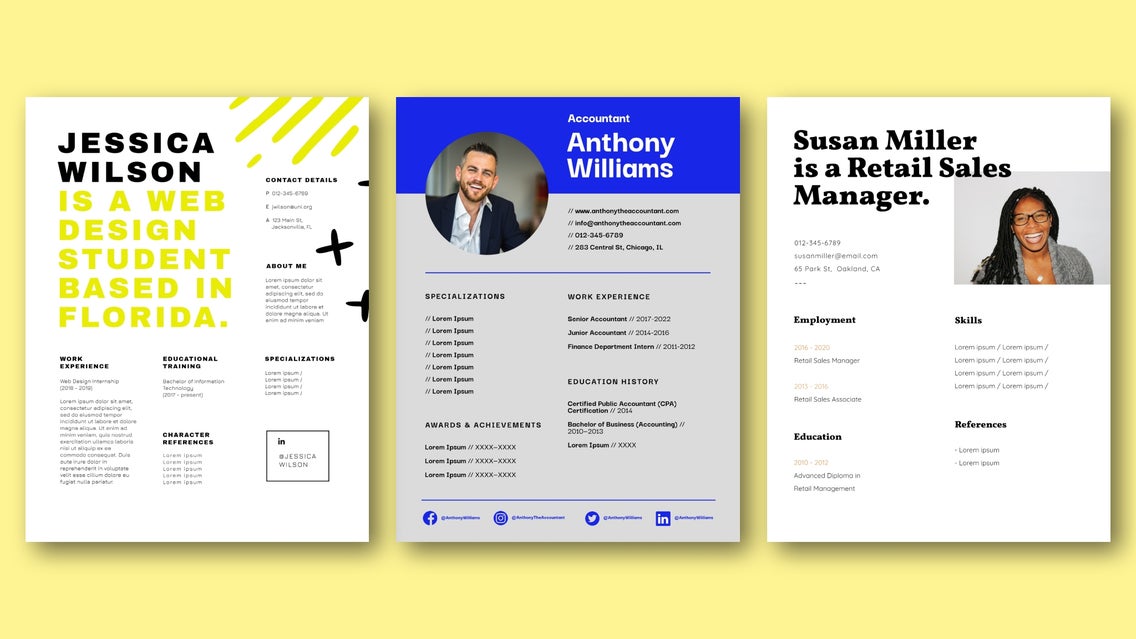
When it comes to landing your dream job and climbing the career ladder, one important document stands in your way: your resume. While it’s helpful to brush up on your interview skills and make a great first impression, you simply cannot reach these stages if your resume hasn’t got you through the door.
The scary fact is, however, that up to a quarter of hiring managers only give resumes less than 30 seconds of their time. So, how do you create a resume that not only stands out from the crowd, but which also makes a lasting impression to get you through to the next stage?
If you’re wondering “how do you design a good resume?”, you’ve come to the right place. We not only share the resume basics you need to include, but also cover the four golden rules of the perfect resume design. Finally, we show you how you can use the Graphic Designer’s resume templates to create your best resume yet!

Resume Basics: What to Include
Wondering exactly what you should include in a resume? There are 7 vital elements to this document, all of which we’ll explain below.
1. Contact Information
One thing you don’t want recruiters to go searching for is your contact information, especially if they want to give you good news. Therefore, your name, city and state, phone number, and email address should be prominently displayed at the top of your resume.
2. Career Summary
Include a brief paragraph that summarizes your ultimate career goal, as well as any big career wins you’ve had along the way. According to Scott Vedder, author of Signs of a Great Resume, your summary is where you “highlight upfront the most important things about you”.
3. Skills
Pay close attention to the skills required in the job advertisement, before ensuring you list these on your resume. You should also include any additional skills you possess (such as leadership, problem-solving, etc.), even if they weren’t mentioned in the initial advertisement. Employers will glance over this section quickly to determine if you’re the right candidate, so be sure to list them in bullet points.
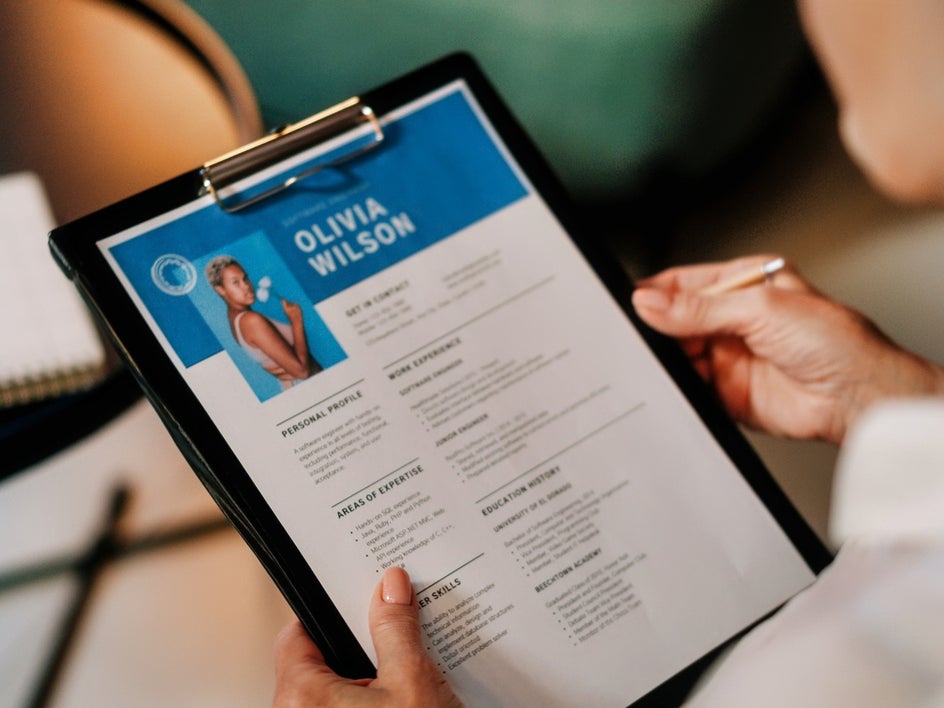
4. Professional Experience
Possibly the most important section of your resume, your professional experience shouldn’t just list your previous positions, but also provide evidence of how well you performed in those duties. Rather than listing your day-to-day responsibilities, try to sum up your achievements using numbers, dollars, or percentages (i.e., things that are actually measured).
5. Educational Experience
This is where you place your education credentials, including where you went to college, what degree you studied, and when. If you can add any additional information to this section (such as graduating with honors), then be sure to include it!
6. References
Often, a recruiter will want to call your referees to verify information before offering you the job (or allowing you to progress through to the next stage). References can take the form of current or previous employees, colleagues, clients, supervisors, or anyone else related to your professional employment. Additionally, they can be personal references, which is basically anyone outside of your family who can vouch for your character.
7. Additional Awards, Testimonials, or Accolades
This section isn’t necessarily vital but can be highly effective for those who have any impressive awards, testimonials, or accolades related to their character, education, or employment. These can also be used to strengthen any claims you made in previous sections.
How Do You Design a Good Resume? The 4 Golden Rules
Now that you know what to include in your resume, let’s look at what separates a good resume from a great resume. Aside from including the necessary elements listed in the previous section, it often comes down to one thing: design. But not just any design – one that is eye-catching and visually pleasing, yet still highly professional.
When creating your own resume, be sure to keep the following four golden rules of design in mind.
1. Choose a Bold Color Scheme
How many black-and-white resumes do you think an employer will see during the recruitment phase? Heaps! One of the easiest ways to initially stand out from the crowd is to reject this outdated trend and opt for your own bold color scheme instead.
There’s a trick to getting this right though, as you’ll want colors that complement (rather than clash with) each other. Choose variations of the same shade on the color wheel for a monochromatic look, or opt for opposite hues that pair together well.
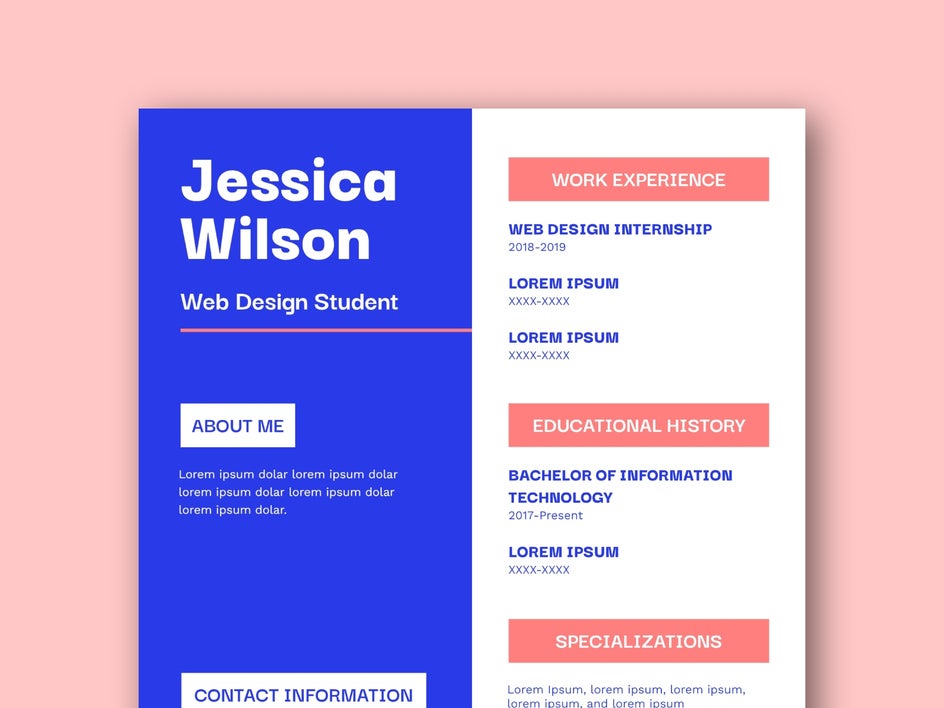
2. Include White Space
No one likes reading block after block of text. The trick is to make your resume as readable as possible and the best way to do this is by including an effective amount of white space. White space is also great at breaking up your sections and creating a design that is balanced and cohesive.
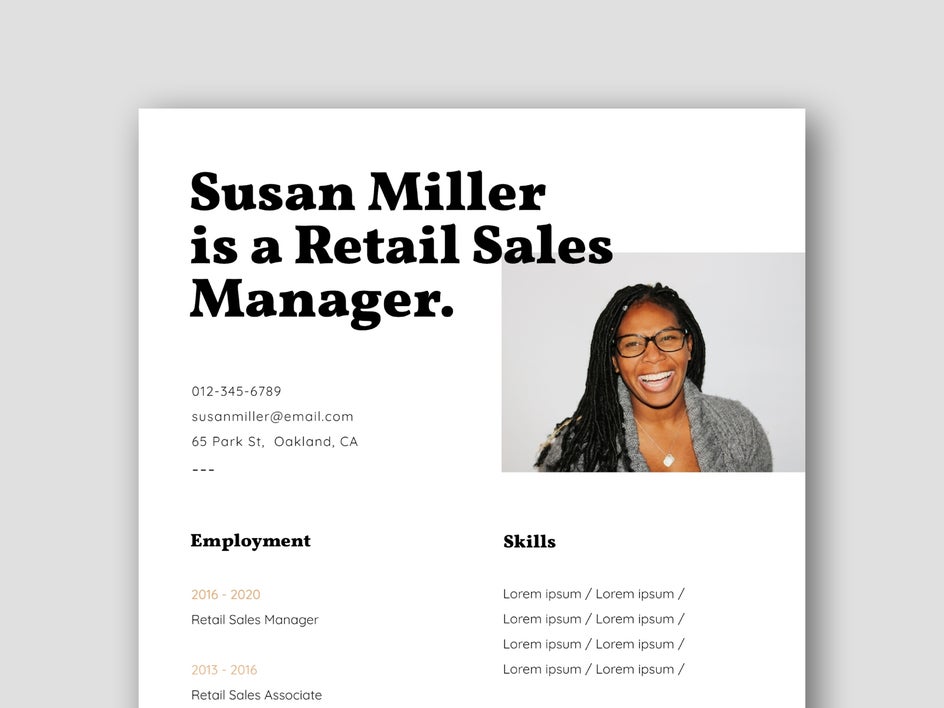
3. Break Up Sections With Color
Speaking of breaking up your sections, another fantastic way to do this is with different colors. You can alternate between 2-3 colors for a design that’s impactful, yet not cluttered.
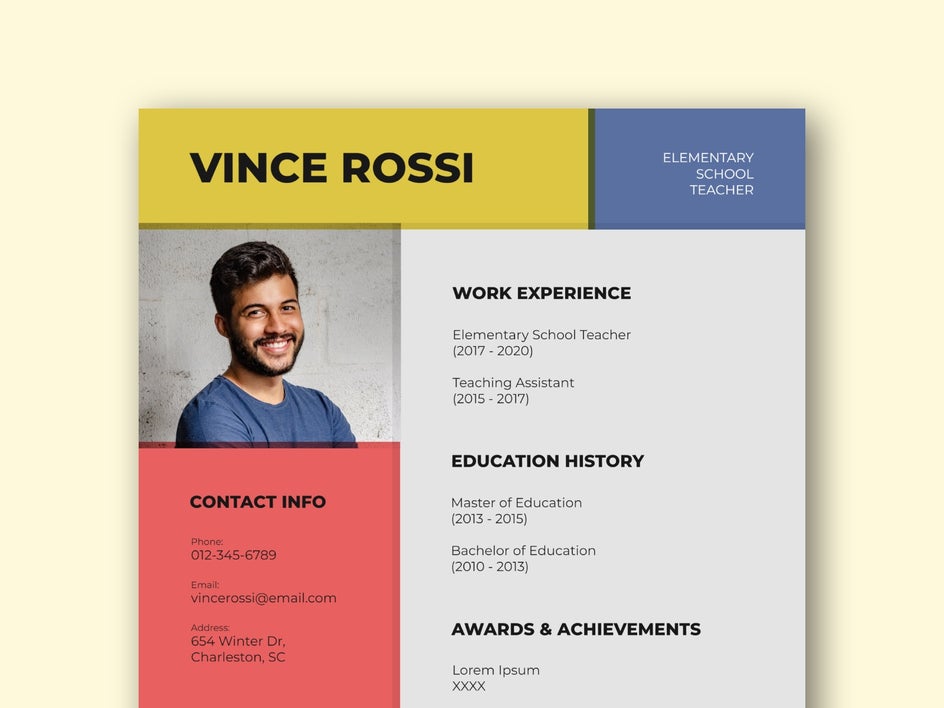
4. Don’t Be Afraid of Graphics and Illustrations
If you’re applying for a job within a creative field, then you may also benefit from extending your creativity to your resume in the form of graphics or illustrations. While illustrations may be purely decorative or serve as an example of your artistic skills, graphics such as graphs, charts, and more can also be used to represent information.
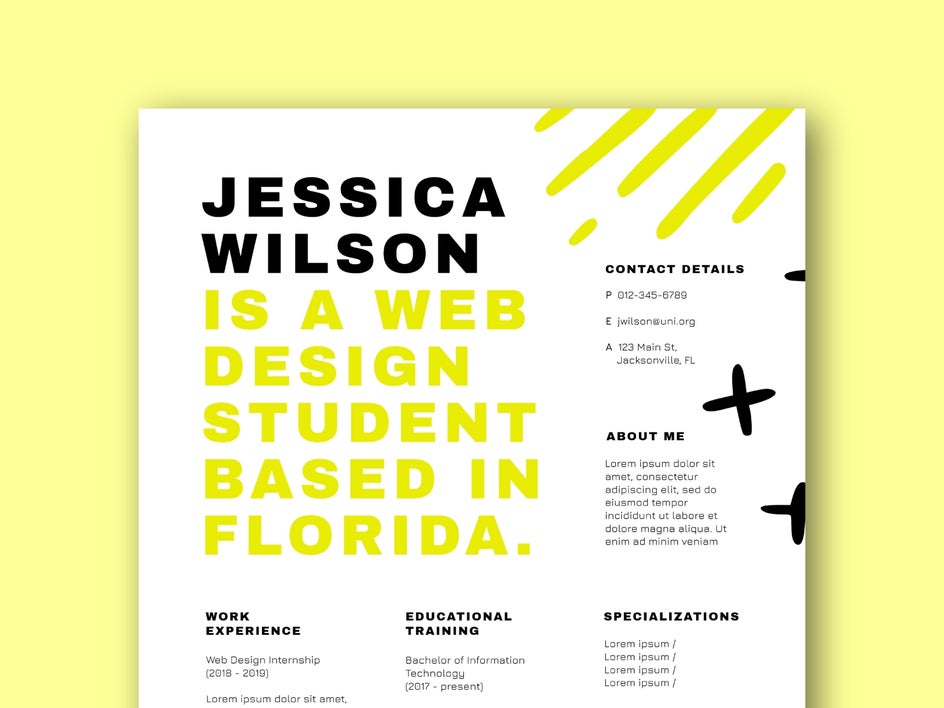
How to Design a Resume Using BeFunky
Ready to customize one of BeFunky’s pre-designed resume templates to create your best resume yet? Head to the Graphic Designer to get started, then follow our simple steps below.
Step 1: Choose a Resume Template
Within the Graphic Designer, you’ll find a wide range of resume design templates, including free ones. In the Templates tab, simply type “Resume” into the search bar at the top-left of the screen.
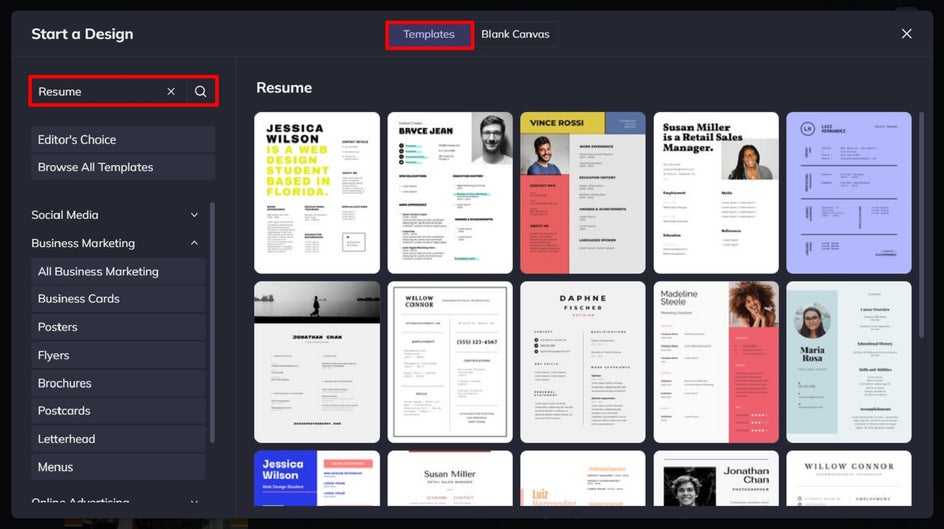
Click on the resume template that takes your fancy, then click Use This Template to begin customizing it.
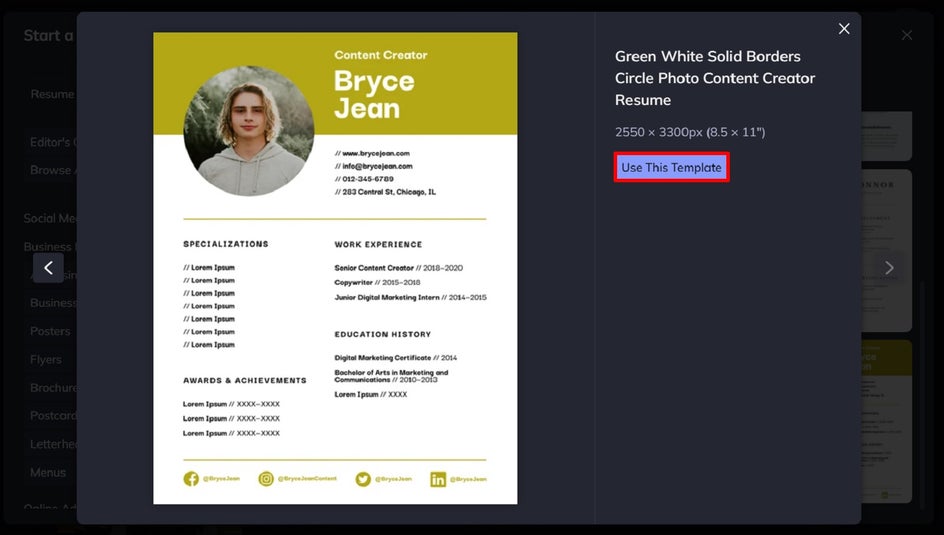
If you’re wondering what is the best resume format, you’ll notice that all of our templates are in portrait orientation and Letter sized, measuring 8.5” x 11”. This not only makes printing easier, but it’s also the format recruiters and hiring managers request from their applicants.
Step 2: Swap Out the Photo
Not all resume templates will feature a photo, but if yours does, you can easily swap it out for your own polished portrait. Just click the existing photo, then click Replace from the Image Properties panel.
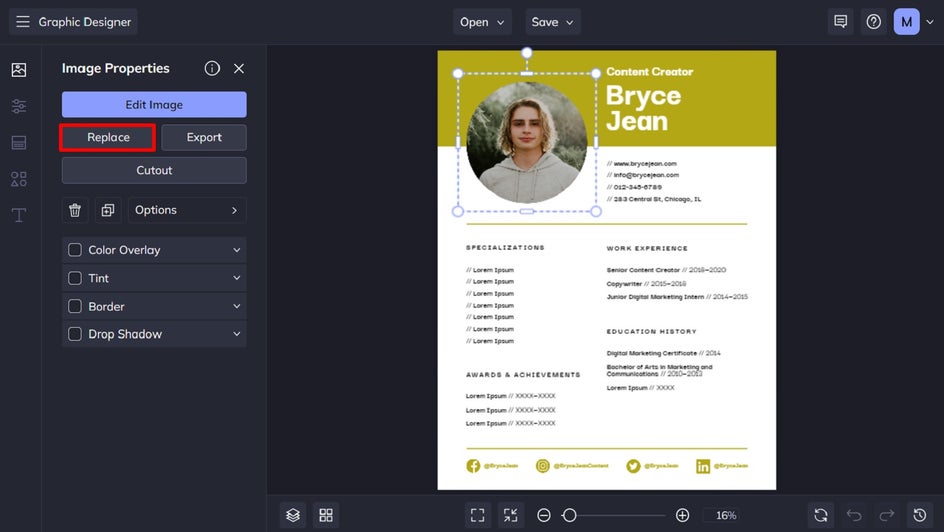
Step 3: Edit the Existing Text
You’ll also want to change the resume template’s existing text to represent your own identity and achievements. To do this, simply double-click any of the text you wish to change, then start typing. You’ll also notice that when you click on a text box, a Text Properties menu appears. From here, you can alter everything from the font and font size, to the text color, alignment, and more.
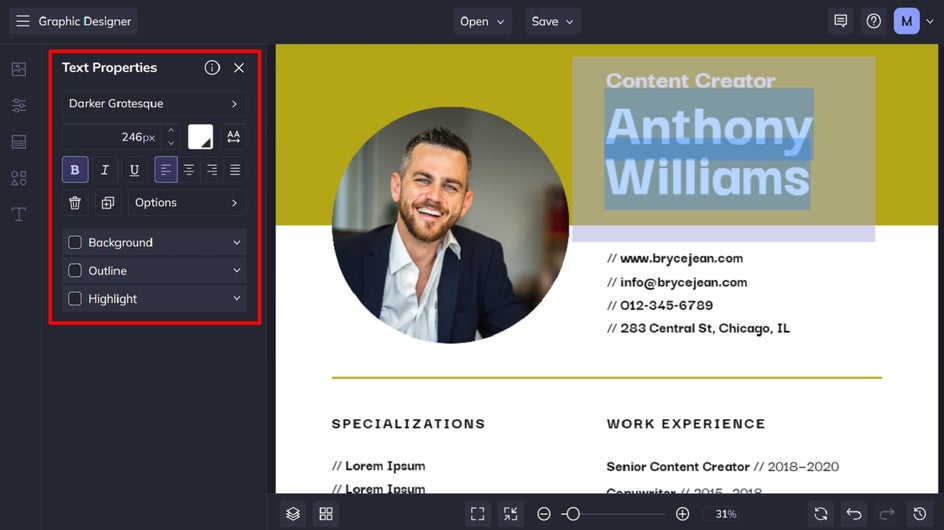
Step 4: Switch Up the Color Scheme
If you wish to switch up the color scheme of your resume template, simply click on the section you wish to change. Then, from the Rectangle Properties panel, click on the Color swatch underneath Fill. This will give you access to the Color Picker, which features any shade you can think of. You can also use the Eye Dropper Tool to replicate a color already present in your design.
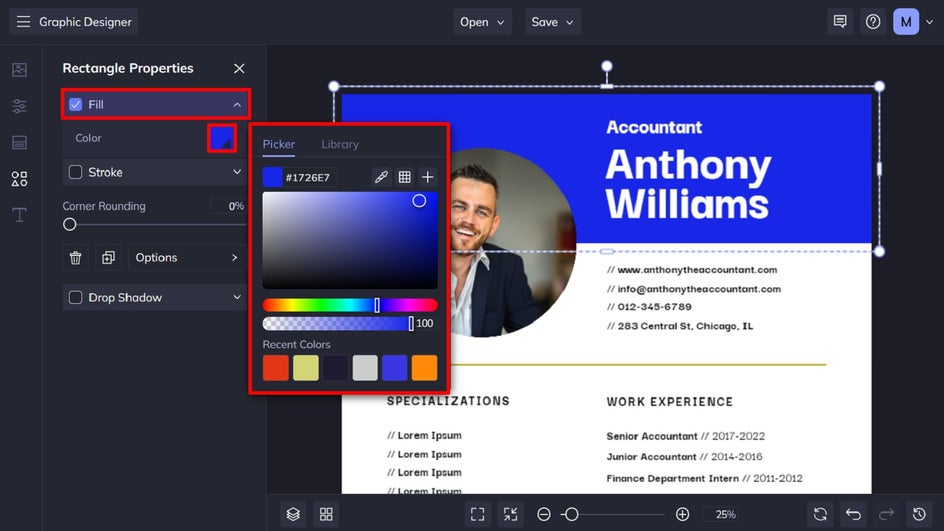
Want to change the background color of your resume too? Navigate to Customize in the main menu on the left. Then, underneath Background Color, you can select an existing color swatch or click on the first swatch to choose your desired hue from the Color Picker.
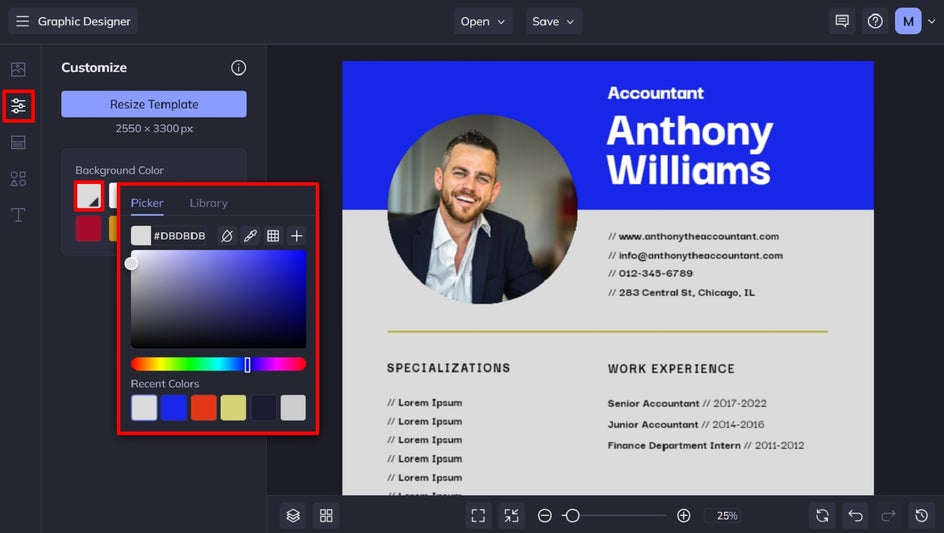
Step 5: Save Your Completed Resume
Once you’re happy with how your new resume design looks, it’s time to save it. Click Save at the top of the screen, then select your desired save location.
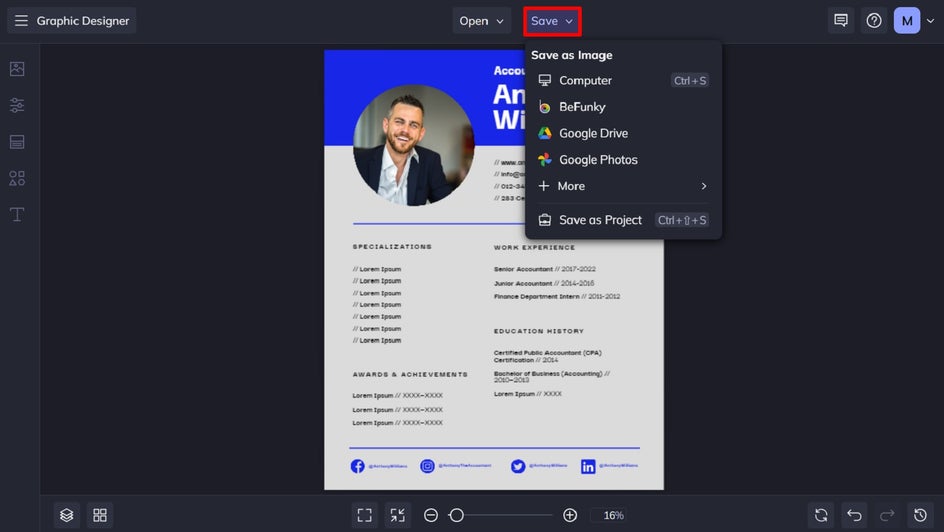
Customized Resume Template: Final Results
Who knew creating a professional and eye-catching resume could take just minutes? Thanks to BeFunky’s wide range of resume templates, available within the Graphic Designer, anything is possible. Think of it as your very own resume builder!

Put Your Amazing Resume to the Test
Now that your resume is looking on-point, all that’s left is for you to apply for your dream job. Then, get ready to practice those all-important interview questions and ensure your LinkedIn profile is up-to-date. It also can’t hurt to notify your references that they may be receiving some calls over the next few weeks (so they can hopefully put in a really good word for you).
Ready to put your best foot forward with a custom resume template from BeFunky? Check out the Graphic Designer to see just how easy it is to use!