Street Art Photo Manipulation
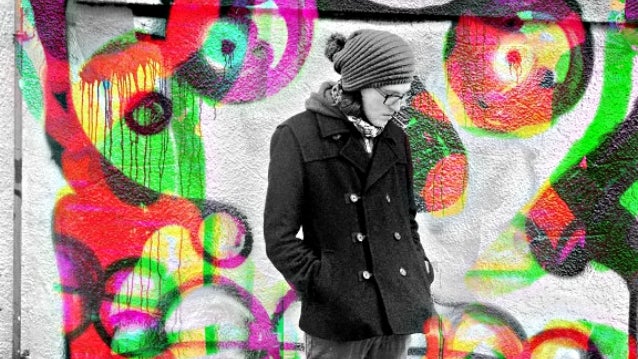
I’m a massive fan of street art. I’m not sure exactly at what point I started really paying attention to it—street art is rather ubiquitous, after all—but once I started noticing the art that surrounded my everyday life I couldn’t look away. To me, street art is so much more than just casual graffiti: it’s an artist’s way of reclaiming their space, of taking back ownership over cities and towns that they feel have somehow marginalized or excluded them. It’s their way of expressing individuality, of showing love for their community, of speaking out and taking ownership for something bigger than themselves. Little love murals, if you will.

In short, I think it’s plain to see that I am madly in love with all things street art. To share my love with you, here’s a collection of some of my favorite street art pieces from my travels—I hope you enjoy them just as much as I do (as much as you enjoy Netflix and pizza. Is that asking too much?).
This shot of my little sister in San Francisco is hands down one of my favorite photos of all time. She’s stunning as is, and the graffiti behind her combined with her hair is just...beautiful beyond words.

Little did I know, however, that soon after playing with this photo in the BeFunky Photo Editor that I would happen across a little filter called Vintage Colors 6 and wind up with this:

I literally have no words for how cool this is.
Moving across the ocean over to London, my boyfriend Arthur and I were casually exploring the city when we came across this veritable paradise of street art madness. I just had to snap up a couple of shots—I am a color freak, after all—and used BeFunky to modify the brightness and color just a bit, turning up the saturation to 10 or so along with some smart sharpen to yield…

It gets even better. One of my favorite little color experiments is to start with an ordinary photo filled with color, apply a black and white filter, then go over a certain area with the paintbrush tool to exempt it from the filter. The results are often nothing short of stunning:
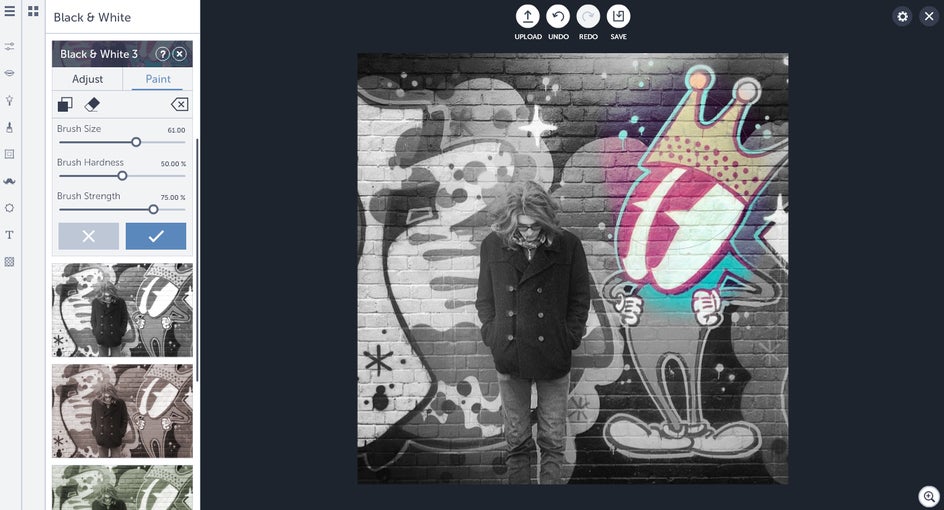

I wish I could remember exactly where this field was, because it was absolutely brimming with art. I felt drunk on all the color, it was so dazzling. I loved the last picture so much I decided to replicate my little experiment, only this time applying the Holga Art 3 effect first…
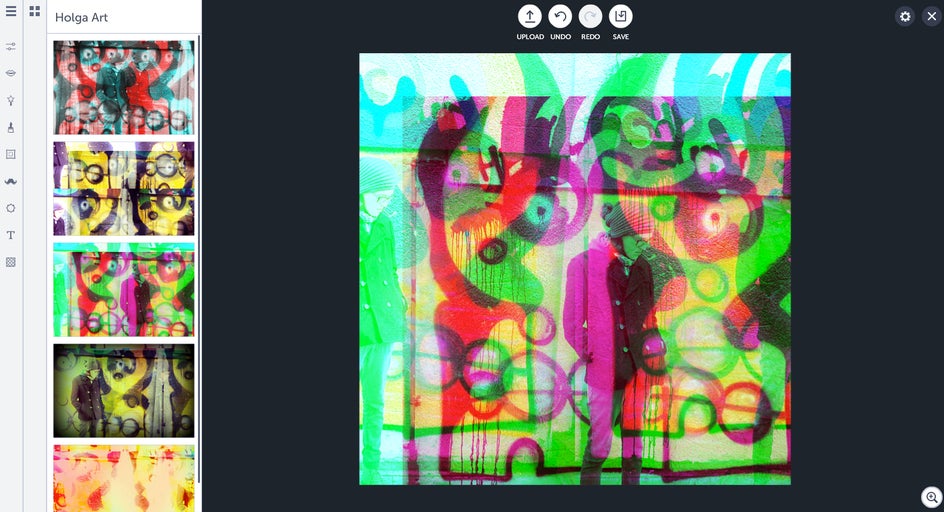
And then just wreaking havoc with the Paint tool again, going over only select areas where I wanted the color to come back.
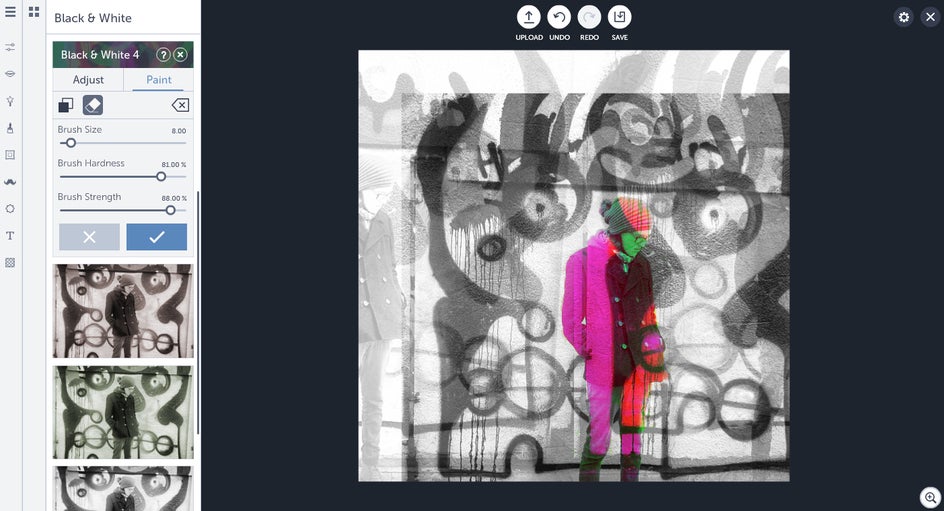
So I played around with the paintbrush, watching the colors fall where they may, added on Smart Sharpen and finally yielded this:
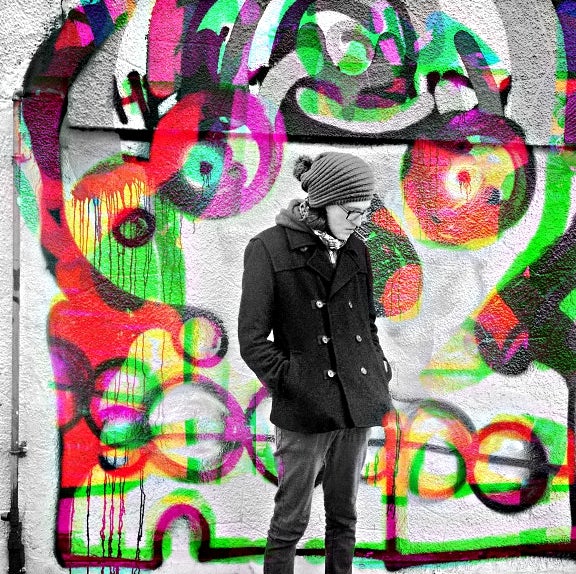
Get your creative on today & be sure to stay tuned for more adventures with street art:















