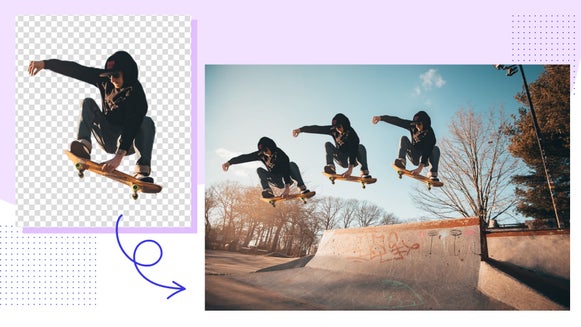Behold! Our Top 10 Tutorials of 2017

Ah, 2017. The year we all kept watching Stranger Things, Instagram stories took over social media, and we all sent drones into the sky to capture aerial photography. A lot has happened over this past year, and here at BeFunky HQ, we’re reminiscing over some of the things we accomplished.
If you’ve watched our online Creative Platform evolve in 2017, you’ll know we released some pretty epic features. In our Photo Editor, we made our Artsy effects library even more massive by introducing Deluxe Edition Digital Art effects, meaning you’ve got even more ways to turn your photos to art in a single click! We also rolled out a brand new set of Photo Enhancer effects that solve the four most common photography problems - image noise, lack of detail, sharpness, and color issues - faster than you can say “problem photography.” And we even added an array of new design templates in our Designer for your creative pleasure!

If you’re a BeFunky Plus user, you know the wow-factor that these new additions have brought to the table, and the fantastic news is that there’s even more to look forward to:
2018 will hold our greatest release yet.
It’s gonna be HUGE, and there’s never been a better time to upgrade to BeFunky Plus so you can reap the benefits! Until then, here’s a little recap of our 10 Best Tutorials of the year. Take a trip down memory lane with us:
How To Create Transparent Backgrounds
This tutorial answers one of our top FAQ’s: how to make the background of your photo transparent. With our Background Editor, you can create a seamless and consistent background for the product photography in your Etsy shop, on your website, or wherever you post.
You can also use the Background tool to remove the background from your photos and replace it with any color you can image!
Turn BeFunky Into Your Very Own Meme Generator
Have a hilarious idea for a meme? We’ll show you how to add text to photos to create one, then show you how to make it go viral. With our Text tool, internet fame is totally possible!

Create DIY YouTube Channel Art
Your YouTube channel art is the first impression your viewers have of your channel. In other words, it’s super important! We’ll show you how to use our perfectly sized YouTube templates to create stunning channel art that turns those viewers into subscribers.

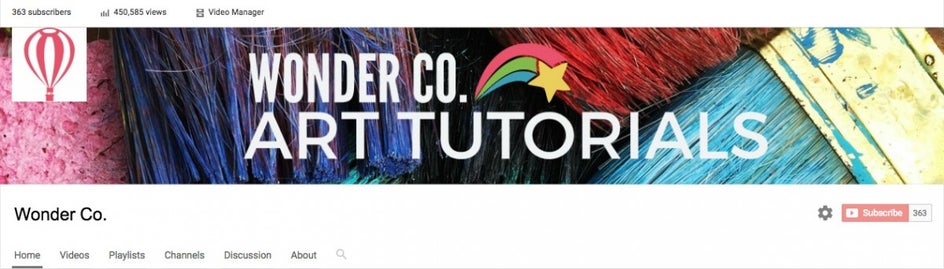
How To Design Pinterest Pins That Go Viral
In this digital age, knowing how to effectively post on Pinterest is crucial for driving traffic to your blog or business. If you don’t believe us, just peep this case study on how one blogger grew her following by 400% in one year when she began designing Pins with BeFunky (and knowing the best times to post them). Learn the anatomy of Pins that go viral, how to use our Pinterest templates, and essential tips for success!

Fix Problem Photos In One Click With Enhance DLX Effects
This past year, we created four brand new photo enhancer effects that solve the most common problems in photography: image noise, lack of detail, lack of clarity, and color issues. Our four new Enhance DLX effects are so smart that they can sense the areas of your photo that need editing and fix them! Learn how to reduce image noise in your low-light photos, add depth and fine detail to the ones that lack clarity, sharpen photos without producing the dreaded halo effect, and improve color without oversaturating.


Now you can say goodbye to problem photos forever!
Turn Any Photo Into A Beautiful Oil Painting
If you know us at all, you know we LOVE photo to art effects. We’ve built a huge library of them from scratch, just so you can easily turn photos to cartoons, detailed paintings, and more in a single click. This tutorial focuses on one of the newest additions to our Artsy library: Oil Painting DLX. It’s one of the many new Deluxe Edition Digital Art effects we’ve added this past year. Learn how to use it to turn your photo to a painting faster than you can locate a paintbrush!


The Definitive Guide To Cropping And Resizing
This mega-tutorial answers another one of our most frequently asked questions: how do you know when to crop photos and when to resize them? After reading this, you’ll know everything there is to know about crafting the perfectly sized photo for every circumstance.
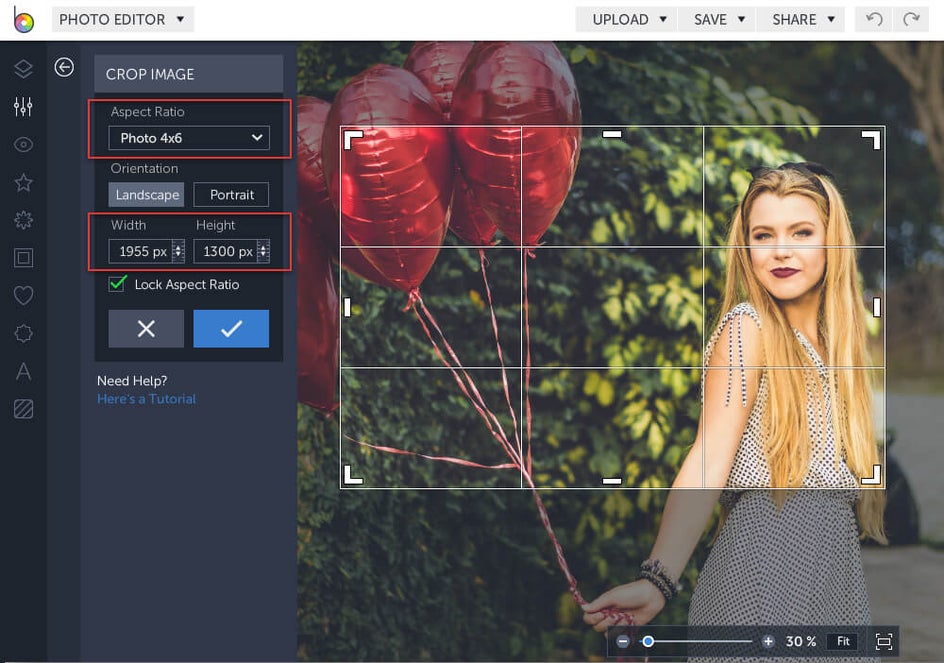
The Ultimate Guide For Perfect Food Photography
Before you snap that food photo, there are a few things you need to know. We’ll teach you how to capture food at it’s finest and edit the dish to look delish in the photo editing process! After this, you’ll be a professional when it comes to food photography.

The Ultimate Flyer Maker For Your Next Event
You’ve got to get the word out about your big event, we’ve got the flyer templates to make it happen! We’ll show you how to use our Flyer Maker to craft the perfect promo materials, plus give you all the tips you need to spread the word (and pack the house!).

How To Create Compelling Black And White Photography
When it comes to photography, the black and white look will never go out of style. Learn how to use our huge library of Black And White effects to eliminate distractions in busy photos, enhance the mood of your image, and overall, create a photograph that’s super compelling.

We loved 2017, but we’re ready to ring in the New Year with you. Stick around, we’ve got some big things in store for 2018 that we can’t wait to share!