How to Achieve the Perfect Vintage Effect

Vintage.
Something of high quality from the past. Synonyms are ageless and timeless.
The vintage aesthetic gives you a feeling of nostalgia. It is no wonder a vintage aesthetic is so popular. Vintage clothing and hairstyles, vintage decor, and vintage photographs.

Looking through albums of old photographs and learning the stories behind them is a favorite family pastime. What if you could bring that simple elegance and beauty to your modern photos? That vacation you just took last month or that picture you adore of your dog sitting on the porch or one of you holding your new baby niece.
We live in a delightful age of technology where new can meet old. And you do not even have to seek out a One-Step Polaroid land camera from the ’70s.
Fun Fact: The Land Camera 1000 was a best seller for the 1977 Christmas Season. It sold for $39.95 down from a previous model that was $180.
Make Your Photos Look Vintage in a Flash
It just so happens that BeFunky makes for a great Vintage Photo Editor. You can achieve that perfect vintage effect even from photos taken recently with your smartphone. It works whether you want a soft and muted look, think 1950’s or if you want to go with something more bold and dramatic like the ’80s and ’90s. I'll show you how BeFunky’s vintage-inspired filters and editing tools will help turn your modern photos into vintage masterpieces.
First things first . . .
Step 1: Find the Perfect Subject
You can search through photos you have already taken or take some new ones. You do not have to go full-on vintage with your background and props but it does help get the vintage feel if you choose a timeless or simple scene.

Let’s use this beautiful couple. This photo could make a great pregnancy announcement by adding a classic vintage feel.
Let’s head over to BeFunky and click on Create then Photo Editor. Then upload your photo.
Step 2: Add Your Vintage Effect
From here we can edit the photo adding filters, vignettes, and adjusting colors for the old aesthetic we’re going for. All of this editing together is how to make a new picture look vintage.

Vintage Picture or Vintage Filter?
By the time you are finished no one will know. Under Effects, we can find multiple options for a vintage feel including Old Photo, Pinhole, and Sepia.
The Old Photo effects are fun and cinematic—they really make the couple POP. You can use the slider to adjust how strong you want the effect. But maybe the old photo filters are taking it a bit too far for you.

If that's the case, let’s try something else like Vintage Colors 1. This effect can be adjusted by playing around with the intensity, highlights, and shadows.
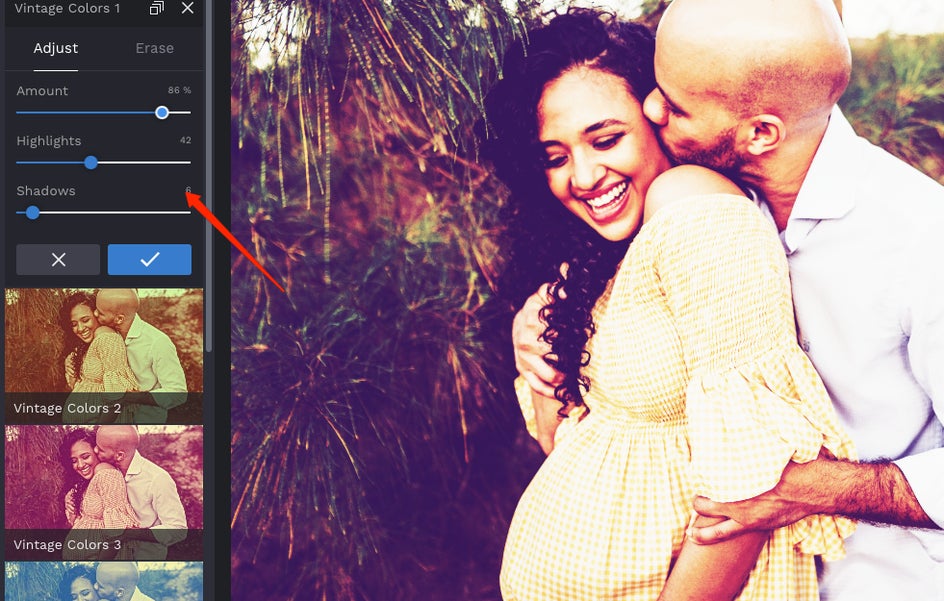
Step 3: Make Adjustments
I like this effect. The couple is bright and stands out but the photo now has a classic vibe. Under Edit, we can add a Vignette in black and move the focus around just where we want it to make the sweet facial expressions draw even more attention.
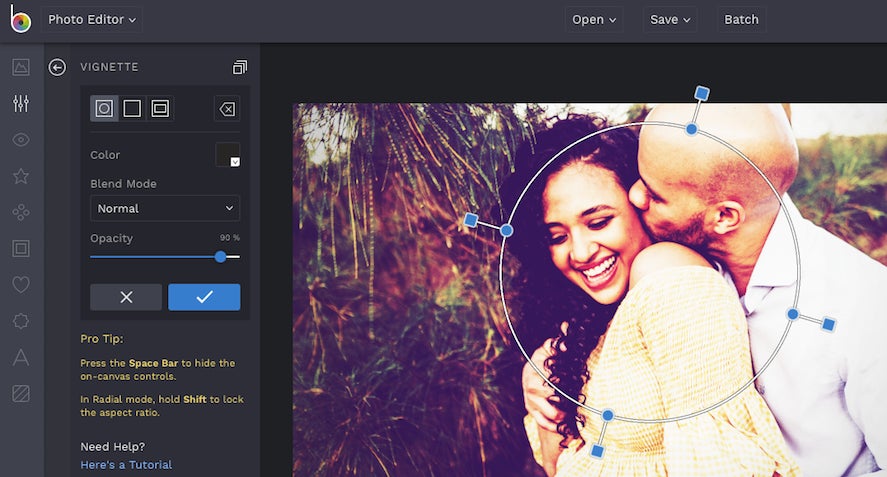
Using Black and White or a Chromotaic color palette creates a nice vintage photo effect too. After adjusting it according to my liking, I’m feeling pretty confident in my photo.
Step 4: Add a Frame as a Final Touch
For final touches, BeFunky even has vintage frame options, found in the Frames section. Here is the finished product. This would make a beautiful, vintage aesthetic pregnancy announcement card, don't you think?
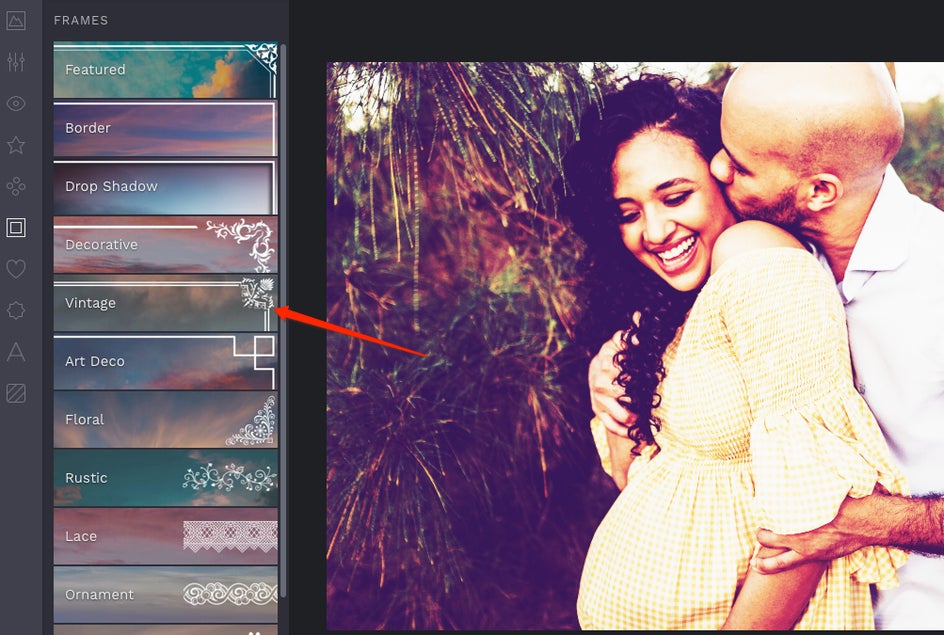
Step 5: Save Your Photo!
Don’t forget to save your photos so you don’t lose the masterpieces. You will definitely want to share these images on social media with your friends. Simply click Save in the upper menu and then choose the location in which you'd like to save the photo. Happy editing!
Vintage Inspiration
Let’s look at a completely different example and go with an ‘80s or early ‘90s vibe. This would be so fun for a throwback birthday party invitation or an excuse to take cool pictures with friends.

You can use the BeFunky Collage Maker to put multiple pictures together as I did.
I used Vintage Colors 1 at 80% and I like the photos better already.
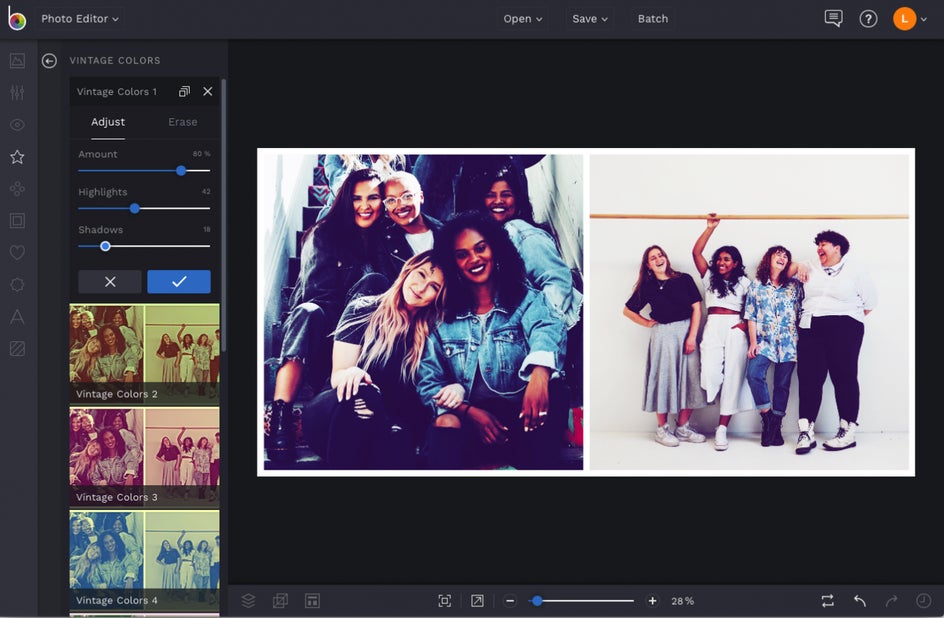
But to get that bright '80s pop, let’s try an Artsy effect and go with Watercolors.

Now that’s more like it! Very retro.

And this one uses Pop Art 4 and some bubble graphics . . .

Master the Vintage Aesthetic
What era are you going to turn your photos into? Let us know in the comments and tag us with them on social media.















